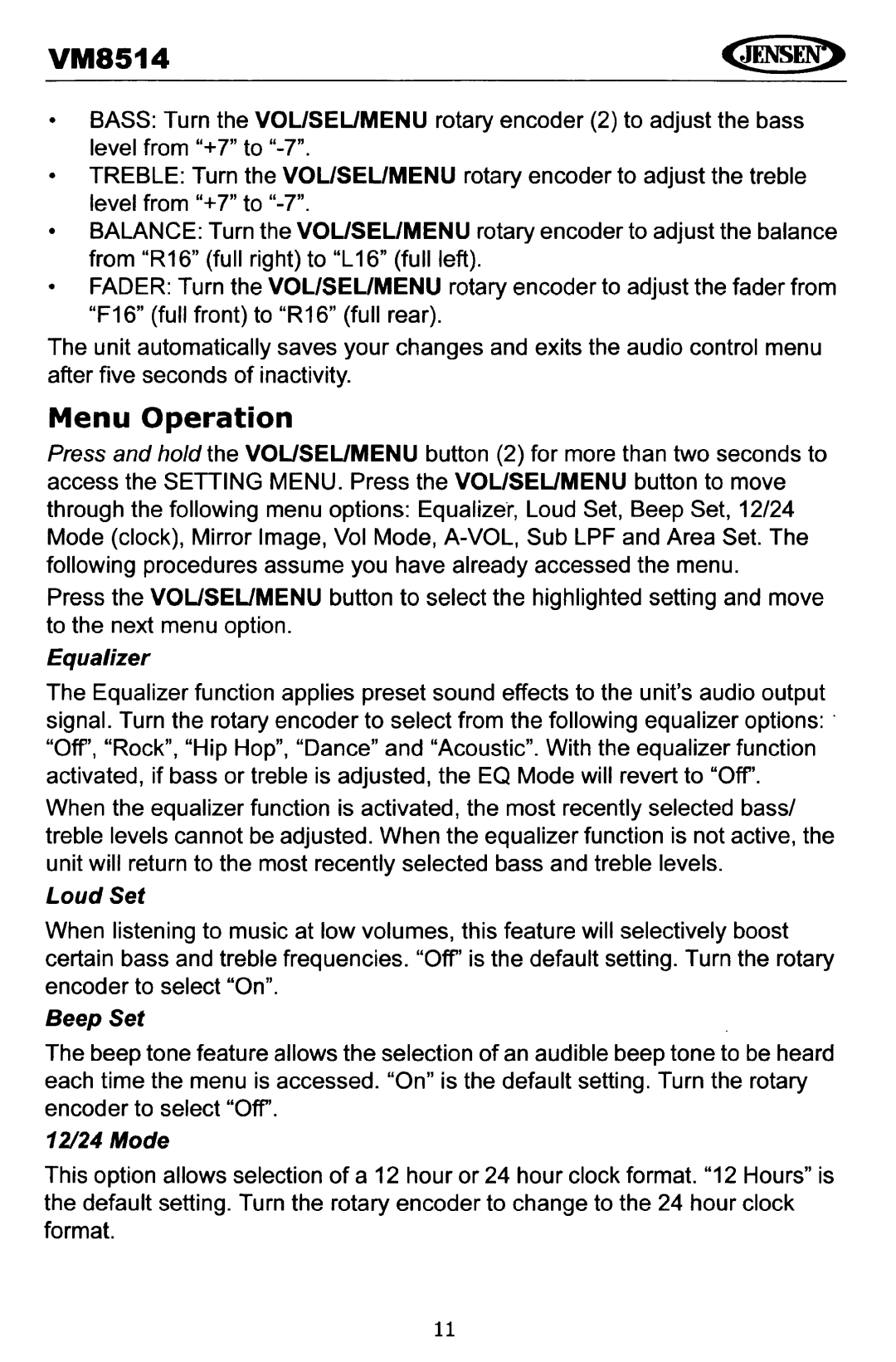VM8514
•BASS: Turn the VOL/SEUMENU rotary encoder (2) to adjust the bass level from "+7" to
•TREBLE: Turn the VOL/SEL/MENU rotary encoder to adjust the treble level from "+7" to
•BALANCE: Turn the VOL/SEL/MENU rotary encoder to adjust the balance from "R16" (full right) to "L16" (full left).
•FADER: Turn the VOL/SEL/MENU rotary encoder to adjust the fader from "F16" (full front) to "R16" (full rear).
The unit automatically saves your changes and exits the audio control menu after five seconds of inactivity.
Menu Operation
Press and hold the VOUSEUMENU button (2) for more than two seconds to access the SETTING MENU. Press the VOL/SEUMENU button to move through the following menu options: Equalizet, Loud Set, Beep Set, 12/24 Mode (clock), Mirror Image, Vol Mode,
Press the VOUSEUMENU button to select the highlighted setting and move to the next menu option.
Equalizer
The Equalizer function applies preset sound effects to the unit'saudio output signal. Turn the rotary encoder to select from the following equalizer options: . "Off", "Rock", "Hip Hop", "Dance" and "Acoustic". With the equalizer function activated, if bass or treble is adjusted, the EO Mode will revert to "Off".
When the equalizer function is activated, the most recently selected bassI treble levels cannot be adjusted. When the equalizer function is not active, the unit will return to the most recently selected bass and treble levels.
Loud Set
When listening to music at low volumes, this feature will selectively boost certain bass and treble frequencies. "Off" is the default setting. Turn the rotary encoder to select "On".
Beep Set
The beep tone feature allows the selection of an audible beep tone to be heard each time the menu is accessed. "On" is the default setting. Turn the rotary encoder to select "Off".
12124 Mode
This option allows selection of a 12 hour or 24 hour clock format. "12 Hours" is the default setting. Turn the rotary encoder to change to the 24 hour clock format.
11