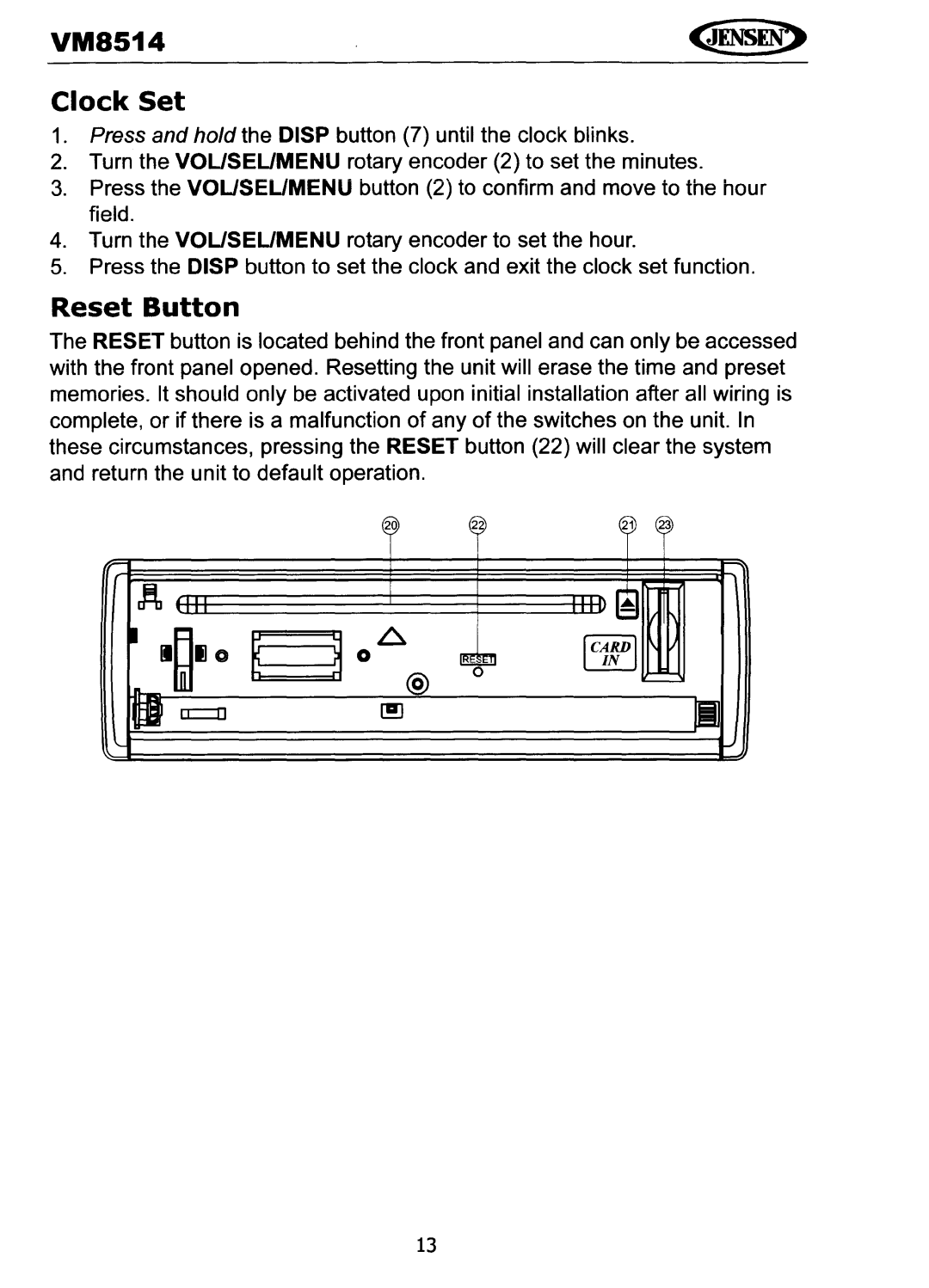VM8514
Clock Set
1.Press and hold the DISP button (7) until the clock blinks.
2.Turn the VOUSEUMENU rotary encoder (2) to set the minutes.
3.Press the VOUSEUMENU button (2) to confirm and move to the hour field.
4.Turn the VOUSEUMENU rotary encoder to set the hour.
5.Press the DISP button to set the clock and exit the clock set function.
Reset Button
The RESET button is located behind the front panel and can only be accessed with the front panel opened. Resetting the unit will erase the time and preset memories. It should only be activated upon initial installation after all wiring is complete, or if there is a malfunction of any of the switches on the unit. In these circumstances, pressing the RESET button (22) will clear the system and return the unit to default operation.
o
~
13