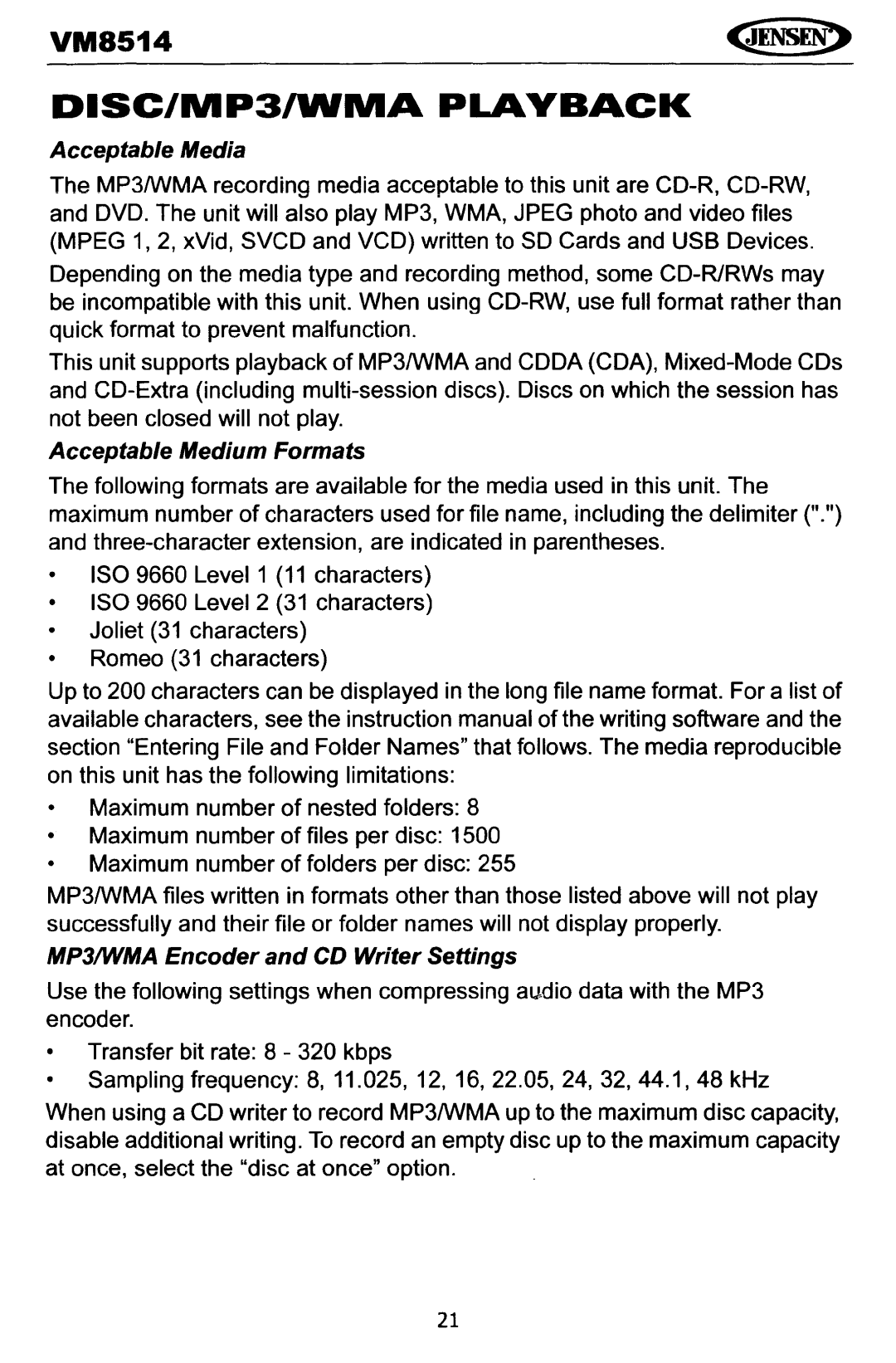VM8514
DISC/MP3IWMA PLAYBACK
Acceptable Media
The MP3IWMA recording media acceptable to this unit are
This unit supports playback of MP3IWMA and CODA (CDA),
Acceptable Medium Formats
The following formats are available for the media used in this unit. The maximum number of characters used for file name, including the delimiter (".") and
•ISO 9660 Level 1 (11 characters)
•ISO 9660 Level 2 (31 characters)
•Joliet (31 characters)
•Romeo (31 characters)
Up to 200 characters can be displayed in the long file name format. For a list of available characters, see the instruction manual of the writing software and the section "Entering File and Folder Names" that follows. The media reproducible on this unit has the following limitations:
•Maximum number of nested folders: 8
•Maximum number of files per disc: 1500
•Maximum number of folders per disc: 255
MP3IWMA files written in formats other than those listed above will not play successfully and their file or folder names will not display properly.
MP3IWMA Encoder and CD Writer Settings
Use the following settings when compressing audio data with the MP3 encoder.
•Transfer bit rate: 8 - 320 kbps
•Sampling frequency: 8, 11.025, 12, 16, 22.05, 24, 32, 44.1, 48 kHz
When using a CD writer to record MP3IWMA up to the maximum disc capacity, disable additional writing. To record an empty disc up to the maximum capacity at once, select the "disc at once" option.
21