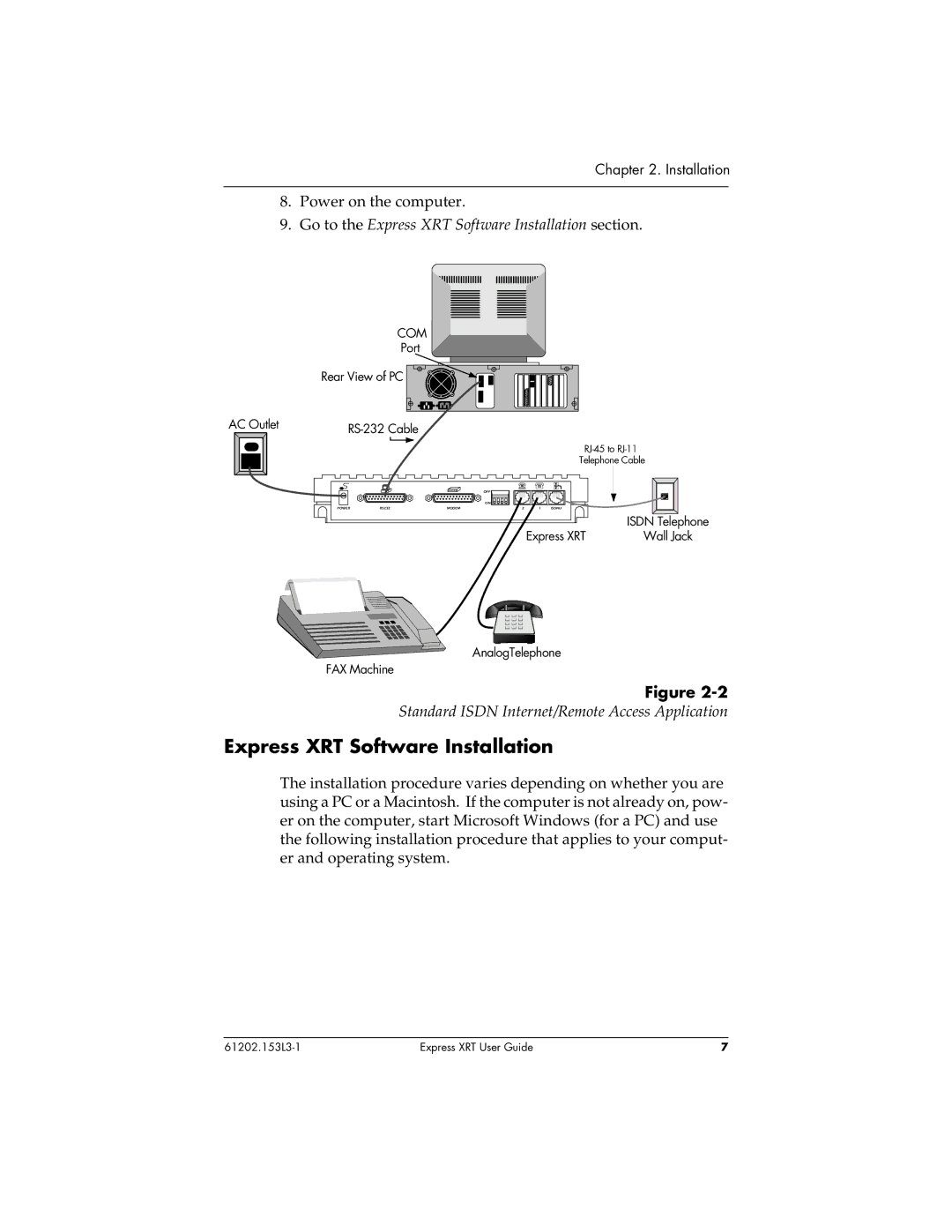Chapter 2. Installation
8.Power on the computer.
9.Go to the Express XRT Software Installation section.
COM
Port
Rear View of PC
AC Outlet | |
|
Telephone Cable
|
|
| OFF |
|
|
|
|
| ON |
|
|
POWER | RS232 | MODEM | 2 | 1 | ISDNU |
Express XRT
ISDN Telephone
Wall Jack
AnalogTelephone
FAX Machine
Figure
Standard ISDN Internet/Remote Access Application
Express XRT Software Installation
The installation procedure varies depending on whether you are using a PC or a Macintosh. If the computer is not already on, pow- er on the computer, start Microsoft Windows (for a PC) and use the following installation procedure that applies to your comput- er and operating system.
Express XRT User Guide | 7 |