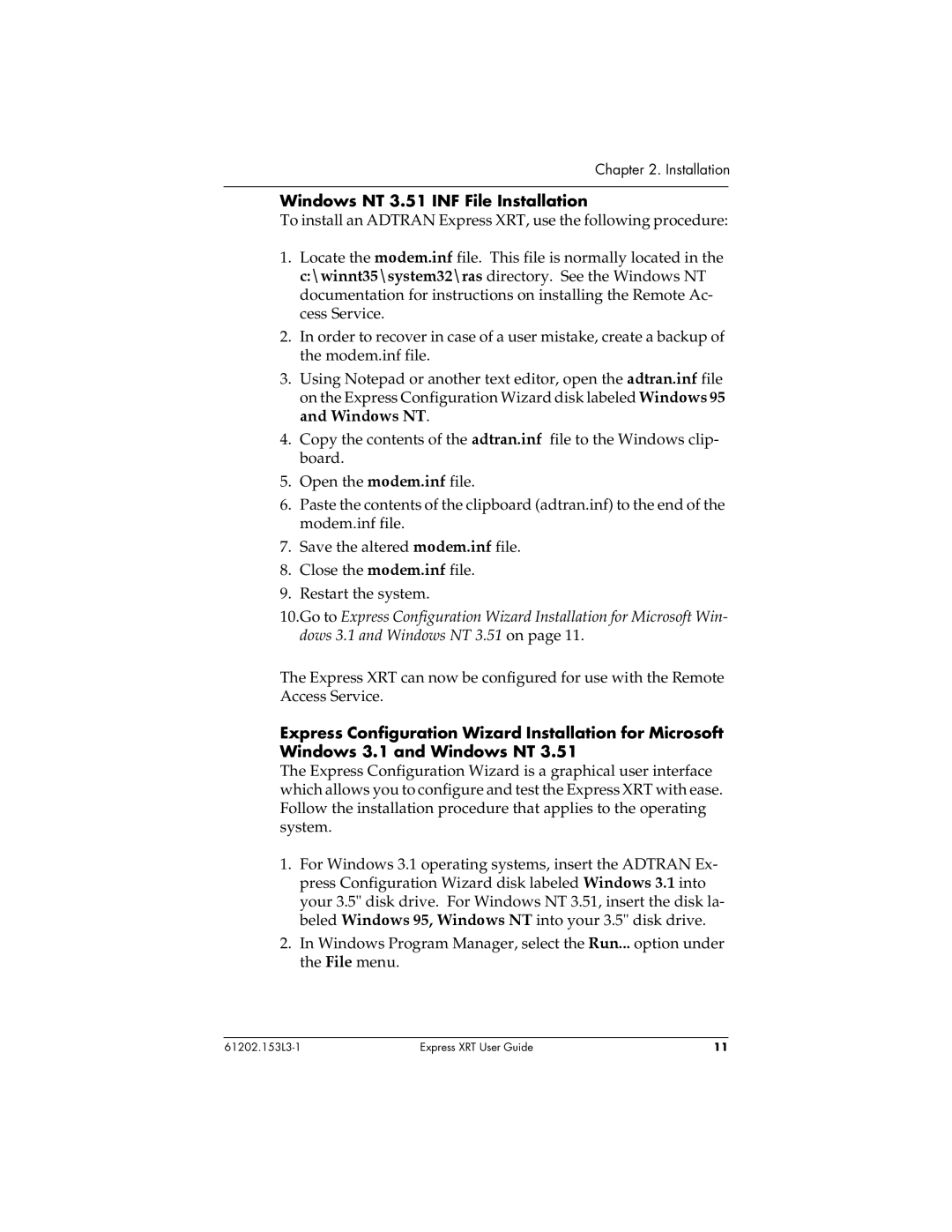Chapter 2. Installation
Windows NT 3.51 INF File Installation
To install an ADTRAN Express XRT, use the following procedure:
1.Locate the modem.inf file. This file is normally located in the c:\winnt35\system32\ras directory. See the Windows NT documentation for instructions on installing the Remote Ac- cess Service.
2.In order to recover in case of a user mistake, create a backup of the modem.inf file.
3.Using Notepad or another text editor, open the adtran.inf file on the Express Configuration Wizard disk labeled Windows 95 and Windows NT.
4.Copy the contents of the adtran.inf file to the Windows clip- board.
5.Open the modem.inf file.
6.Paste the contents of the clipboard (adtran.inf) to the end of the modem.inf file.
7.Save the altered modem.inf file.
8.Close the modem.inf file.
9.Restart the system.
10.Go to Express Configuration Wizard Installation for Microsoft Win- dows 3.1 and Windows NT 3.51 on page 11.
The Express XRT can now be configured for use with the Remote Access Service.
Express Configuration Wizard Installation for Microsoft Windows 3.1 and Windows NT 3.51
The Express Configuration Wizard is a graphical user interface which allows you to configure and test the Express XRT with ease. Follow the installation procedure that applies to the operating system.
1.For Windows 3.1 operating systems, insert the ADTRAN Ex- press Configuration Wizard disk labeled Windows 3.1 into your 3.5" disk drive. For Windows NT 3.51, insert the disk la- beled Windows 95, Windows NT into your 3.5" disk drive.
2.In Windows Program Manager, select the Run... option under the File menu.
Express XRT User Guide | 11 |