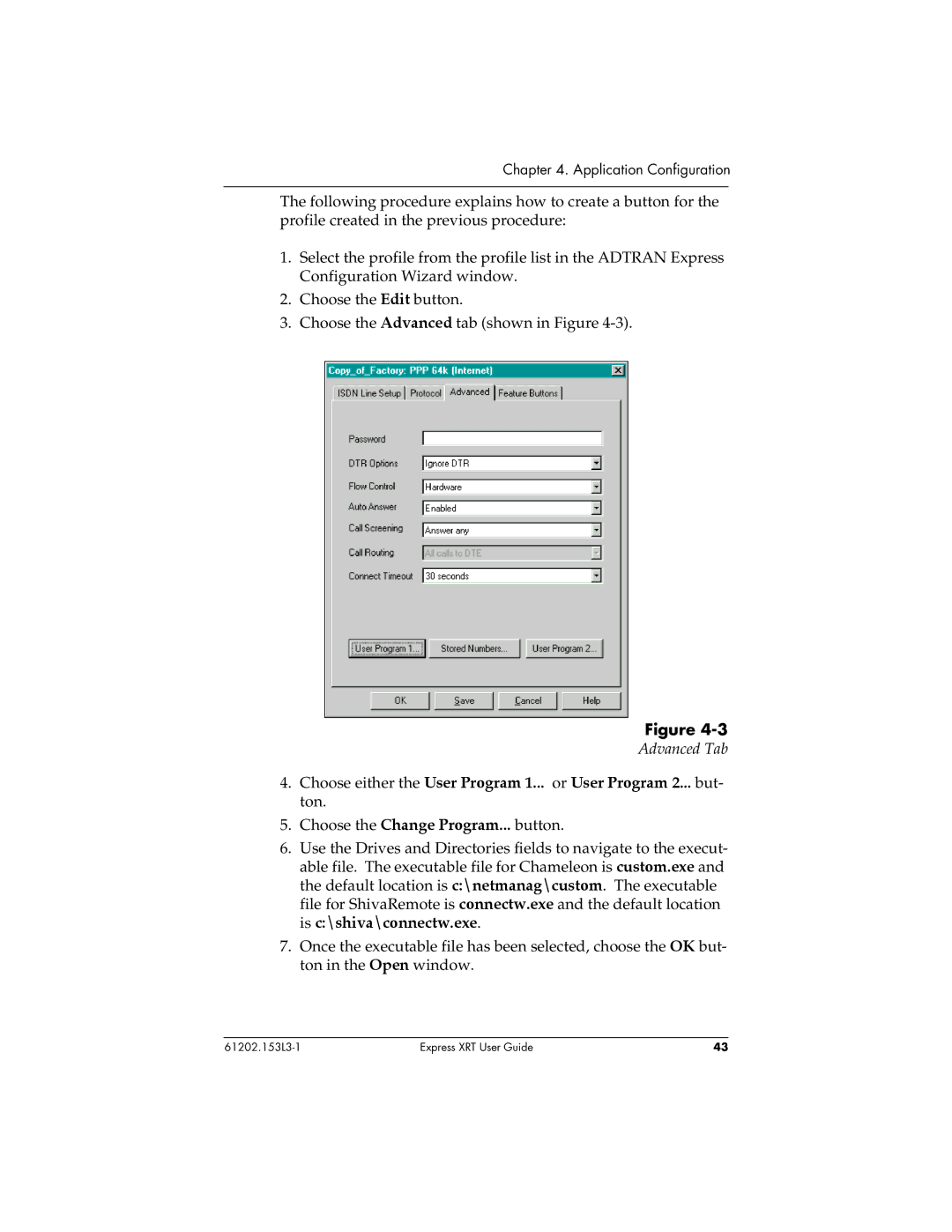Chapter 4. Application Configuration
The following procedure explains how to create a button for the profile created in the previous procedure:
1.Select the profile from the profile list in the ADTRAN Express Configuration Wizard window.
2.Choose the Edit button.
3.Choose the Advanced tab (shown in Figure
Figure
Advanced Tab
4.Choose either the User Program 1... or User Program 2... but- ton.
5.Choose the Change Program... button.
6.Use the Drives and Directories fields to navigate to the execut- able file. The executable file for Chameleon is custom.exe and the default location is c:\netmanag\custom. The executable file for ShivaRemote is connectw.exe and the default location is c:\shiva\connectw.exe.
7.Once the executable file has been selected, choose the OK but- ton in the Open window.
Express XRT User Guide | 43 |