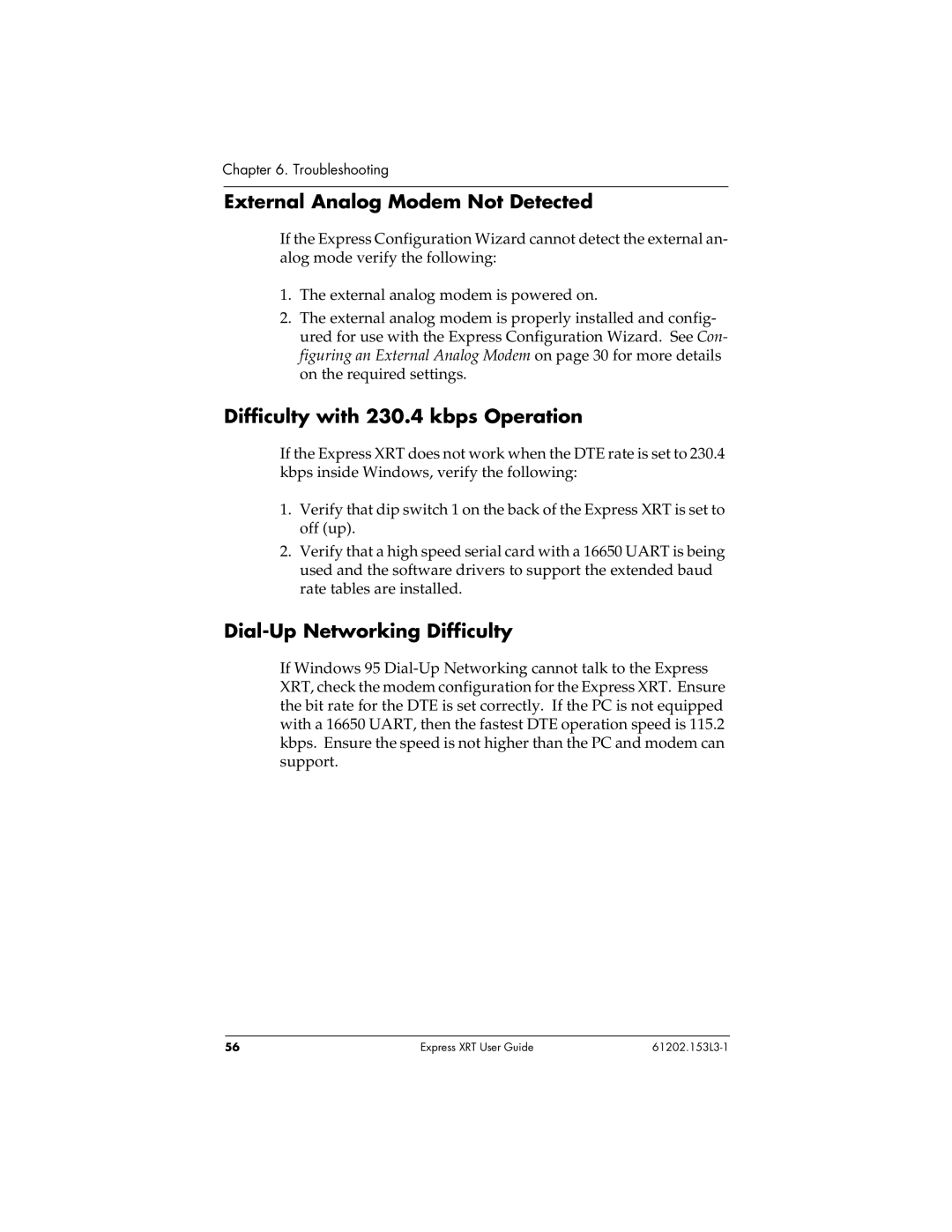Chapter 6. Troubleshooting
External Analog Modem Not Detected
If the Express Configuration Wizard cannot detect the external an- alog mode verify the following:
1.The external analog modem is powered on.
2.The external analog modem is properly installed and config- ured for use with the Express Configuration Wizard. See Con- figuring an External Analog Modem on page 30 for more details on the required settings.
Difficulty with 230.4 kbps Operation
If the Express XRT does not work when the DTE rate is set to 230.4 kbps inside Windows, verify the following:
1.Verify that dip switch 1 on the back of the Express XRT is set to off (up).
2.Verify that a high speed serial card with a 16650 UART is being used and the software drivers to support the extended baud rate tables are installed.
Dial-Up Networking Difficulty
If Windows 95
56 | Express XRT User Guide |