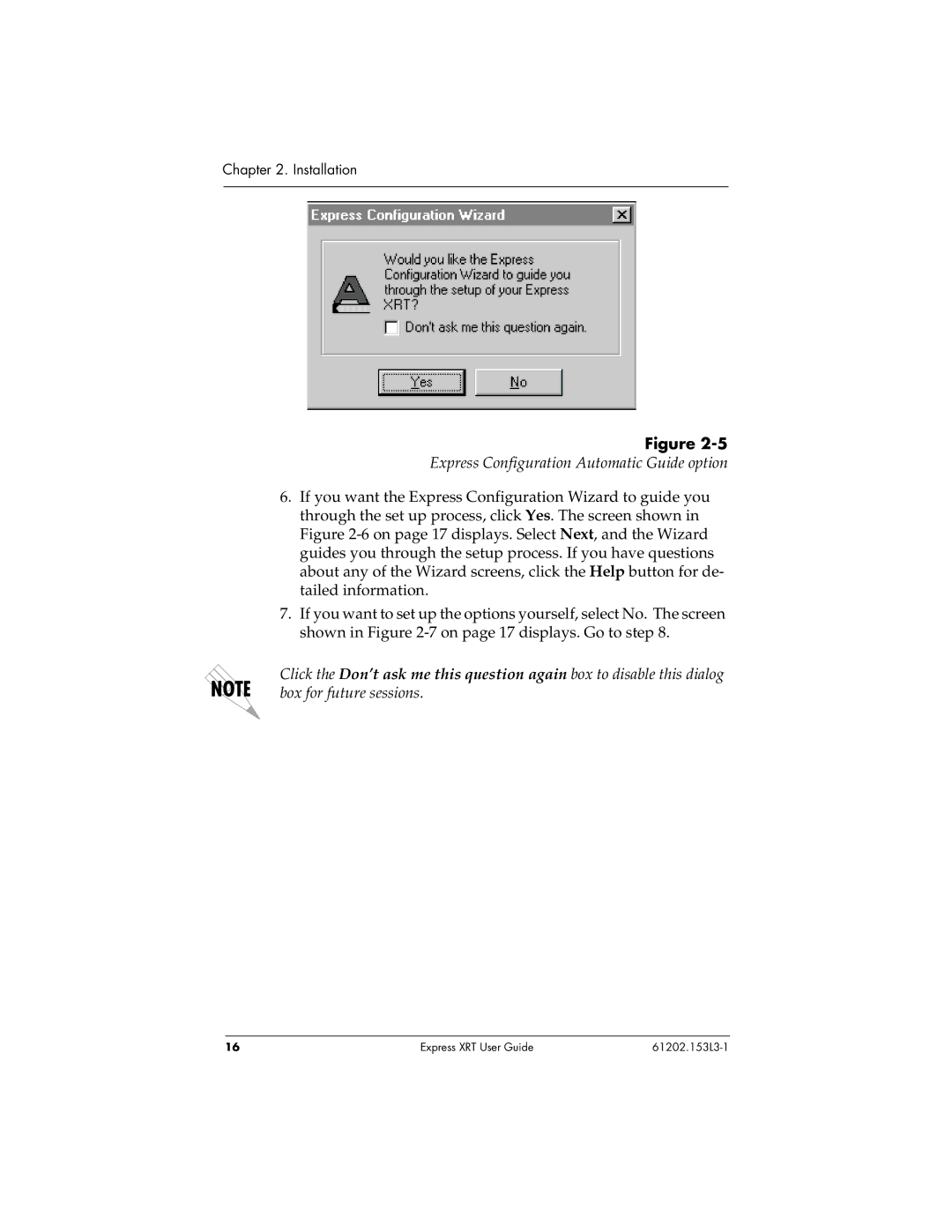Chapter 2. Installation
Figure
Express Configuration Automatic Guide option
6.If you want the Express Configuration Wizard to guide you through the set up process, click Yes. The screen shown in Figure
7.If you want to set up the options yourself, select No. The screen shown in Figure
Click the Don’t ask me this question again box to disable this dialog box for future sessions.
16 | Express XRT User Guide |