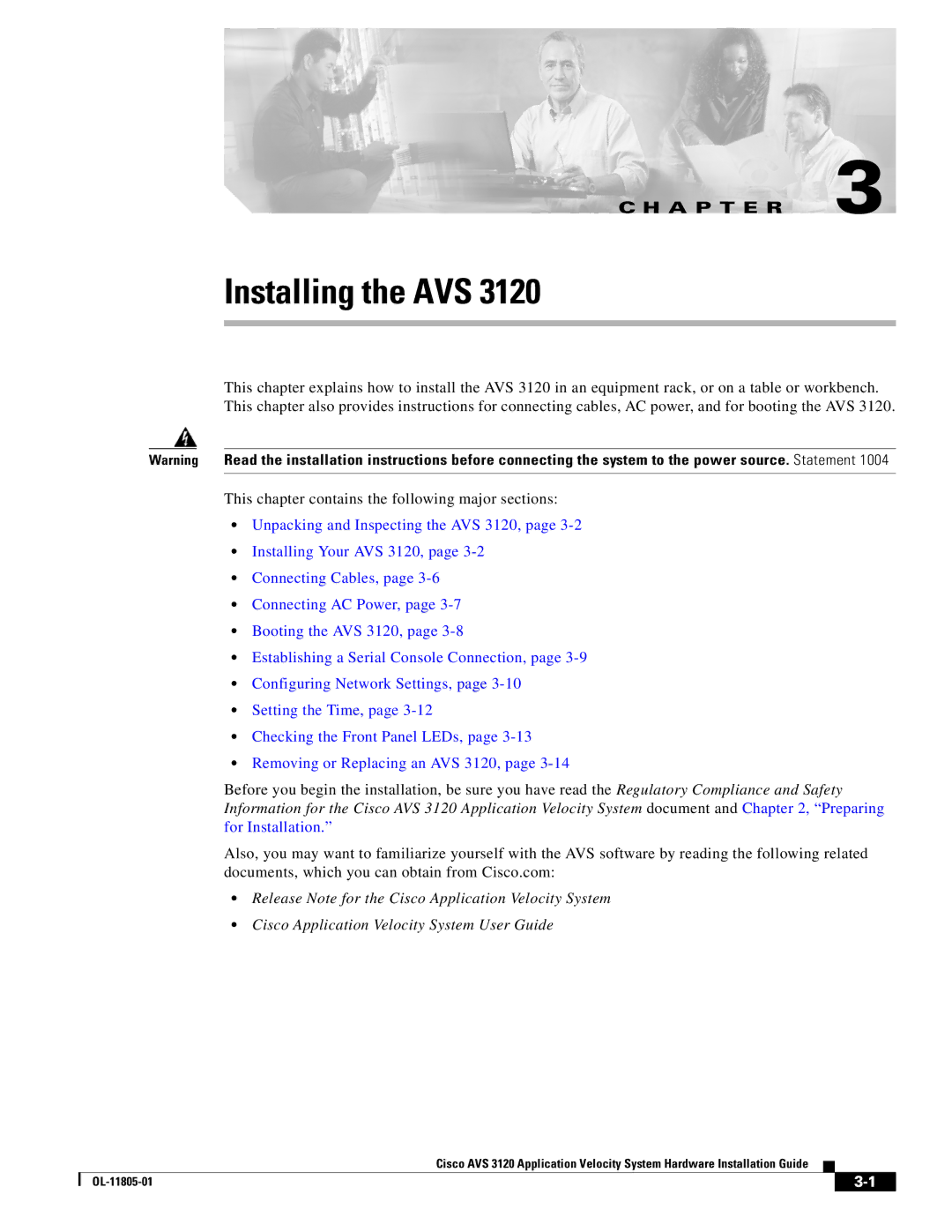C H A P T E R 3
Installing the AVS 3120
This chapter explains how to install the AVS 3120 in an equipment rack, or on a table or workbench. This chapter also provides instructions for connecting cables, AC power, and for booting the AVS 3120.
Warning Read the installation instructions before connecting the system to the power source. Statement 1004
This chapter contains the following major sections:
•Unpacking and Inspecting the AVS 3120, page
•Installing Your AVS 3120, page
•Connecting Cables, page
•Connecting AC Power, page
•Booting the AVS 3120, page
•Establishing a Serial Console Connection, page
•Configuring Network Settings, page
•Setting the Time, page
•Checking the Front Panel LEDs, page
•Removing or Replacing an AVS 3120, page
Before you begin the installation, be sure you have read the Regulatory Compliance and Safety Information for the Cisco AVS 3120 Application Velocity System document and Chapter 2, “Preparing for Installation.”
Also, you may want to familiarize yourself with the AVS software by reading the following related documents, which you can obtain from Cisco.com:
•Release Note for the Cisco Application Velocity System
•Cisco Application Velocity System User Guide
Cisco AVS 3120 Application Velocity System Hardware Installation Guide
|
| ||
|
|