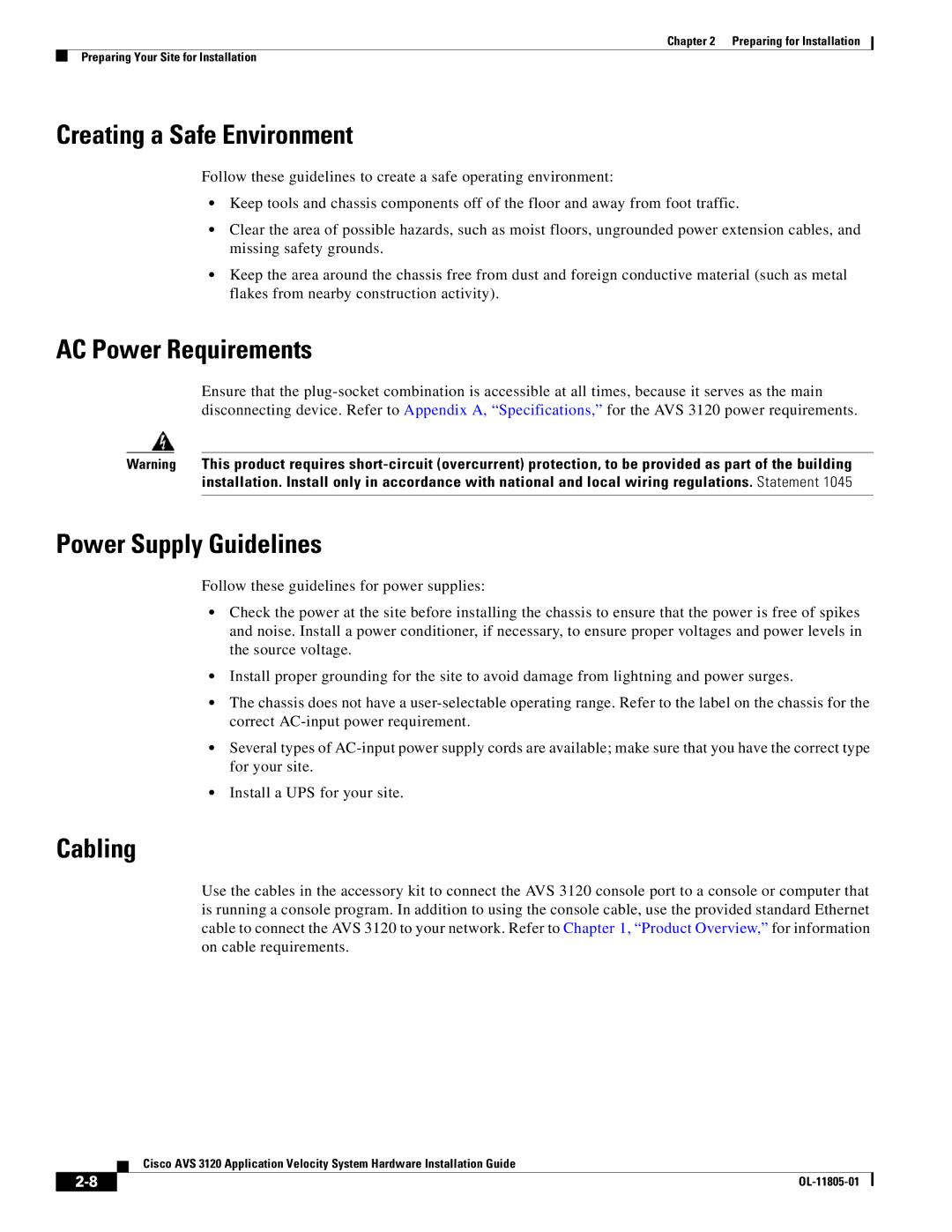Chapter 2 Preparing for Installation
Preparing Your Site for Installation
Creating a Safe Environment
Follow these guidelines to create a safe operating environment:
•Keep tools and chassis components off of the floor and away from foot traffic.
•Clear the area of possible hazards, such as moist floors, ungrounded power extension cables, and missing safety grounds.
•Keep the area around the chassis free from dust and foreign conductive material (such as metal flakes from nearby construction activity).
AC Power Requirements
Ensure that the
Warning This product requires
Power Supply Guidelines
Follow these guidelines for power supplies:
•Check the power at the site before installing the chassis to ensure that the power is free of spikes and noise. Install a power conditioner, if necessary, to ensure proper voltages and power levels in the source voltage.
•Install proper grounding for the site to avoid damage from lightning and power surges.
•The chassis does not have a
•Several types of
•Install a UPS for your site.
Cabling
Use the cables in the accessory kit to connect the AVS 3120 console port to a console or computer that is running a console program. In addition to using the console cable, use the provided standard Ethernet cable to connect the AVS 3120 to your network. Refer to Chapter 1, “Product Overview,” for information on cable requirements.
Cisco AVS 3120 Application Velocity System Hardware Installation Guide
|
| |
|