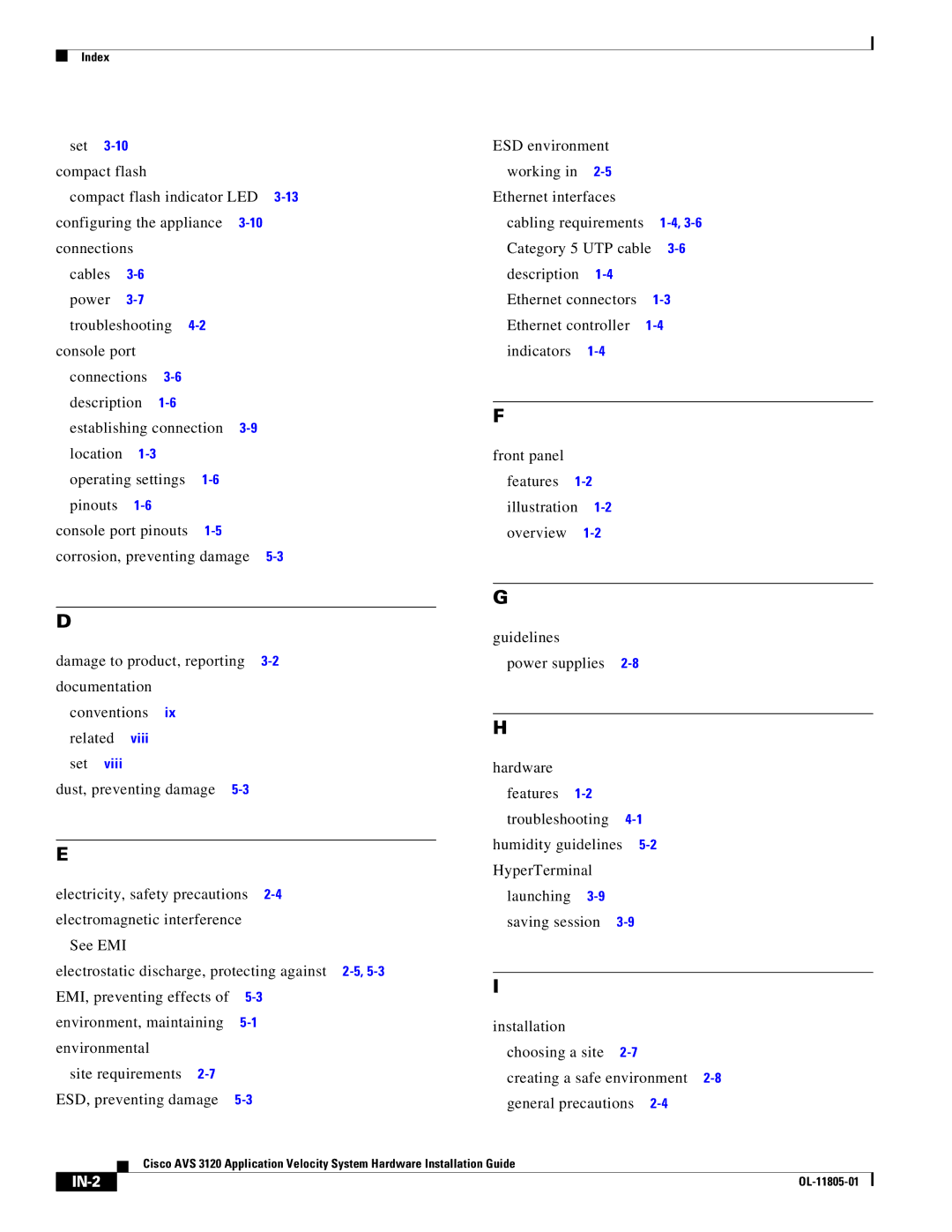Index
set |
|
|
|
| |
compact flash |
|
|
|
| |
compact flash indicator LED | |||||
configuring the appliance |
| ||||
connections |
|
|
|
| |
cables |
|
|
|
| |
power |
|
|
|
| |
troubleshooting |
|
| |||
console port |
|
|
|
| |
connections |
|
|
| ||
description |
|
|
| ||
establishing connection |
| ||||
location |
|
|
|
| |
operating settings |
|
| |||
pinouts |
|
|
|
| |
console port pinouts |
|
| |||
corrosion, preventing damage | |||||
D
damage to product, reporting
conventions ix related viii set viii
dust, preventing damage
E
electricity, safety precautions
See EMI
electrostatic discharge, protecting against
EMI, preventing effects of | |
environment, maintaining | |
environmental |
|
site requirements |
|
ESD, preventing damage |
ESD environment |
| |
working in |
| |
Ethernet interfaces |
| |
cabling requirements | ||
Category 5 UTP cable | ||
description |
| |
Ethernet connectors | ||
Ethernet controller | ||
indicators |
| |
F
front panel features
G
guidelines
power supplies
H
hardware
features
troubleshooting
humidity guidelines
HyperTerminal
launching
saving session
I
installation choosing a site
creating a safe environment
Cisco AVS 3120 Application Velocity System Hardware Installation Guide
|
|
|
|
|
|