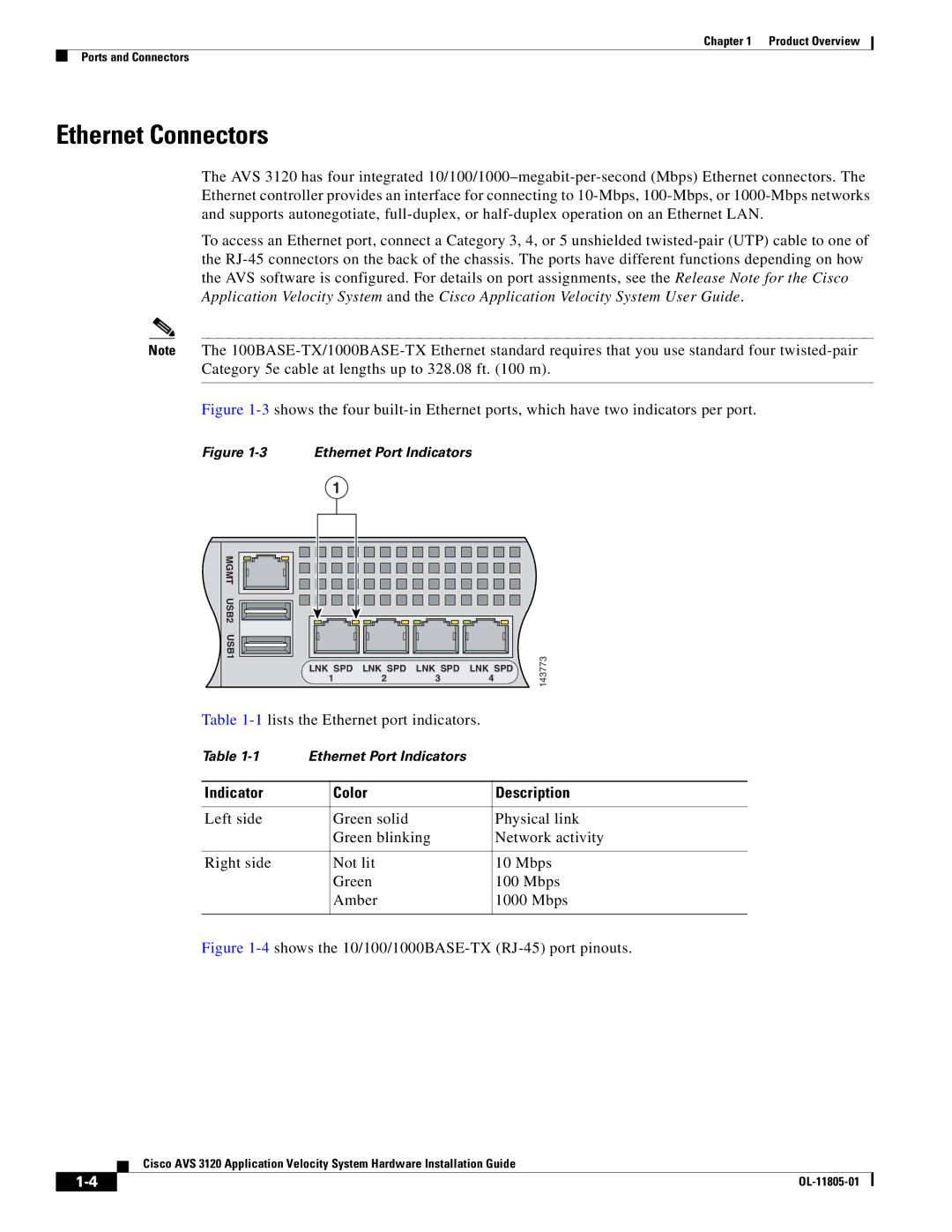Chapter 1 Product Overview
Ports and Connectors
Ethernet Connectors
The AVS 3120 has four integrated
To access an Ethernet port, connect a Category 3, 4, or 5 unshielded
Note The
Figure 1-3 shows the four built-in Ethernet ports, which have two indicators per port.
Figure 1-3 Ethernet Port Indicators
1
MGMT |
|
|
|
|
|
USB2 |
|
|
|
|
|
USB1 | LNK SPD | LNK SPD | LNK SPD | LNK SPD | 143773 |
1 | 2 | 3 | 4 |
Table
Table | Ethernet Port Indicators |
| |
|
|
|
|
Indicator |
| Color | Description |
|
|
|
|
Left side |
| Green solid | Physical link |
|
| Green blinking | Network activity |
|
|
|
|
Right side |
| Not lit | 10 Mbps |
|
| Green | 100 Mbps |
|
| Amber | 1000 Mbps |
|
|
|
|
Figure 1-4 shows the 10/100/1000BASE-TX (RJ-45) port pinouts.
Cisco AVS 3120 Application Velocity System Hardware Installation Guide
|
| |
|