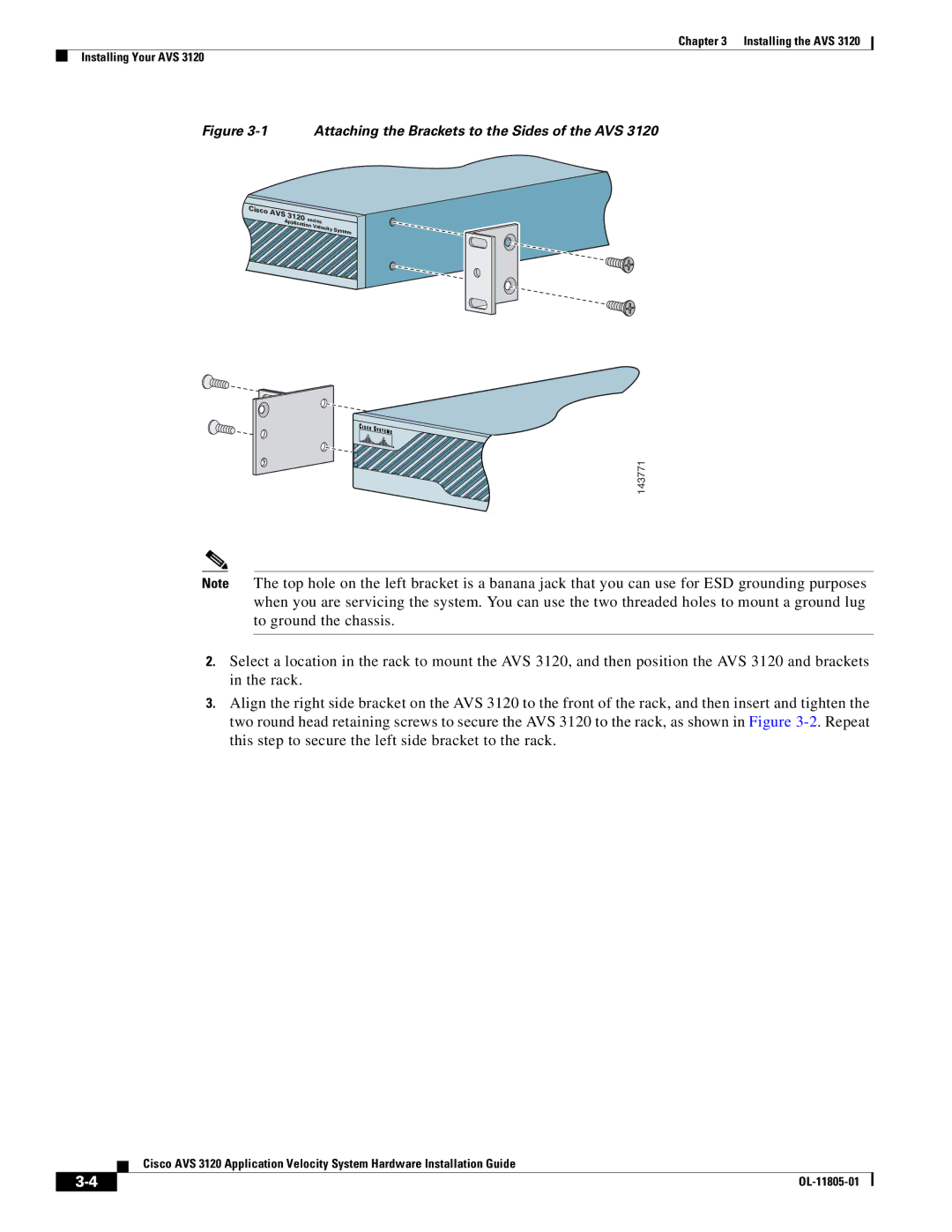Chapter 3 Installing the AVS 3120
Installing Your AVS 3120
Figure 3-1 Attaching the Brackets to the Sides of the AVS 3120
Cisco |
|
|
|
AVS |
|
|
|
3120 | series |
| |
Application | Velocity | System | |
|
| ||
|
|
| |
143771
Note The top hole on the left bracket is a banana jack that you can use for ESD grounding purposes when you are servicing the system. You can use the two threaded holes to mount a ground lug to ground the chassis.
2.Select a location in the rack to mount the AVS 3120, and then position the AVS 3120 and brackets in the rack.
3.Align the right side bracket on the AVS 3120 to the front of the rack, and then insert and tighten the two round head retaining screws to secure the AVS 3120 to the rack, as shown in Figure
Cisco AVS 3120 Application Velocity System Hardware Installation Guide
|
| |
|