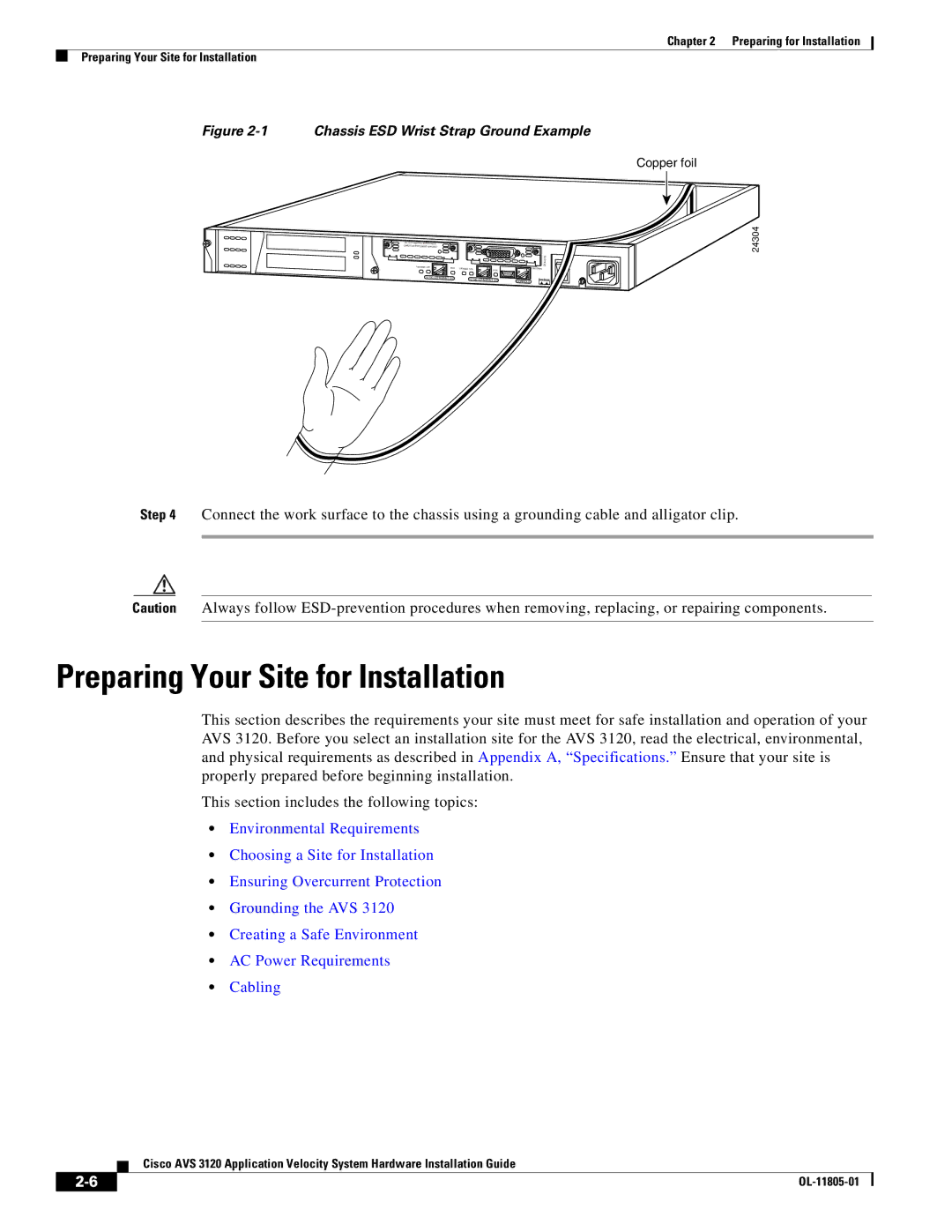Chapter 2 Preparing for Installation
Preparing Your Site for Installation
Figure 2-1 Chassis ESD Wrist Strap Ground Example
Copper foil
DO NOT INSTALL INTERFACE |
|
|
|
|
| |
CARDS WITH POWER APPLIED |
|
|
|
|
| |
100 Mbps Link |
| FDX | 100 Mbps Link |
| FAILOVER | |
|
| FDX |
| |||
10/100 | ETHERNET 0/0 | 10/100 | ETHERNET 0/0 |
|
| |
|
|
|
| CONSOLE |
| |
24304
Step 4 Connect the work surface to the chassis using a grounding cable and alligator clip.
Caution Always follow
Preparing Your Site for Installation
This section describes the requirements your site must meet for safe installation and operation of your AVS 3120. Before you select an installation site for the AVS 3120, read the electrical, environmental, and physical requirements as described in Appendix A, “Specifications.” Ensure that your site is properly prepared before beginning installation.
This section includes the following topics:
•Environmental Requirements
•Choosing a Site for Installation
•Ensuring Overcurrent Protection
•Grounding the AVS 3120
•Creating a Safe Environment
•AC Power Requirements
•Cabling
Cisco AVS 3120 Application Velocity System Hardware Installation Guide
|
| |
|