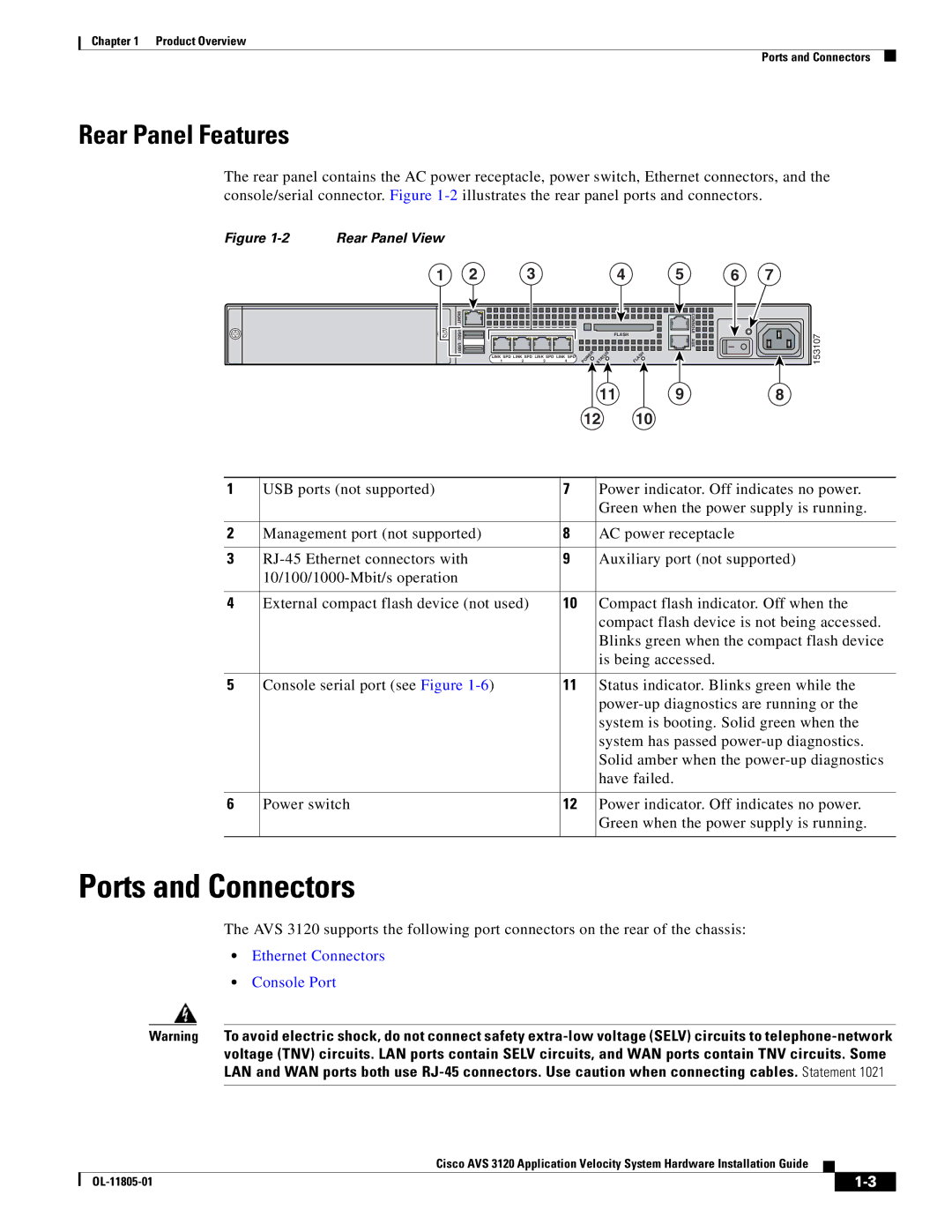Chapter 1 Product Overview
Ports and Connectors
Rear Panel Features
The rear panel contains the AC power receptacle, power switch, Ethernet connectors, and the console/serial connector. Figure
Figure | Rear Panel View |
1 | 2 |
| 3 |
|
|
| 4 | 5 | 6 | 7 |
| MGMT USB2 |
|
|
|
|
| FLASH |
| CONSOLE |
|
| USB1 |
|
|
| POWER | STATUS |
| FLASH | AUX |
|
| LINK SPD LINK SPD LINK SPD LINK SPD |
|
|
| ||||||
| 1 | 2 | 3 | 4 |
|
|
|
|
|
|
11 | 9 | 8 |
12 10
153107
1 | USB ports (not supported) | 7 | Power indicator. Off indicates no power. |
|
|
| Green when the power supply is running. |
|
|
|
|
2 | Management port (not supported) | 8 | AC power receptacle |
|
|
|
|
3 | 9 | Auxiliary port (not supported) | |
|
|
| |
|
|
|
|
4 | External compact flash device (not used) | 10 | Compact flash indicator. Off when the |
|
|
| compact flash device is not being accessed. |
|
|
| Blinks green when the compact flash device |
|
|
| is being accessed. |
|
|
|
|
5 | Console serial port (see Figure | 11 | Status indicator. Blinks green while the |
|
|
| |
|
|
| system is booting. Solid green when the |
|
|
| system has passed |
|
|
| Solid amber when the |
|
|
| have failed. |
|
|
|
|
6 | Power switch | 12 | Power indicator. Off indicates no power. |
|
|
| Green when the power supply is running. |
|
|
|
|
Ports and Connectors
The AVS 3120 supports the following port connectors on the rear of the chassis:
•Ethernet Connectors
•Console Port
Warning To avoid electric shock, do not connect safety
Cisco AVS 3120 Application Velocity System Hardware Installation Guide
|
| ||
|
|