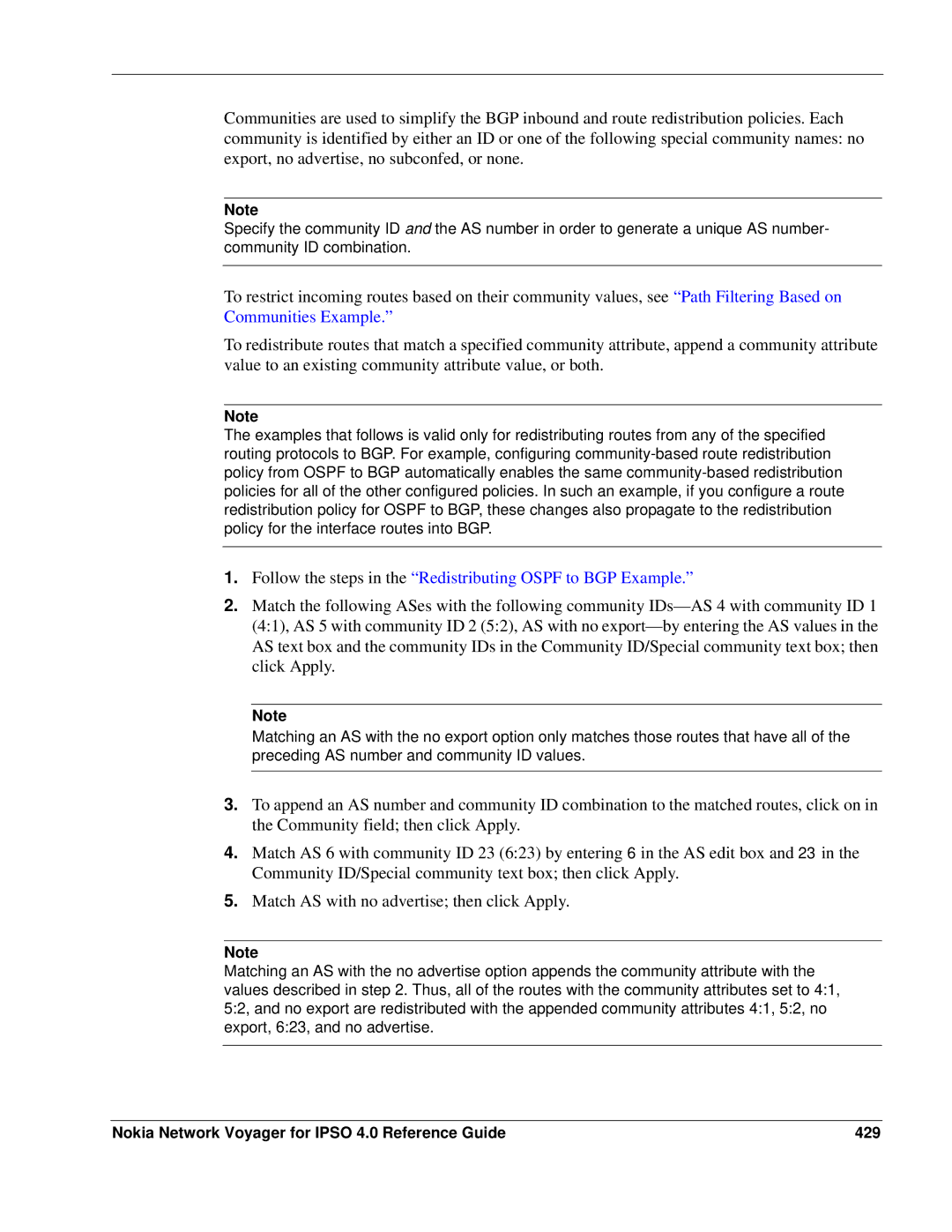Communities are used to simplify the BGP inbound and route redistribution policies. Each community is identified by either an ID or one of the following special community names: no export, no advertise, no subconfed, or none.
Note
Specify the community ID and the AS number in order to generate a unique AS number- community ID combination.
To restrict incoming routes based on their community values, see “Path Filtering Based on Communities Example.”
To redistribute routes that match a specified community attribute, append a community attribute value to an existing community attribute value, or both.
Note
The examples that follows is valid only for redistributing routes from any of the specified routing protocols to BGP. For example, configuring
1.Follow the steps in the “Redistributing OSPF to BGP Example.”
2.Match the following ASes with the following community
Note
Matching an AS with the no export option only matches those routes that have all of the preceding AS number and community ID values.
3.To append an AS number and community ID combination to the matched routes, click on in the Community field; then click Apply.
4.Match AS 6 with community ID 23 (6:23) by entering 6 in the AS edit box and 23 in the Community ID/Special community text box; then click Apply.
5.Match AS with no advertise; then click Apply.
Note
Matching an AS with the no advertise option appends the community attribute with the values described in step 2. Thus, all of the routes with the community attributes set to 4:1, 5:2, and no export are redistributed with the appended community attributes 4:1, 5:2, no export, 6:23, and no advertise.
Nokia Network Voyager for IPSO 4.0 Reference Guide | 429 |