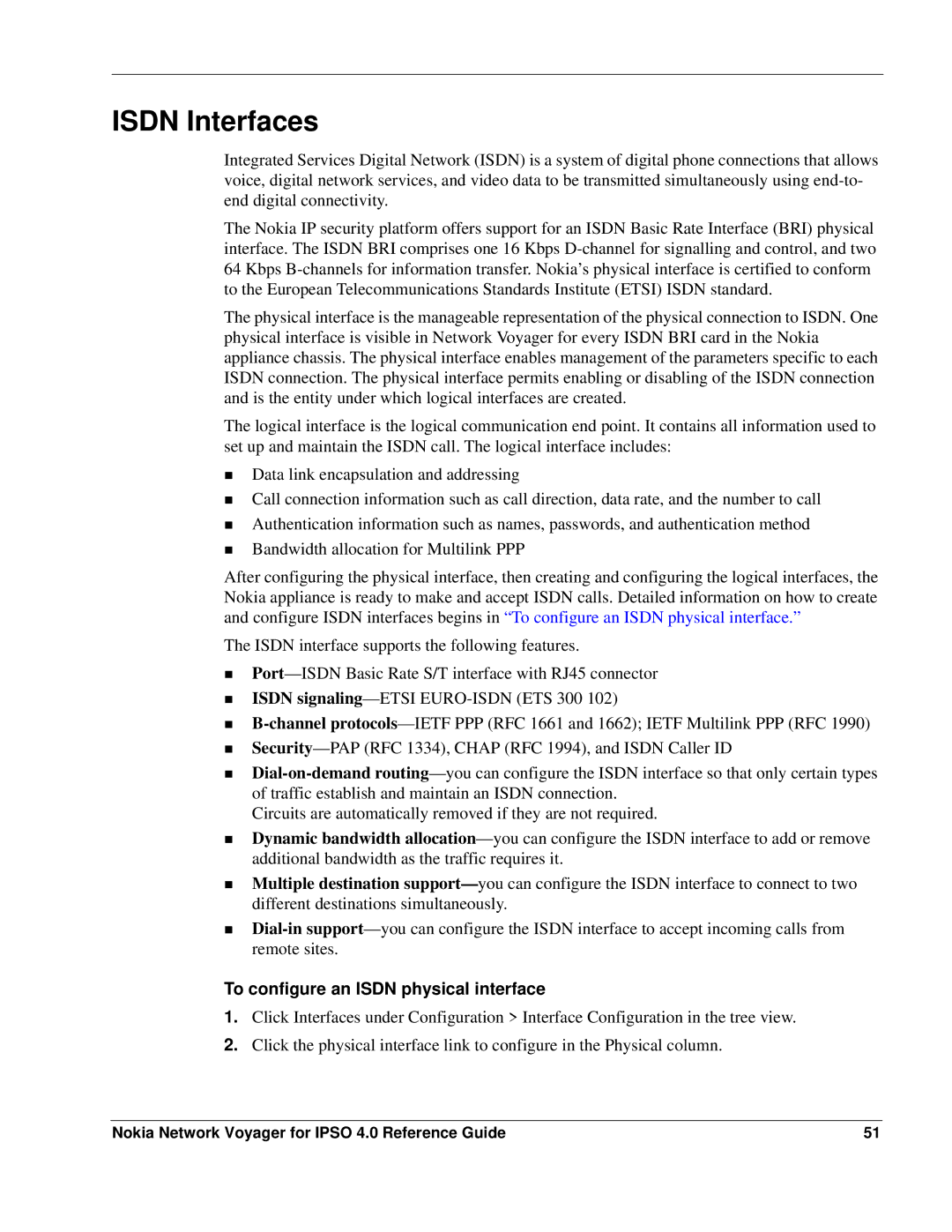ISDN Interfaces
Integrated Services Digital Network (ISDN) is a system of digital phone connections that allows voice, digital network services, and video data to be transmitted simultaneously using
The Nokia IP security platform offers support for an ISDN Basic Rate Interface (BRI) physical interface. The ISDN BRI comprises one 16 Kbps
The physical interface is the manageable representation of the physical connection to ISDN. One physical interface is visible in Network Voyager for every ISDN BRI card in the Nokia appliance chassis. The physical interface enables management of the parameters specific to each ISDN connection. The physical interface permits enabling or disabling of the ISDN connection and is the entity under which logical interfaces are created.
The logical interface is the logical communication end point. It contains all information used to set up and maintain the ISDN call. The logical interface includes:
Data link encapsulation and addressing
Call connection information such as call direction, data rate, and the number to call
Authentication information such as names, passwords, and authentication method
Bandwidth allocation for Multilink PPP
After configuring the physical interface, then creating and configuring the logical interfaces, the Nokia appliance is ready to make and accept ISDN calls. Detailed information on how to create and configure ISDN interfaces begins in “To configure an ISDN physical interface.”
The ISDN interface supports the following features.
ISDN
Circuits are automatically removed if they are not required.
Dynamic bandwidth
Multiple destination
To configure an ISDN physical interface
1.Click Interfaces under Configuration > Interface Configuration in the tree view.
2.Click the physical interface link to configure in the Physical column.
Nokia Network Voyager for IPSO 4.0 Reference Guide | 51 |