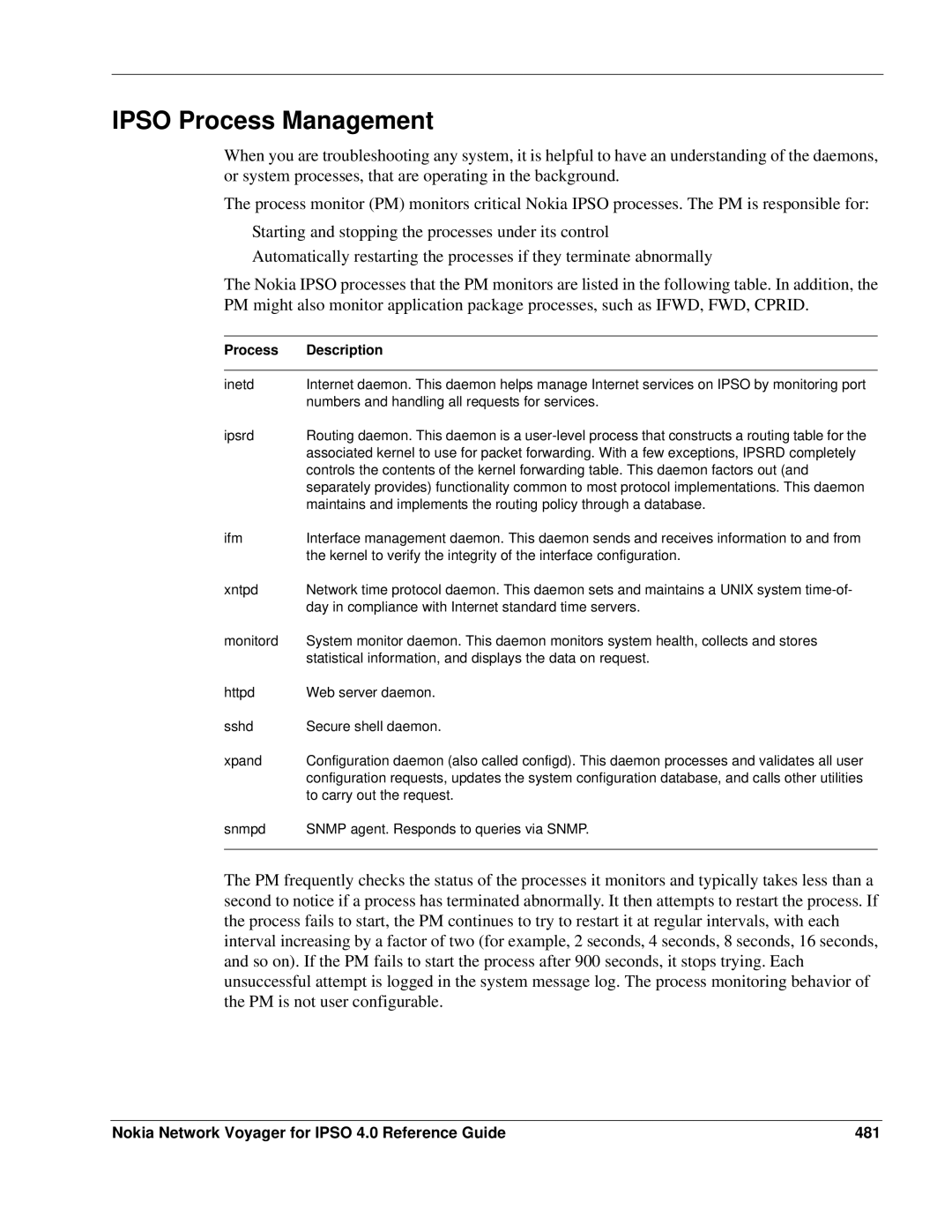IPSO Process Management
When you are troubleshooting any system, it is helpful to have an understanding of the daemons, or system processes, that are operating in the background.
The process monitor (PM) monitors critical Nokia IPSO processes. The PM is responsible for:
Starting and stopping the processes under its control
Automatically restarting the processes if they terminate abnormally
The Nokia IPSO processes that the PM monitors are listed in the following table. In addition, the PM might also monitor application package processes, such as IFWD, FWD, CPRID.
Process | Description |
|
|
inetd | Internet daemon. This daemon helps manage Internet services on IPSO by monitoring port |
| numbers and handling all requests for services. |
ipsrd | Routing daemon. This daemon is a |
| associated kernel to use for packet forwarding. With a few exceptions, IPSRD completely |
| controls the contents of the kernel forwarding table. This daemon factors out (and |
| separately provides) functionality common to most protocol implementations. This daemon |
| maintains and implements the routing policy through a database. |
ifm | Interface management daemon. This daemon sends and receives information to and from |
| the kernel to verify the integrity of the interface configuration. |
xntpd | Network time protocol daemon. This daemon sets and maintains a UNIX system |
| day in compliance with Internet standard time servers. |
monitord | System monitor daemon. This daemon monitors system health, collects and stores |
| statistical information, and displays the data on request. |
httpd | Web server daemon. |
sshd | Secure shell daemon. |
xpand | Configuration daemon (also called configd). This daemon processes and validates all user |
| configuration requests, updates the system configuration database, and calls other utilities |
| to carry out the request. |
snmpd | SNMP agent. Responds to queries via SNMP. |
|
|
The PM frequently checks the status of the processes it monitors and typically takes less than a second to notice if a process has terminated abnormally. It then attempts to restart the process. If the process fails to start, the PM continues to try to restart it at regular intervals, with each interval increasing by a factor of two (for example, 2 seconds, 4 seconds, 8 seconds, 16 seconds, and so on). If the PM fails to start the process after 900 seconds, it stops trying. Each unsuccessful attempt is logged in the system message log. The process monitoring behavior of the PM is not user configurable.
Nokia Network Voyager for IPSO 4.0 Reference Guide | 481 |