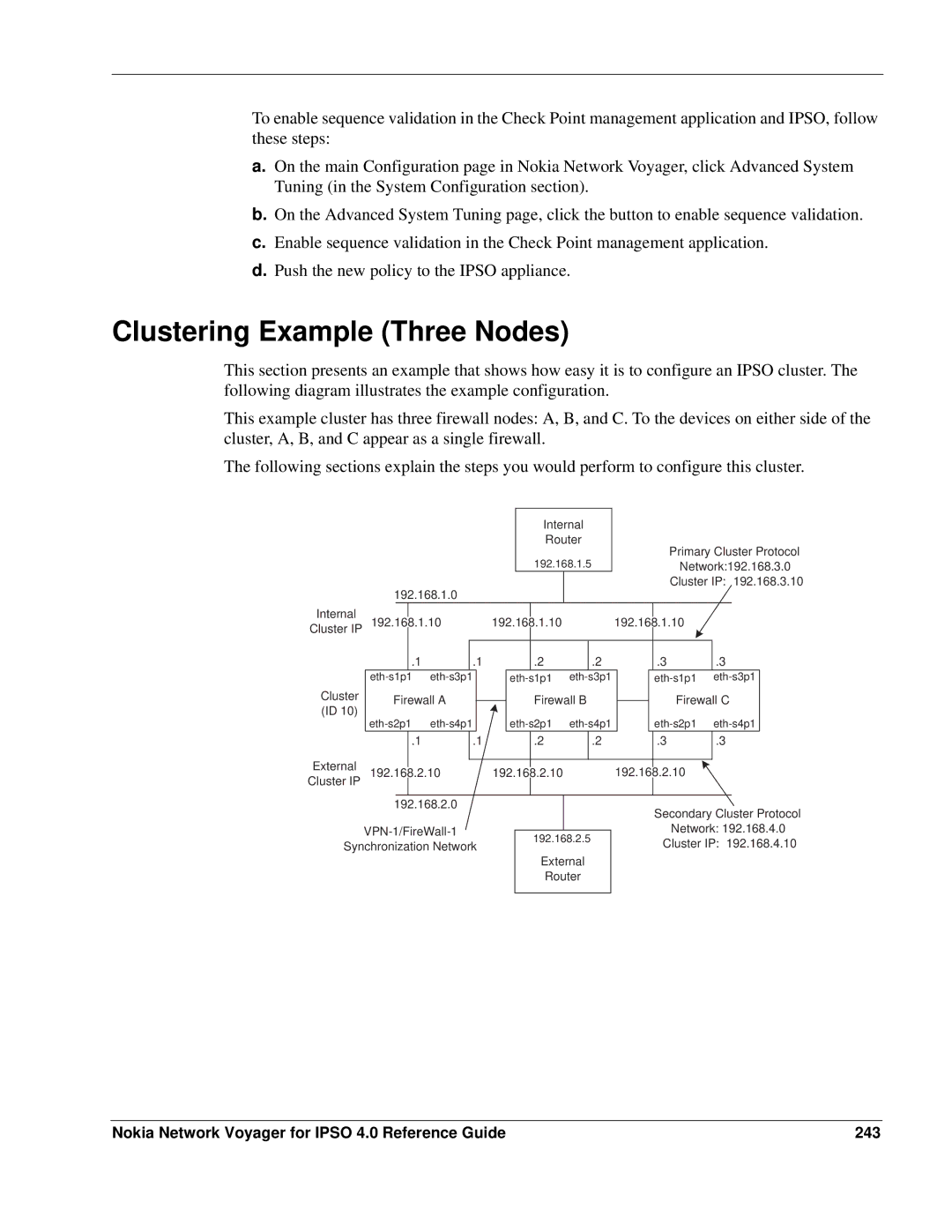To enable sequence validation in the Check Point management application and IPSO, follow these steps:
a.On the main Configuration page in Nokia Network Voyager, click Advanced System Tuning (in the System Configuration section).
b.On the Advanced System Tuning page, click the button to enable sequence validation.
c.Enable sequence validation in the Check Point management application.
d.Push the new policy to the IPSO appliance.
Clustering Example (Three Nodes)
This section presents an example that shows how easy it is to configure an IPSO cluster. The following diagram illustrates the example configuration.
This example cluster has three firewall nodes: A, B, and C. To the devices on either side of the cluster, A, B, and C appear as a single firewall.
The following sections explain the steps you would perform to configure this cluster.
Internal
Router
192.168.1.5
192.168.1.0
Primary Cluster Protocol
Network:192.168.3.0
Cluster IP: 192.168.3.10
Internal Cluster IP
Cluster (ID 10)
192.1 | 68 | .1.10 |
|
| 192.1 | 68 | .1.10 |
|
| 192.16 | 8 | .1.10 |
| |||||||
|
|
|
|
|
|
|
|
|
|
|
|
|
|
|
|
|
|
|
|
|
|
|
| .1 |
| .1 |
|
|
| .2 |
| .2 |
|
|
| .3 | .3 | ||||
|
|
| eth- | s3p1 |
|
|
| |||||||||||||
| Firewall A |
|
|
|
|
| Firewall B |
|
|
|
| Firewall C | ||||||||
|
|
|
|
|
|
|
|
|
|
| ||||||||||
|
|
|
|
| ||||||||||||||||
|
|
|
| .1 | .1 |
|
| .2 |
| .2 |
|
| .3 |
| .3 |
| ||||
External |
|
|
|
|
|
|
|
|
|
|
|
|
|
|
|
|
|
|
|
|
|
|
|
|
|
|
|
|
|
|
|
|
|
|
|
|
|
|
|
| |
192.1 | 68 | .2.10 |
| 192.16 | 8 | .2.10 |
|
| 192.16 | 8 | .2.10 |
|
| |||||||
Cluster IP |
|
|
|
|
| |||||||||||||||
|
|
|
|
|
|
|
|
|
|
|
|
|
|
|
|
|
|
| ||
|
|
|
|
|
|
|
|
|
|
|
|
|
|
|
|
|
|
|
|
|
| 192.168.2.0 |
|
|
|
|
|
|
|
|
|
| Secondary Cluster Protocol | ||||||||
|
|
|
|
|
|
|
|
|
|
|
|
|
|
|
| |||||
|
|
|
|
|
|
|
|
|
|
|
|
| Network: 192.168.4.0 | |||||||
|
|
| 192.168.2.5 |
|
|
|
|
| ||||||||||||
Synchronization Network |
|
|
|
|
| Cluster IP: 192.168.4.10 | ||||||||||||||
|
|
|
|
|
|
|
|
|
| |||||||||||
|
|
|
|
|
|
|
|
|
|
| External |
|
|
|
|
|
|
|
| |
|
|
|
|
|
|
|
|
|
|
| Router |
|
|
|
|
|
|
|
| |
|
|
|
|
|
|
|
|
|
|
|
|
|
|
|
|
|
|
|
|
|
Nokia Network Voyager for IPSO 4.0 Reference Guide | 243 |