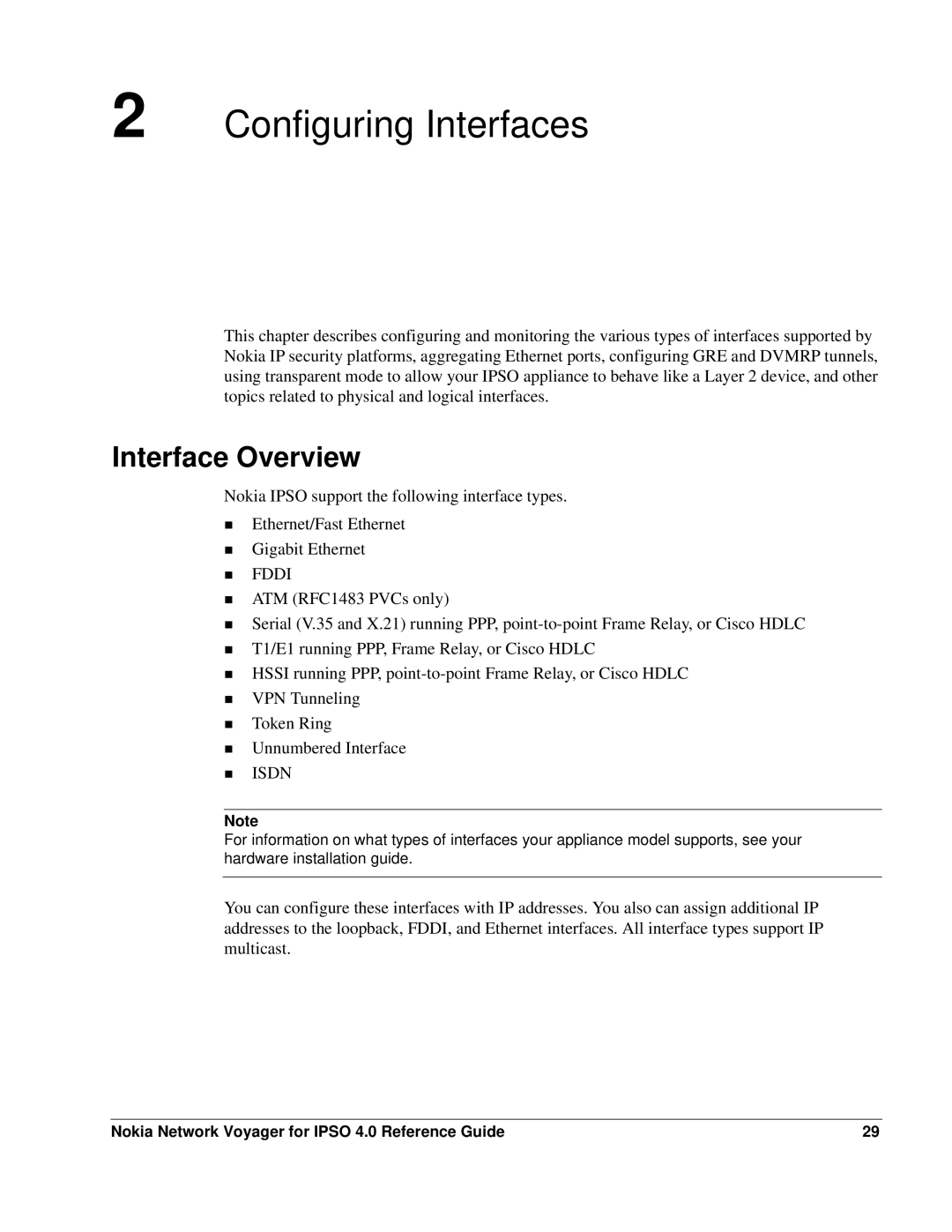2 Configuring Interfaces
This chapter describes configuring and monitoring the various types of interfaces supported by Nokia IP security platforms, aggregating Ethernet ports, configuring GRE and DVMRP tunnels, using transparent mode to allow your IPSO appliance to behave like a Layer 2 device, and other topics related to physical and logical interfaces.
Interface Overview
Nokia IPSO support the following interface types.
Ethernet/Fast Ethernet
Gigabit Ethernet
FDDI
ATM (RFC1483 PVCs only)
Serial (V.35 and X.21) running PPP,
T1/E1 running PPP, Frame Relay, or Cisco HDLC
HSSI running PPP,
VPN Tunneling
Token Ring
Unnumbered Interface
ISDN
Note
For information on what types of interfaces your appliance model supports, see your hardware installation guide.
You can configure these interfaces with IP addresses. You also can assign additional IP addresses to the loopback, FDDI, and Ethernet interfaces. All interface types support IP multicast.
Nokia Network Voyager for IPSO 4.0 Reference Guide | 29 |