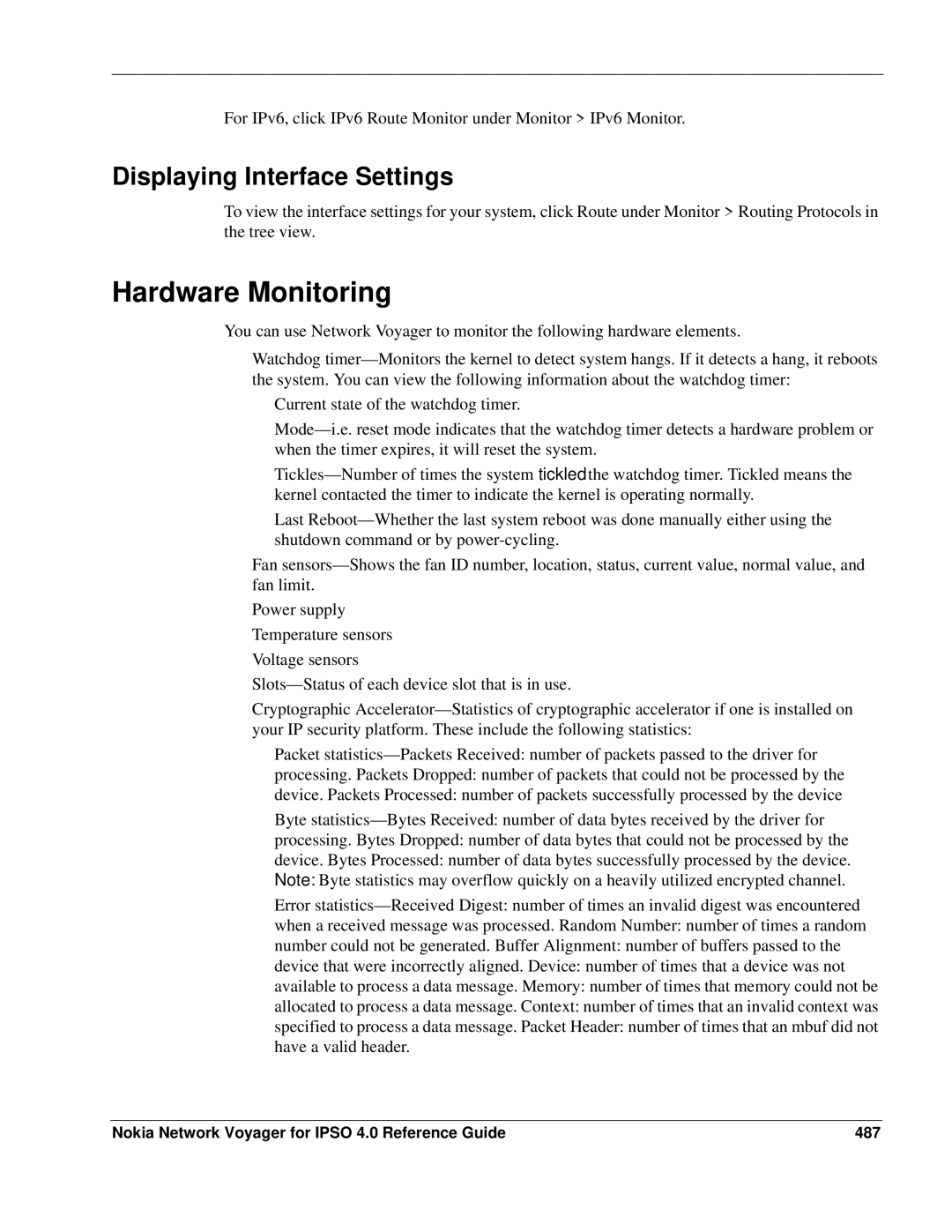For IPv6, click IPv6 Route Monitor under Monitor > IPv6 Monitor.
Displaying Interface Settings
To view the interface settings for your system, click Route under Monitor > Routing Protocols in the tree view.
Hardware Monitoring
You can use Network Voyager to monitor the following hardware elements.
Watchdog
Current state of the watchdog timer.
Last
Fan
Power supply
Temperature sensors
Voltage sensors
Cryptographic
Packet
processing. Packets Dropped: number of packets that could not be processed by the
device. Packets Processed: number of packets successfully processed by the device
Byte
processing. Bytes Dropped: number of data bytes that could not be processed by the
device. Bytes Processed: number of data bytes successfully processed by the device.
Note: Byte statistics may overflow quickly on a heavily utilized encrypted channel.
Error
when a received message was processed. Random Number: number of times a random
number could not be generated. Buffer Alignment: number of buffers passed to the
device that were incorrectly aligned. Device: number of times that a device was not
available to process a data message. Memory: number of times that memory could not be
allocated to process a data message. Context: number of times that an invalid context was
specified to process a data message. Packet Header: number of times that an mbuf did not have a valid header.
Nokia Network Voyager for IPSO 4.0 Reference Guide | 487 |