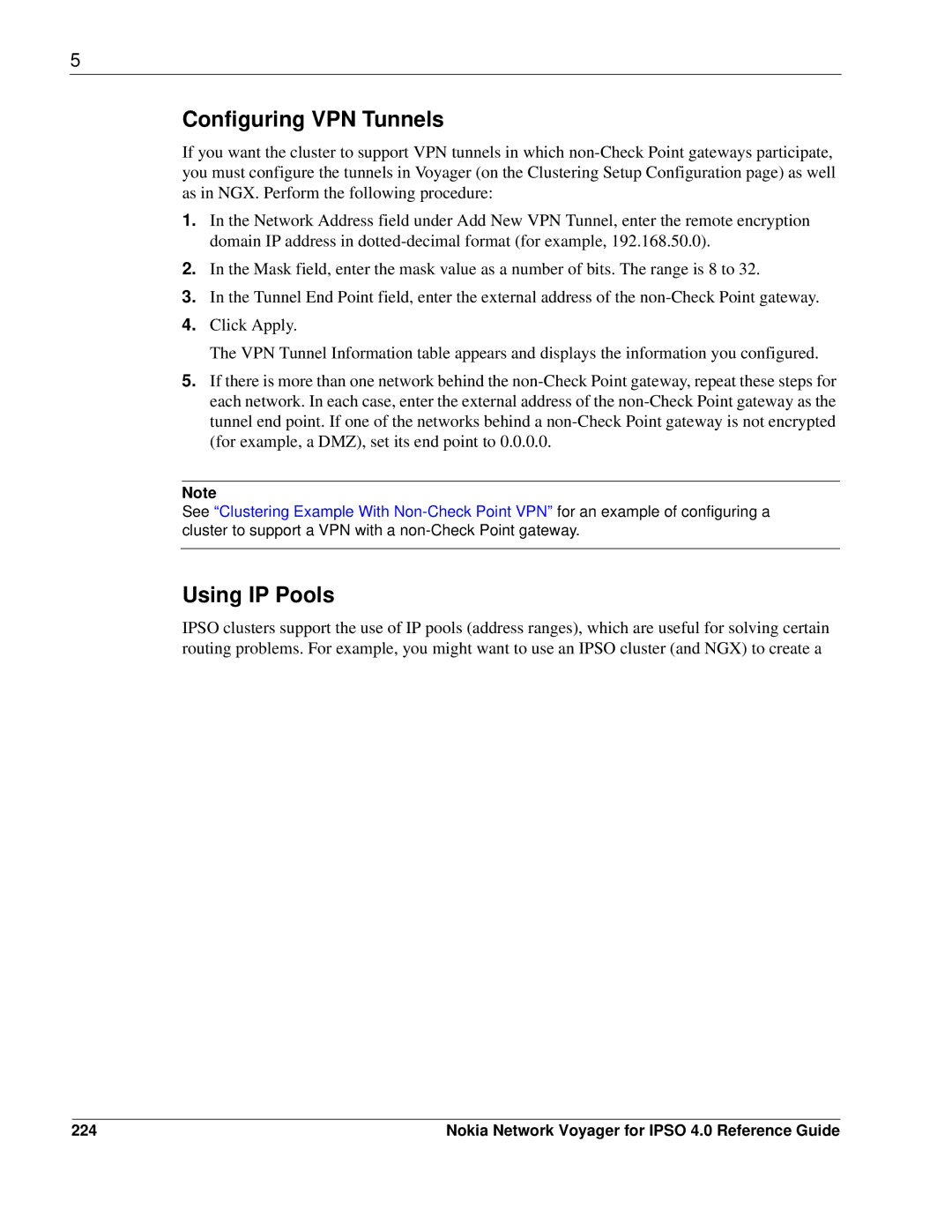5
Configuring VPN Tunnels
If you want the cluster to support VPN tunnels in which
1.In the Network Address field under Add New VPN Tunnel, enter the remote encryption domain IP address in
2.In the Mask field, enter the mask value as a number of bits. The range is 8 to 32.
3.In the Tunnel End Point field, enter the external address of the
4.Click Apply.
The VPN Tunnel Information table appears and displays the information you configured.
5.If there is more than one network behind the
Note
See “Clustering Example With
Using IP Pools
IPSO clusters support the use of IP pools (address ranges), which are useful for solving certain routing problems. For example, you might want to use an IPSO cluster (and NGX) to create a
224 | Nokia Network Voyager for IPSO 4.0 Reference Guide |