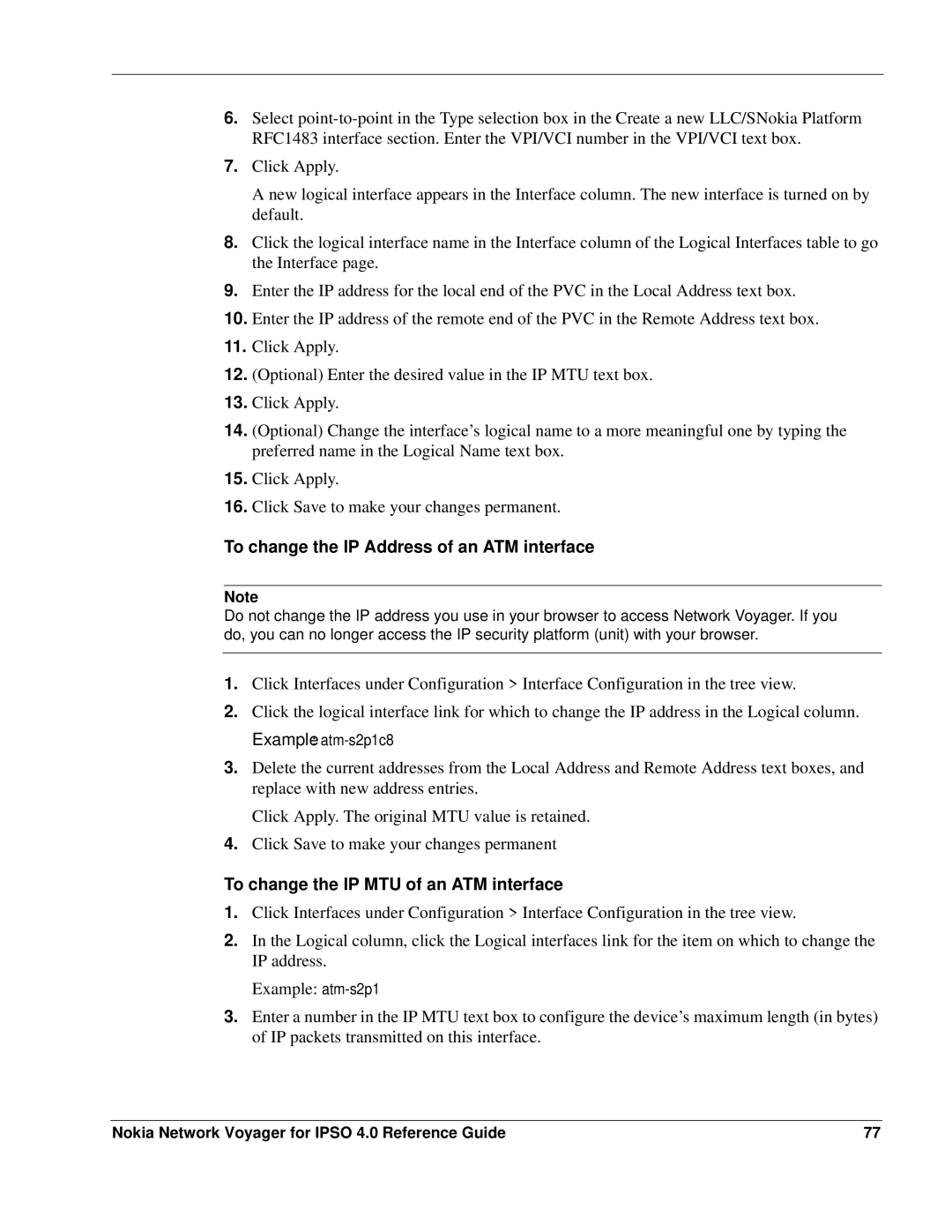6.Select
7.Click Apply.
A new logical interface appears in the Interface column. The new interface is turned on by default.
8.Click the logical interface name in the Interface column of the Logical Interfaces table to go the Interface page.
9.Enter the IP address for the local end of the PVC in the Local Address text box.
10.Enter the IP address of the remote end of the PVC in the Remote Address text box.
11.Click Apply.
12.(Optional) Enter the desired value in the IP MTU text box.
13.Click Apply.
14.(Optional) Change the interface’s logical name to a more meaningful one by typing the preferred name in the Logical Name text box.
15.Click Apply.
16.Click Save to make your changes permanent.
To change the IP Address of an ATM interface
Note
Do not change the IP address you use in your browser to access Network Voyager. If you do, you can no longer access the IP security platform (unit) with your browser.
1.Click Interfaces under Configuration > Interface Configuration in the tree view.
2.Click the logical interface link for which to change the IP address in the Logical column.
Example:
3.Delete the current addresses from the Local Address and Remote Address text boxes, and replace with new address entries.
Click Apply. The original MTU value is retained.
4.Click Save to make your changes permanent
To change the IP MTU of an ATM interface
1.Click Interfaces under Configuration > Interface Configuration in the tree view.
2.In the Logical column, click the Logical interfaces link for the item on which to change the IP address.
Example:
3.Enter a number in the IP MTU text box to configure the device’s maximum length (in bytes) of IP packets transmitted on this interface.
Nokia Network Voyager for IPSO 4.0 Reference Guide | 77 |