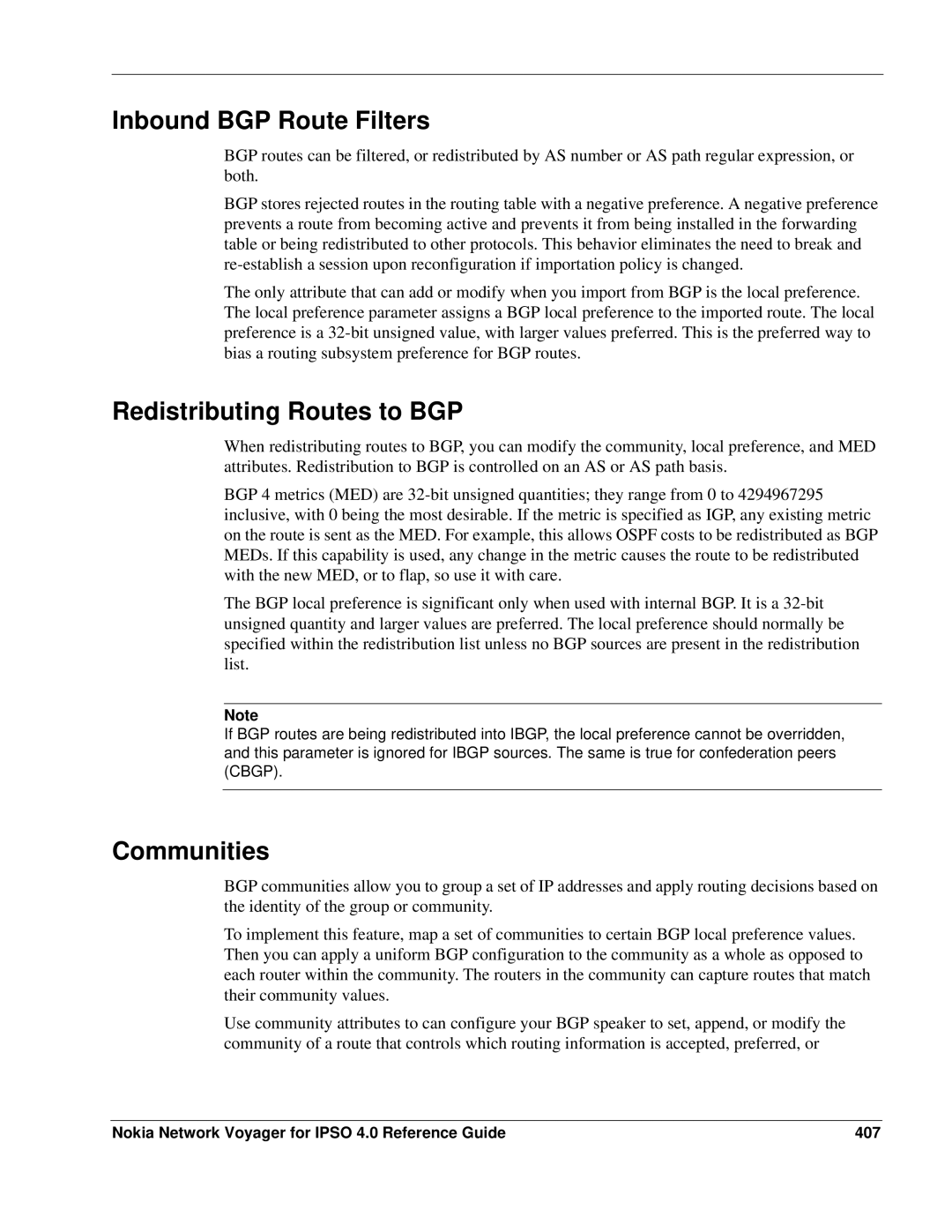Inbound BGP Route Filters
BGP routes can be filtered, or redistributed by AS number or AS path regular expression, or both.
BGP stores rejected routes in the routing table with a negative preference. A negative preference prevents a route from becoming active and prevents it from being installed in the forwarding table or being redistributed to other protocols. This behavior eliminates the need to break and
The only attribute that can add or modify when you import from BGP is the local preference. The local preference parameter assigns a BGP local preference to the imported route. The local preference is a
Redistributing Routes to BGP
When redistributing routes to BGP, you can modify the community, local preference, and MED attributes. Redistribution to BGP is controlled on an AS or AS path basis.
BGP 4 metrics (MED) are
The BGP local preference is significant only when used with internal BGP. It is a
Note
If BGP routes are being redistributed into IBGP, the local preference cannot be overridden, and this parameter is ignored for IBGP sources. The same is true for confederation peers (CBGP).
Communities
BGP communities allow you to group a set of IP addresses and apply routing decisions based on the identity of the group or community.
To implement this feature, map a set of communities to certain BGP local preference values. Then you can apply a uniform BGP configuration to the community as a whole as opposed to each router within the community. The routers in the community can capture routes that match their community values.
Use community attributes to can configure your BGP speaker to set, append, or modify the community of a route that controls which routing information is accepted, preferred, or
Nokia Network Voyager for IPSO 4.0 Reference Guide | 407 |