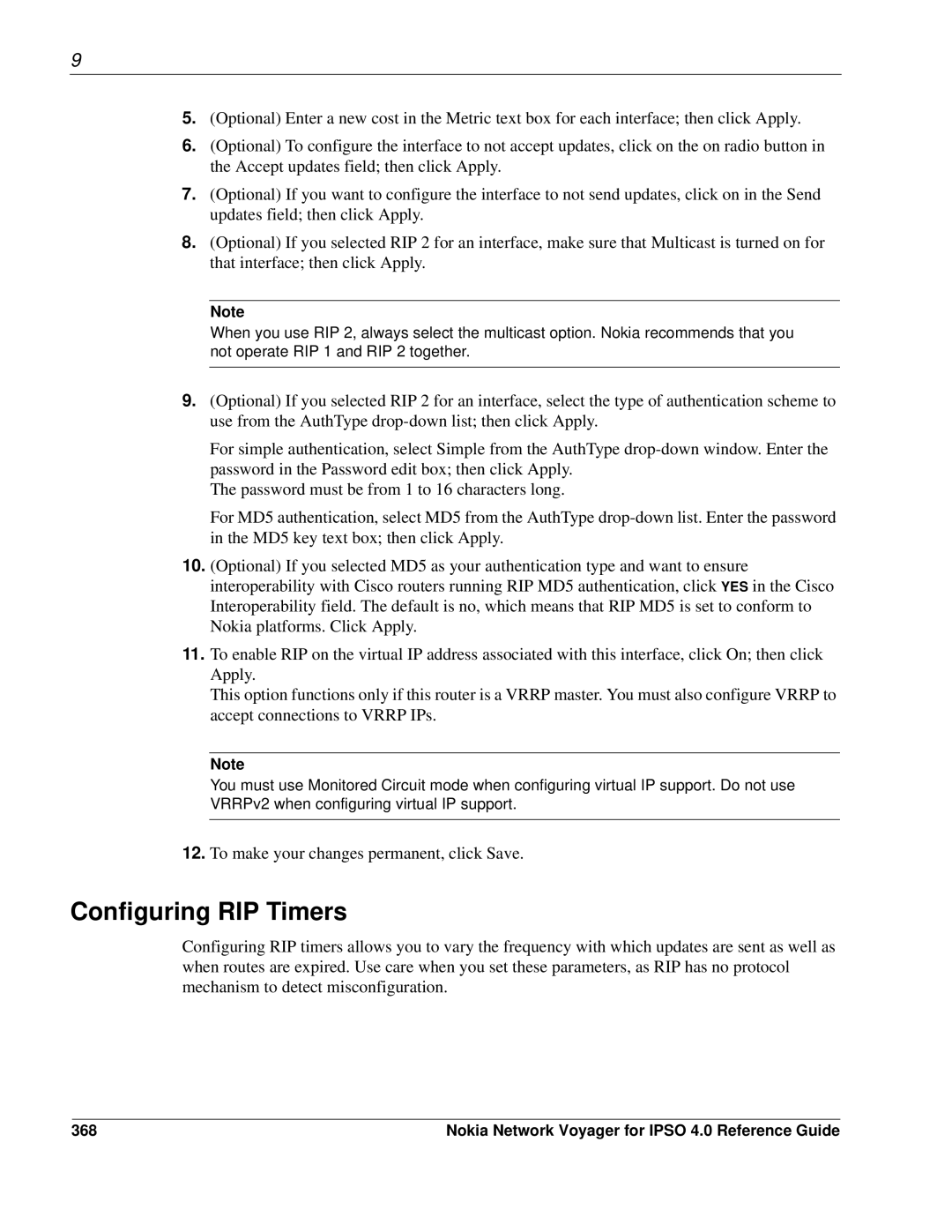9
5.(Optional) Enter a new cost in the Metric text box for each interface; then click Apply.
6.(Optional) To configure the interface to not accept updates, click on the on radio button in the Accept updates field; then click Apply.
7.(Optional) If you want to configure the interface to not send updates, click on in the Send updates field; then click Apply.
8.(Optional) If you selected RIP 2 for an interface, make sure that Multicast is turned on for that interface; then click Apply.
Note
When you use RIP 2, always select the multicast option. Nokia recommends that you not operate RIP 1 and RIP 2 together.
9.(Optional) If you selected RIP 2 for an interface, select the type of authentication scheme to use from the AuthType
For simple authentication, select Simple from the AuthType
The password must be from 1 to 16 characters long.
For MD5 authentication, select MD5 from the AuthType
10.(Optional) If you selected MD5 as your authentication type and want to ensure interoperability with Cisco routers running RIP MD5 authentication, click YES in the Cisco Interoperability field. The default is no, which means that RIP MD5 is set to conform to Nokia platforms. Click Apply.
11.To enable RIP on the virtual IP address associated with this interface, click On; then click Apply.
This option functions only if this router is a VRRP master. You must also configure VRRP to accept connections to VRRP IPs.
Note
You must use Monitored Circuit mode when configuring virtual IP support. Do not use VRRPv2 when configuring virtual IP support.
12.To make your changes permanent, click Save.
Configuring RIP Timers
Configuring RIP timers allows you to vary the frequency with which updates are sent as well as when routes are expired. Use care when you set these parameters, as RIP has no protocol mechanism to detect misconfiguration.
368 | Nokia Network Voyager for IPSO 4.0 Reference Guide |