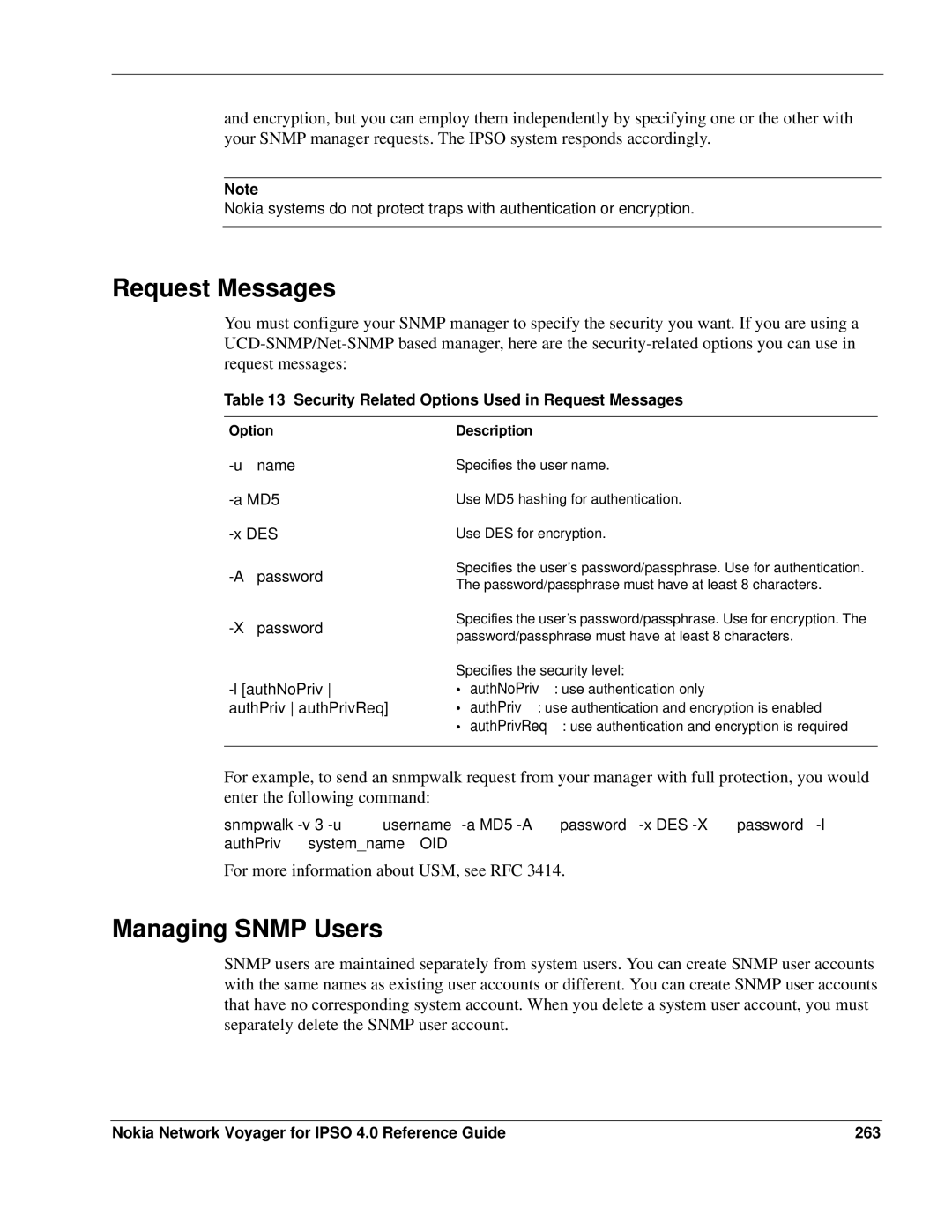and encryption, but you can employ them independently by specifying one or the other with your SNMP manager requests. The IPSO system responds accordingly.
Note
Nokia systems do not protect traps with authentication or encryption.
Request Messages
You must configure your SNMP manager to specify the security you want. If you are using a
Table 13 Security Related Options Used in Request Messages
Option | Description |
-A password
-X password
-l [authNoPriv authPriv authPrivReq]
Specifies the user name.
Use MD5 hashing for authentication.
Use DES for encryption.
Specifies the user’s password/passphrase. Use for authentication. The password/passphrase must have at least 8 characters.
Specifies the user’s password/passphrase. Use for encryption. The password/passphrase must have at least 8 characters.
Specifies the security level:
•authNoPriv: use authentication only
•authPriv: use authentication and encryption is enabled
•authPrivReq: use authentication and encryption is required
For example, to send an snmpwalk request from your manager with full protection, you would enter the following command:
snmpwalk
For more information about USM, see RFC 3414.
Managing SNMP Users
SNMP users are maintained separately from system users. You can create SNMP user accounts with the same names as existing user accounts or different. You can create SNMP user accounts that have no corresponding system account. When you delete a system user account, you must separately delete the SNMP user account.
Nokia Network Voyager for IPSO 4.0 Reference Guide | 263 |