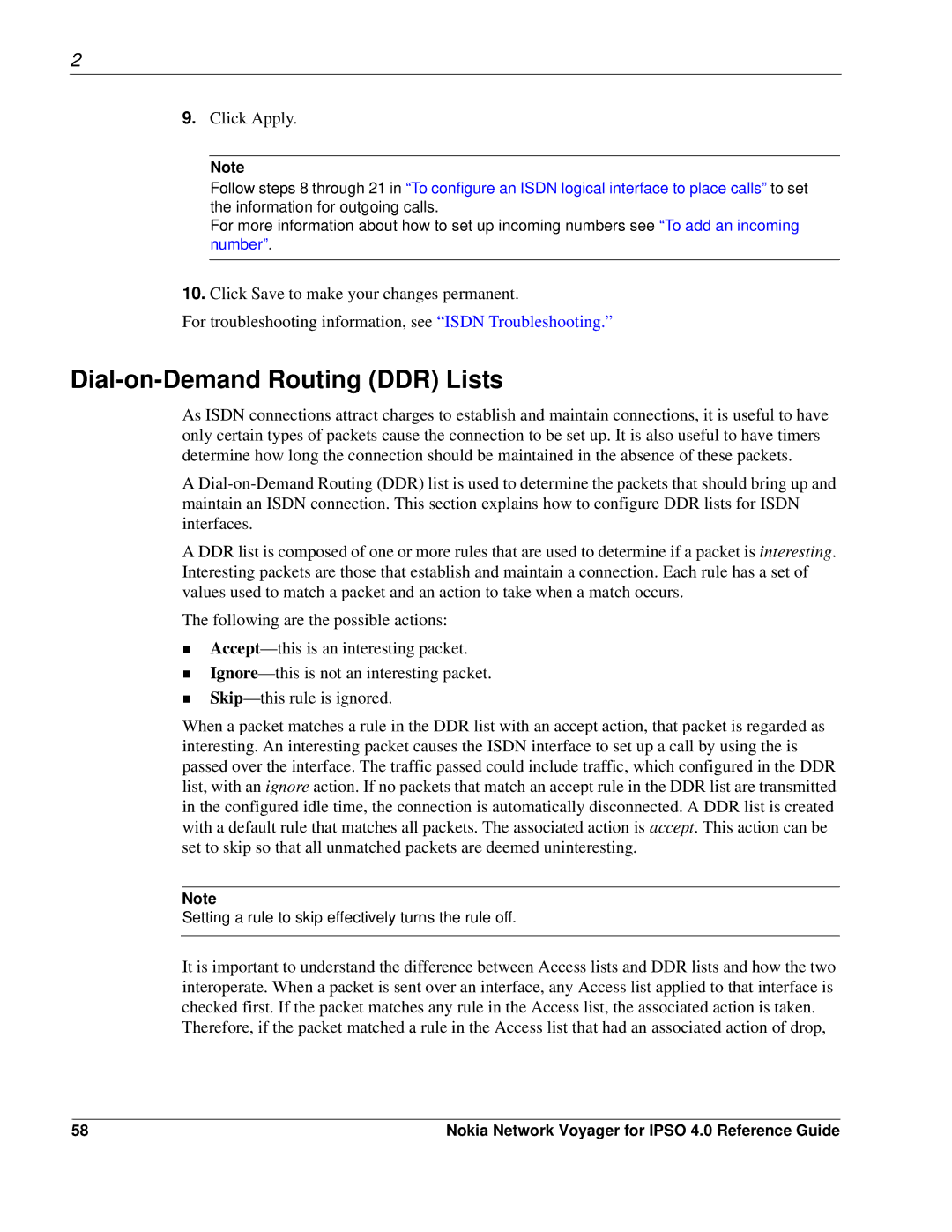2
9.Click Apply.
Note
Follow steps 8 through 21 in “To configure an ISDN logical interface to place calls” to set the information for outgoing calls.
For more information about how to set up incoming numbers see “To add an incoming number”.
10.Click Save to make your changes permanent.
For troubleshooting information, see “ISDN Troubleshooting.”
Dial-on-Demand Routing (DDR) Lists
As ISDN connections attract charges to establish and maintain connections, it is useful to have only certain types of packets cause the connection to be set up. It is also useful to have timers determine how long the connection should be maintained in the absence of these packets.
A
A DDR list is composed of one or more rules that are used to determine if a packet is interesting. Interesting packets are those that establish and maintain a connection. Each rule has a set of values used to match a packet and an action to take when a match occurs.
The following are the possible actions:
When a packet matches a rule in the DDR list with an accept action, that packet is regarded as interesting. An interesting packet causes the ISDN interface to set up a call by using the is passed over the interface. The traffic passed could include traffic, which configured in the DDR list, with an ignore action. If no packets that match an accept rule in the DDR list are transmitted in the configured idle time, the connection is automatically disconnected. A DDR list is created with a default rule that matches all packets. The associated action is accept. This action can be set to skip so that all unmatched packets are deemed uninteresting.
Note
Setting a rule to skip effectively turns the rule off.
It is important to understand the difference between Access lists and DDR lists and how the two interoperate. When a packet is sent over an interface, any Access list applied to that interface is checked first. If the packet matches any rule in the Access list, the associated action is taken.
Therefore, if the packet matched a rule in the Access list that had an associated action of drop,
58 | Nokia Network Voyager for IPSO 4.0 Reference Guide |