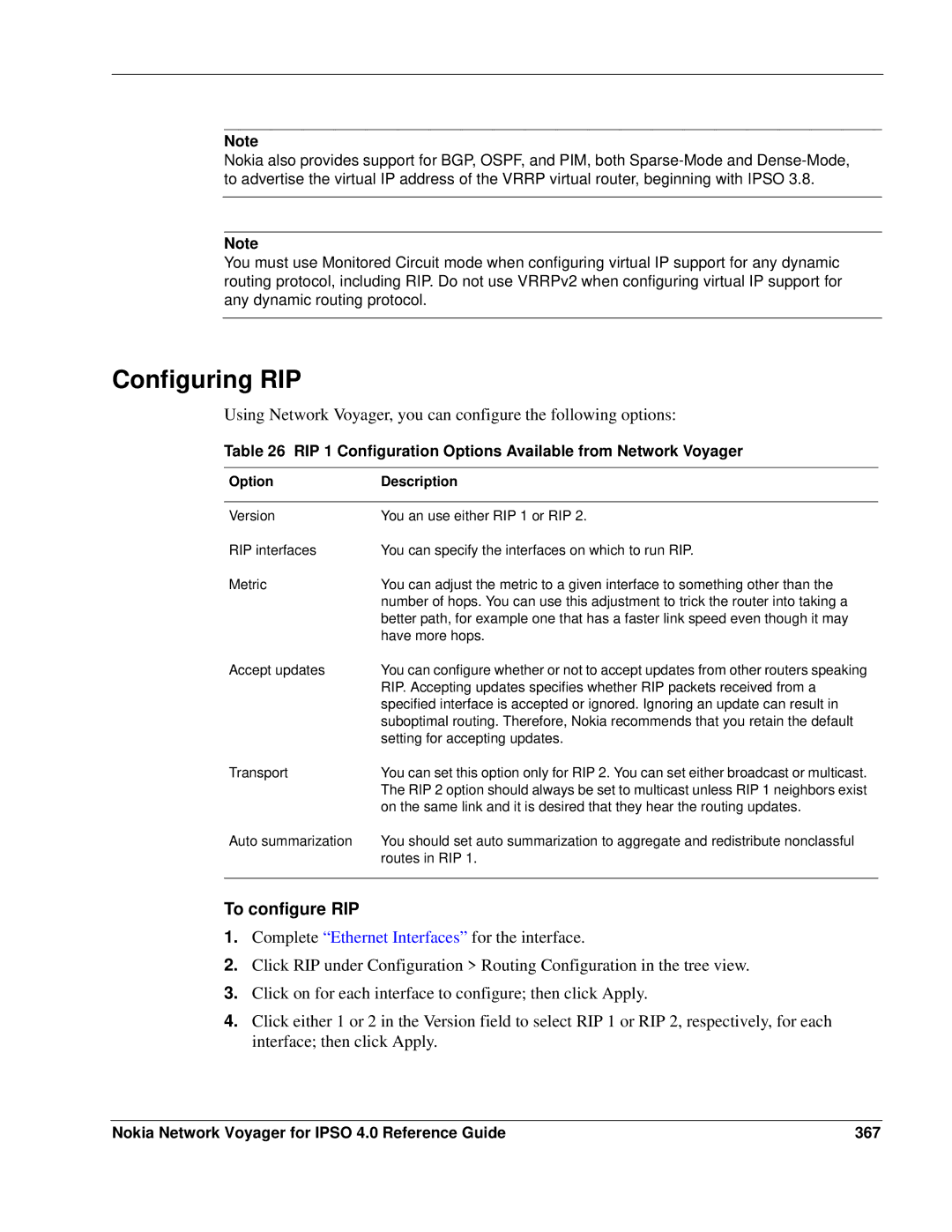Note
Nokia also provides support for BGP, OSPF, and PIM, both
Note
You must use Monitored Circuit mode when configuring virtual IP support for any dynamic routing protocol, including RIP. Do not use VRRPv2 when configuring virtual IP support for any dynamic routing protocol.
Configuring RIP
Using Network Voyager, you can configure the following options:
Table 26 RIP 1 Configuration Options Available from Network Voyager
Option | Description |
|
|
Version | You an use either RIP 1 or RIP 2. |
RIP interfaces | You can specify the interfaces on which to run RIP. |
Metric | You can adjust the metric to a given interface to something other than the |
| number of hops. You can use this adjustment to trick the router into taking a |
| better path, for example one that has a faster link speed even though it may |
| have more hops. |
Accept updates | You can configure whether or not to accept updates from other routers speaking |
| RIP. Accepting updates specifies whether RIP packets received from a |
| specified interface is accepted or ignored. Ignoring an update can result in |
| suboptimal routing. Therefore, Nokia recommends that you retain the default |
| setting for accepting updates. |
Transport | You can set this option only for RIP 2. You can set either broadcast or multicast. |
| The RIP 2 option should always be set to multicast unless RIP 1 neighbors exist |
| on the same link and it is desired that they hear the routing updates. |
Auto summarization | You should set auto summarization to aggregate and redistribute nonclassful |
| routes in RIP 1. |
|
|
To configure RIP
1.Complete “Ethernet Interfaces” for the interface.
2.Click RIP under Configuration > Routing Configuration in the tree view.
3.Click on for each interface to configure; then click Apply.
4.Click either 1 or 2 in the Version field to select RIP 1 or RIP 2, respectively, for each interface; then click Apply.
Nokia Network Voyager for IPSO 4.0 Reference Guide | 367 |