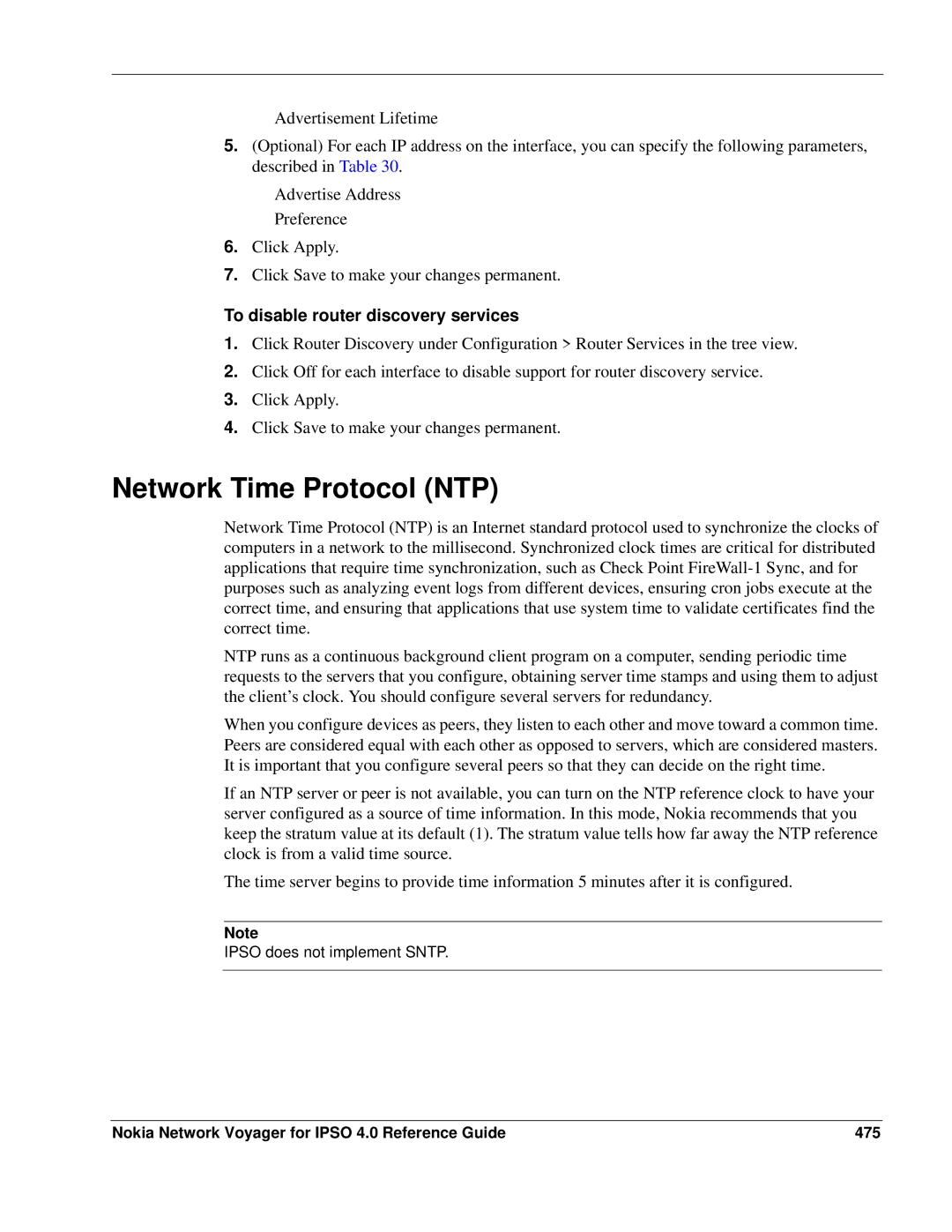Advertisement Lifetime
5.(Optional) For each IP address on the interface, you can specify the following parameters, described in Table 30.
Advertise Address
Preference
6.Click Apply.
7.Click Save to make your changes permanent.
To disable router discovery services
1.Click Router Discovery under Configuration > Router Services in the tree view.
2.Click Off for each interface to disable support for router discovery service.
3.Click Apply.
4.Click Save to make your changes permanent.
Network Time Protocol (NTP)
Network Time Protocol (NTP) is an Internet standard protocol used to synchronize the clocks of computers in a network to the millisecond. Synchronized clock times are critical for distributed applications that require time synchronization, such as Check Point
NTP runs as a continuous background client program on a computer, sending periodic time requests to the servers that you configure, obtaining server time stamps and using them to adjust the client’s clock. You should configure several servers for redundancy.
When you configure devices as peers, they listen to each other and move toward a common time. Peers are considered equal with each other as opposed to servers, which are considered masters. It is important that you configure several peers so that they can decide on the right time.
If an NTP server or peer is not available, you can turn on the NTP reference clock to have your server configured as a source of time information. In this mode, Nokia recommends that you keep the stratum value at its default (1). The stratum value tells how far away the NTP reference clock is from a valid time source.
The time server begins to provide time information 5 minutes after it is configured.
Note
IPSO does not implement SNTP.
Nokia Network Voyager for IPSO 4.0 Reference Guide | 475 |