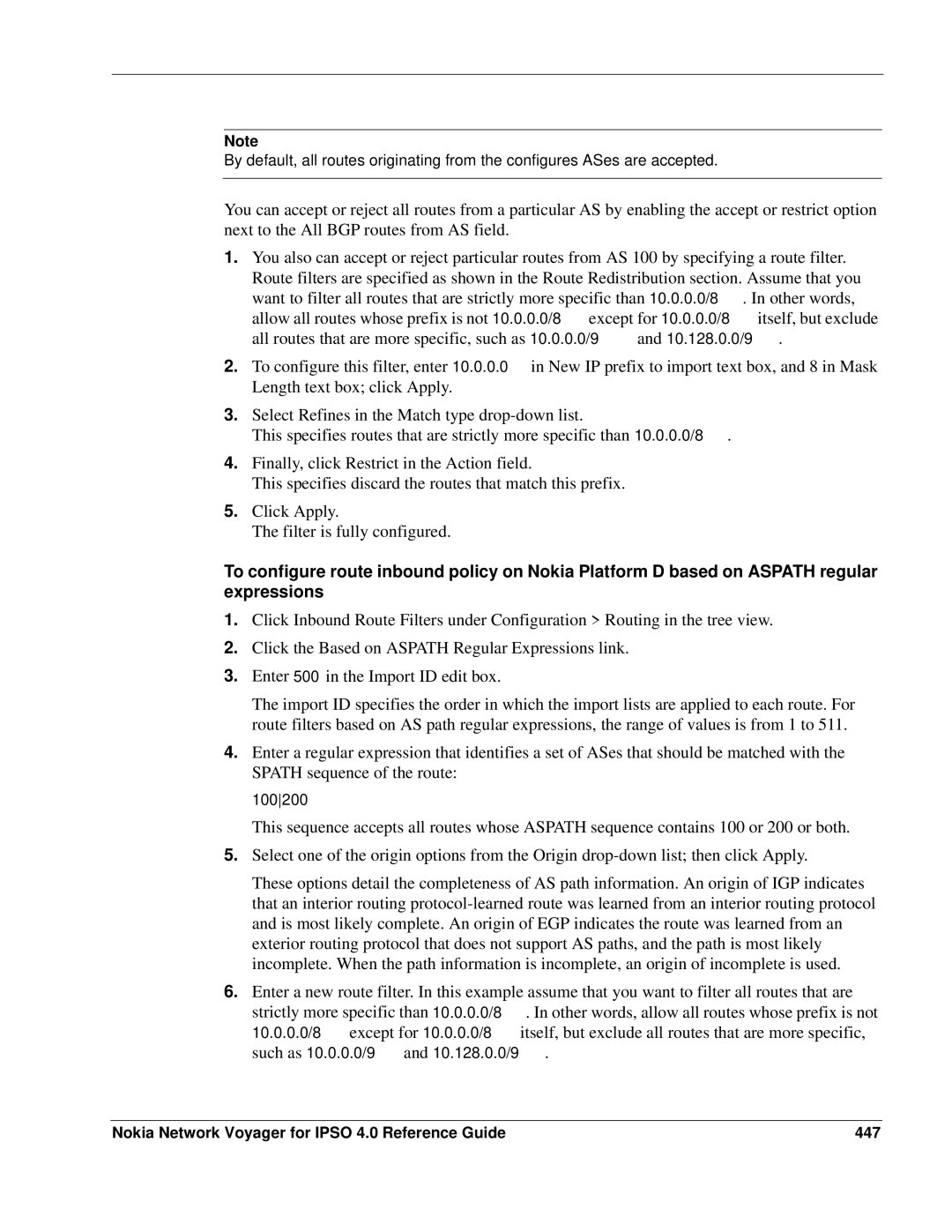Note
By default, all routes originating from the configures ASes are accepted.
You can accept or reject all routes from a particular AS by enabling the accept or restrict option next to the All BGP routes from AS field.
1.You also can accept or reject particular routes from AS 100 by specifying a route filter. Route filters are specified as shown in the Route Redistribution section. Assume that you want to filter all routes that are strictly more specific than 10.0.0.0/8. In other words, allow all routes whose prefix is not 10.0.0.0/8 except for 10.0.0.0/8 itself, but exclude all routes that are more specific, such as 10.0.0.0/9 and 10.128.0.0/9.
2.To configure this filter, enter 10.0.0.0 in New IP prefix to import text box, and 8 in Mask Length text box; click Apply.
3.Select Refines in the Match type
This specifies routes that are strictly more specific than 10.0.0.0/8.
4.Finally, click Restrict in the Action field.
This specifies discard the routes that match this prefix.
5.Click Apply.
The filter is fully configured.
To configure route inbound policy on Nokia Platform D based on ASPATH regular expressions
1.Click Inbound Route Filters under Configuration > Routing in the tree view.
2.Click the Based on ASPATH Regular Expressions link.
3.Enter 500 in the Import ID edit box.
The import ID specifies the order in which the import lists are applied to each route. For route filters based on AS path regular expressions, the range of values is from 1 to 511.
4.Enter a regular expression that identifies a set of ASes that should be matched with the SPATH sequence of the route:
100200
This sequence accepts all routes whose ASPATH sequence contains 100 or 200 or both.
5.Select one of the origin options from the Origin
These options detail the completeness of AS path information. An origin of IGP indicates that an interior routing
6.Enter a new route filter. In this example assume that you want to filter all routes that are strictly more specific than 10.0.0.0/8. In other words, allow all routes whose prefix is not 10.0.0.0/8 except for 10.0.0.0/8 itself, but exclude all routes that are more specific, such as 10.0.0.0/9 and 10.128.0.0/9.
Nokia Network Voyager for IPSO 4.0 Reference Guide | 447 |