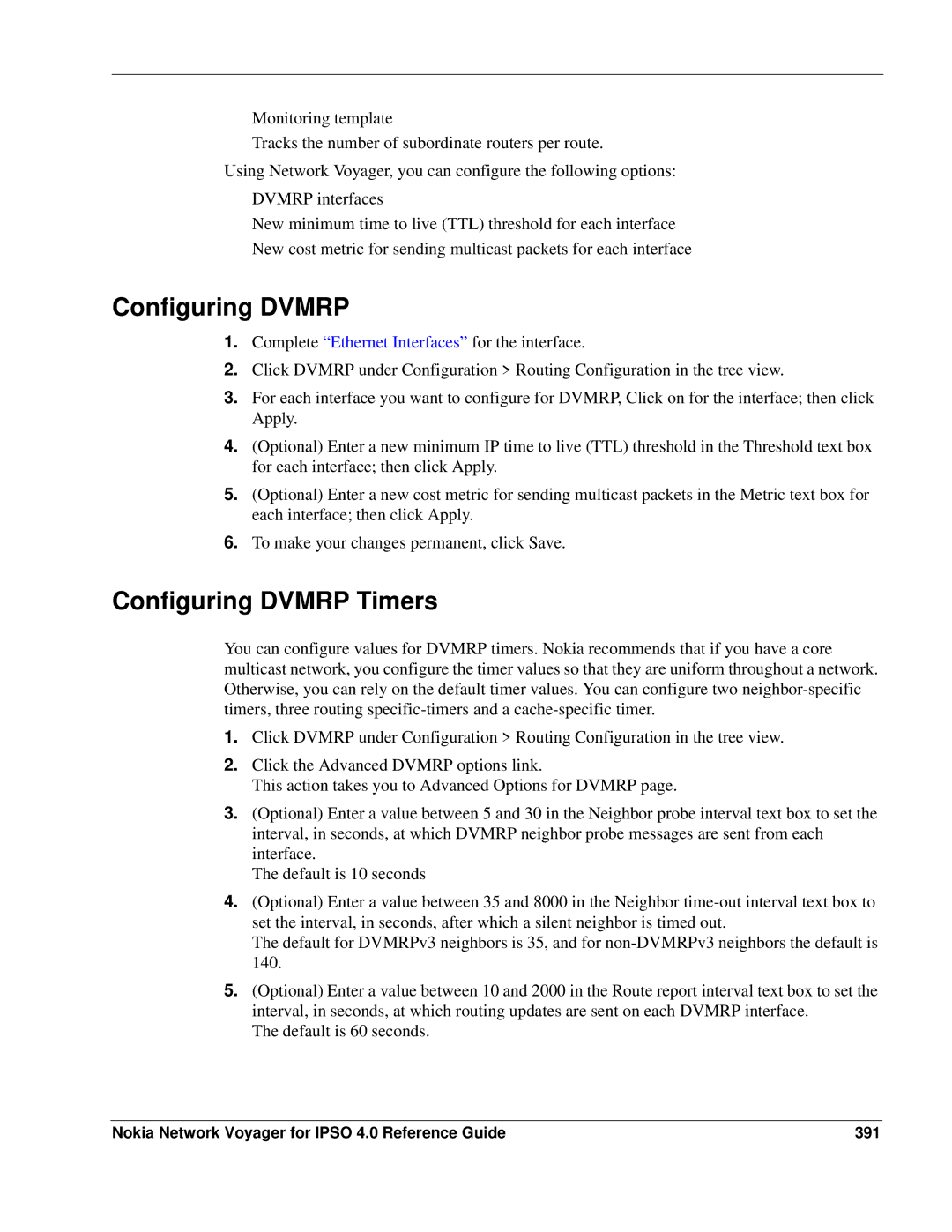Monitoring template
Tracks the number of subordinate routers per route.
Using Network Voyager, you can configure the following options:
DVMRP interfaces
New minimum time to live (TTL) threshold for each interface
New cost metric for sending multicast packets for each interface
Configuring DVMRP
1.Complete “Ethernet Interfaces” for the interface.
2.Click DVMRP under Configuration > Routing Configuration in the tree view.
3.For each interface you want to configure for DVMRP, Click on for the interface; then click Apply.
4.(Optional) Enter a new minimum IP time to live (TTL) threshold in the Threshold text box for each interface; then click Apply.
5.(Optional) Enter a new cost metric for sending multicast packets in the Metric text box for each interface; then click Apply.
6.To make your changes permanent, click Save.
Configuring DVMRP Timers
You can configure values for DVMRP timers. Nokia recommends that if you have a core multicast network, you configure the timer values so that they are uniform throughout a network. Otherwise, you can rely on the default timer values. You can configure two
1.Click DVMRP under Configuration > Routing Configuration in the tree view.
2.Click the Advanced DVMRP options link.
This action takes you to Advanced Options for DVMRP page.
3.(Optional) Enter a value between 5 and 30 in the Neighbor probe interval text box to set the interval, in seconds, at which DVMRP neighbor probe messages are sent from each interface.
The default is 10 seconds
4.(Optional) Enter a value between 35 and 8000 in the Neighbor
The default for DVMRPv3 neighbors is 35, and for
5.(Optional) Enter a value between 10 and 2000 in the Route report interval text box to set the interval, in seconds, at which routing updates are sent on each DVMRP interface.
The default is 60 seconds.
Nokia Network Voyager for IPSO 4.0 Reference Guide | 391 |