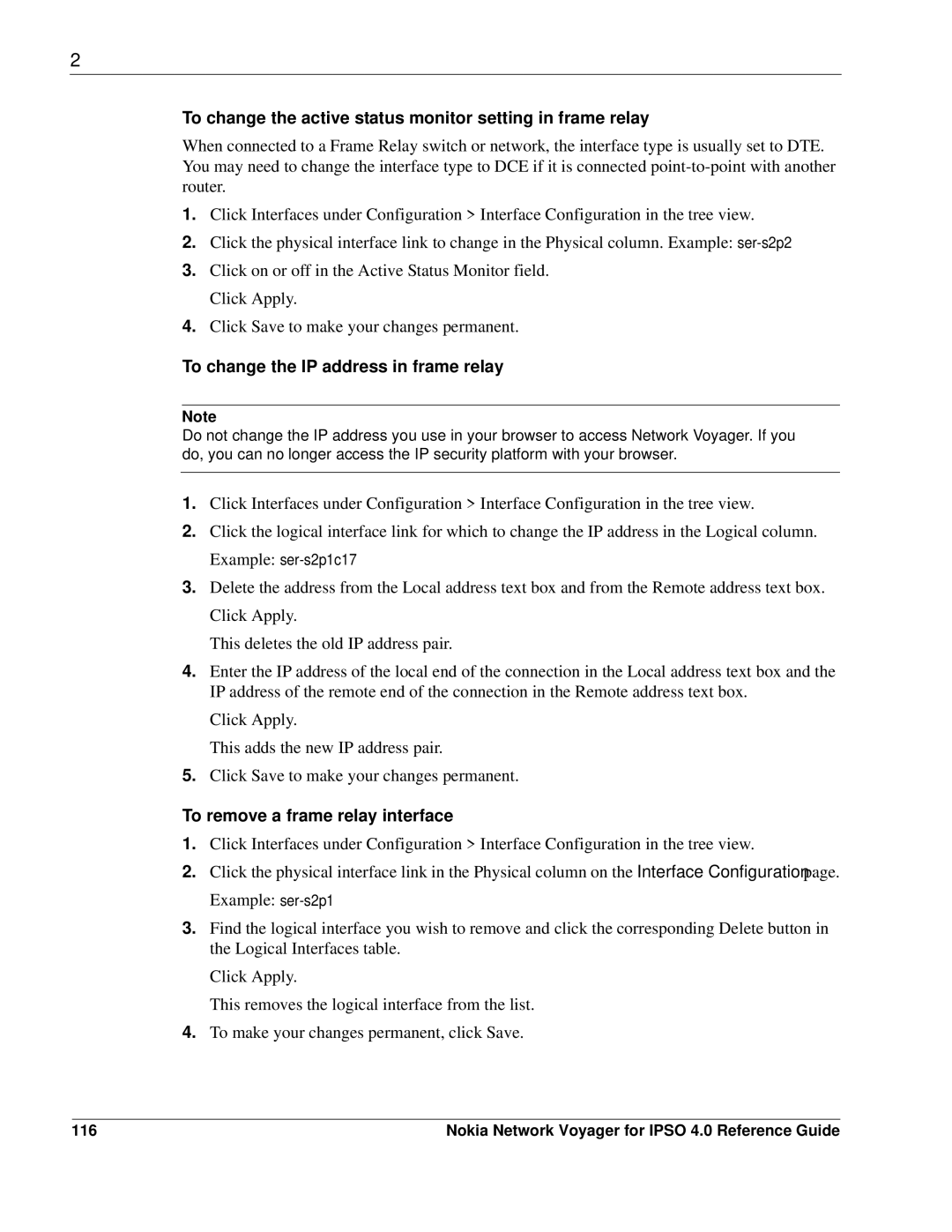2
To change the active status monitor setting in frame relay
When connected to a Frame Relay switch or network, the interface type is usually set to DTE. You may need to change the interface type to DCE if it is connected
1.Click Interfaces under Configuration > Interface Configuration in the tree view.
2.Click the physical interface link to change in the Physical column. Example:
3.Click on or off in the Active Status Monitor field. Click Apply.
4.Click Save to make your changes permanent.
To change the IP address in frame relay
Note
Do not change the IP address you use in your browser to access Network Voyager. If you do, you can no longer access the IP security platform with your browser.
1.Click Interfaces under Configuration > Interface Configuration in the tree view.
2.Click the logical interface link for which to change the IP address in the Logical column. Example:
3.Delete the address from the Local address text box and from the Remote address text box. Click Apply.
This deletes the old IP address pair.
4.Enter the IP address of the local end of the connection in the Local address text box and the IP address of the remote end of the connection in the Remote address text box.
Click Apply.
This adds the new IP address pair.
5.Click Save to make your changes permanent.
To remove a frame relay interface
1.Click Interfaces under Configuration > Interface Configuration in the tree view.
2.Click the physical interface link in the Physical column on the Interface Configuration page. Example:
3.Find the logical interface you wish to remove and click the corresponding Delete button in the Logical Interfaces table.
Click Apply.
This removes the logical interface from the list.
4.To make your changes permanent, click Save.
116 | Nokia Network Voyager for IPSO 4.0 Reference Guide |