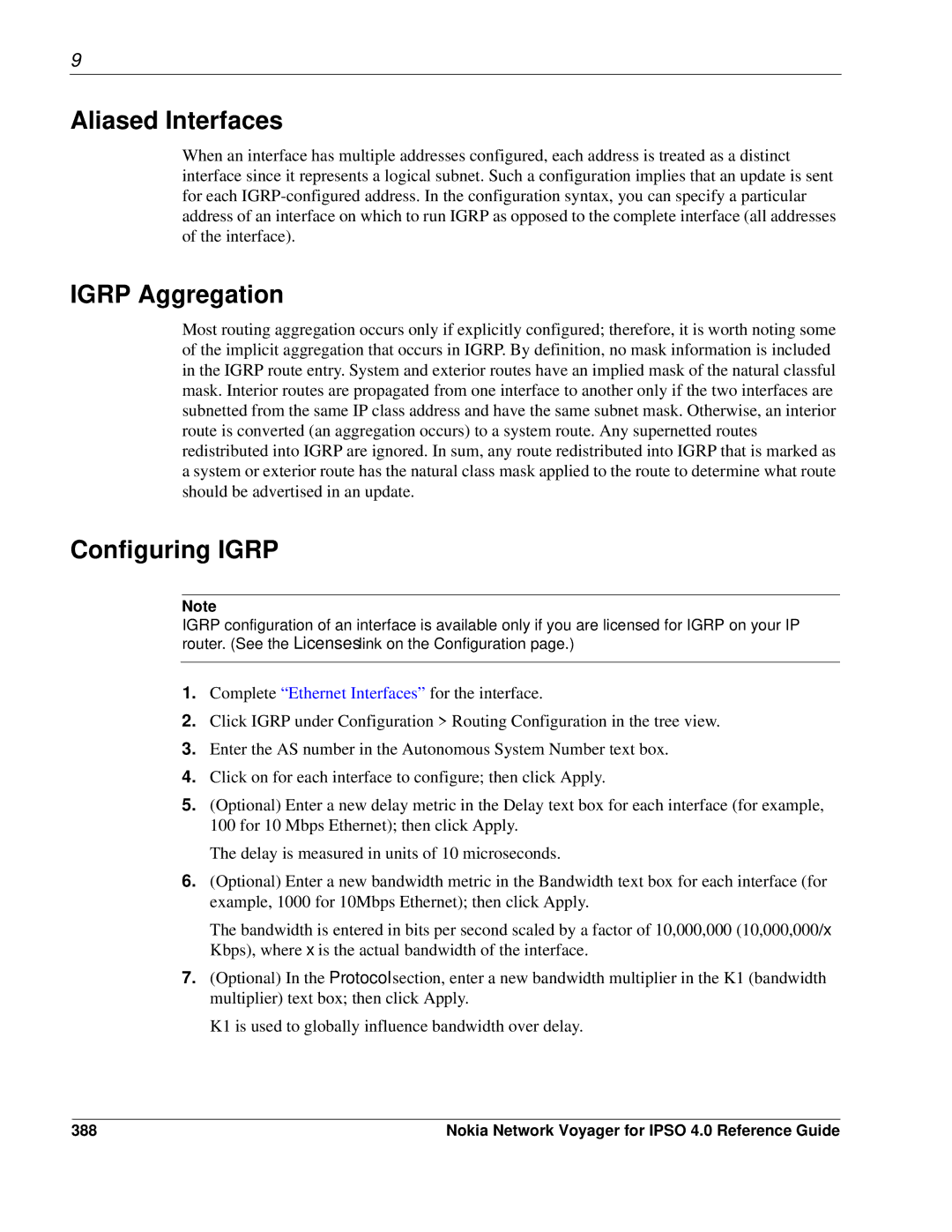9
Aliased Interfaces
When an interface has multiple addresses configured, each address is treated as a distinct interface since it represents a logical subnet. Such a configuration implies that an update is sent for each
IGRP Aggregation
Most routing aggregation occurs only if explicitly configured; therefore, it is worth noting some of the implicit aggregation that occurs in IGRP. By definition, no mask information is included in the IGRP route entry. System and exterior routes have an implied mask of the natural classful mask. Interior routes are propagated from one interface to another only if the two interfaces are subnetted from the same IP class address and have the same subnet mask. Otherwise, an interior route is converted (an aggregation occurs) to a system route. Any supernetted routes redistributed into IGRP are ignored. In sum, any route redistributed into IGRP that is marked as a system or exterior route has the natural class mask applied to the route to determine what route should be advertised in an update.
Configuring IGRP
Note
IGRP configuration of an interface is available only if you are licensed for IGRP on your IP router. (See the Licenses link on the Configuration page.)
1.Complete “Ethernet Interfaces” for the interface.
2.Click IGRP under Configuration > Routing Configuration in the tree view.
3.Enter the AS number in the Autonomous System Number text box.
4.Click on for each interface to configure; then click Apply.
5.(Optional) Enter a new delay metric in the Delay text box for each interface (for example, 100 for 10 Mbps Ethernet); then click Apply.
The delay is measured in units of 10 microseconds.
6.(Optional) Enter a new bandwidth metric in the Bandwidth text box for each interface (for example, 1000 for 10Mbps Ethernet); then click Apply.
The bandwidth is entered in bits per second scaled by a factor of 10,000,000 (10,000,000/x Kbps), where x is the actual bandwidth of the interface.
7.(Optional) In the Protocol section, enter a new bandwidth multiplier in the K1 (bandwidth multiplier) text box; then click Apply.
K1 is used to globally influence bandwidth over delay.
388 | Nokia Network Voyager for IPSO 4.0 Reference Guide |