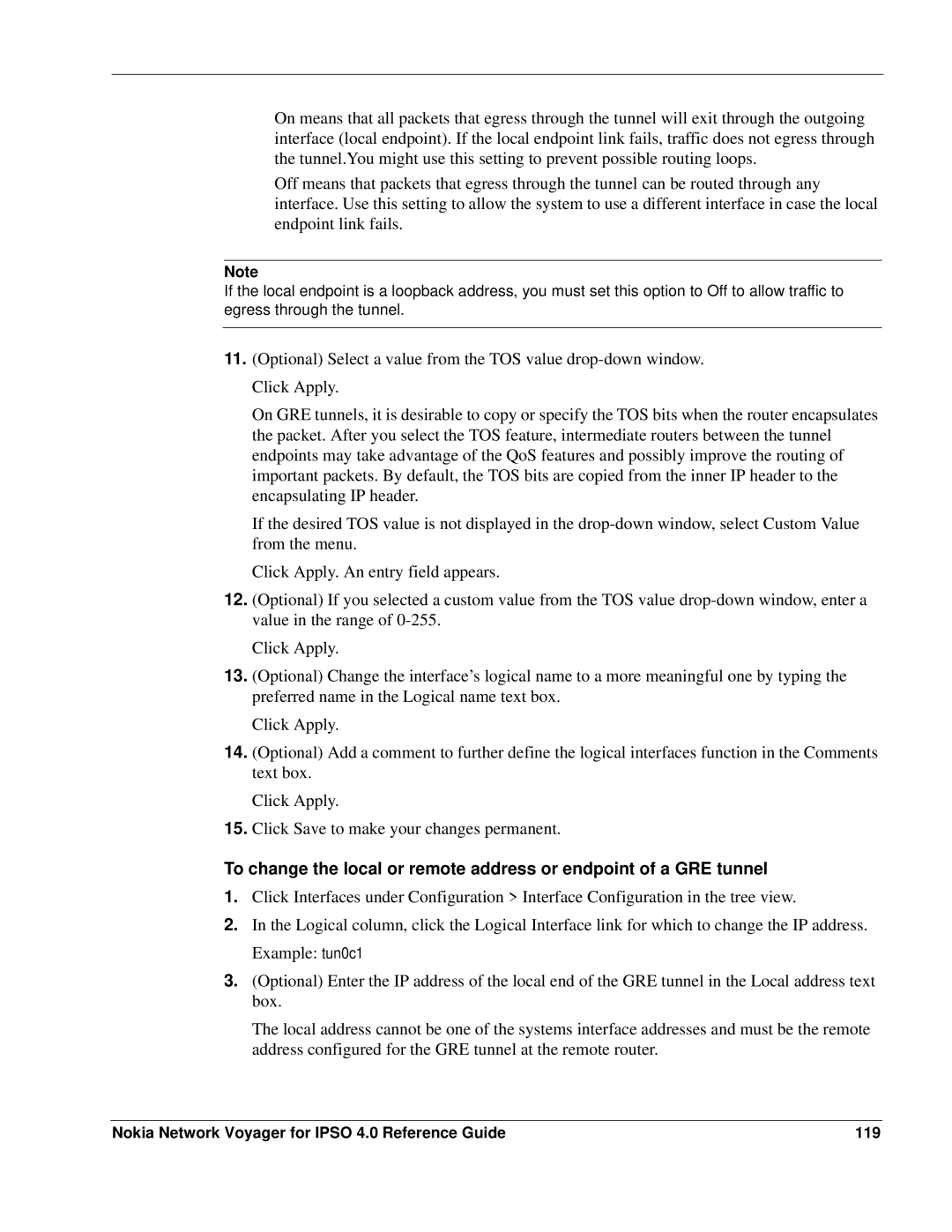On means that all packets that egress through the tunnel will exit through the outgoing interface (local endpoint). If the local endpoint link fails, traffic does not egress through the tunnel.You might use this setting to prevent possible routing loops.
Off means that packets that egress through the tunnel can be routed through any interface. Use this setting to allow the system to use a different interface in case the local endpoint link fails.
Note
If the local endpoint is a loopback address, you must set this option to Off to allow traffic to egress through the tunnel.
11.(Optional) Select a value from the TOS value
On GRE tunnels, it is desirable to copy or specify the TOS bits when the router encapsulates the packet. After you select the TOS feature, intermediate routers between the tunnel endpoints may take advantage of the QoS features and possibly improve the routing of important packets. By default, the TOS bits are copied from the inner IP header to the encapsulating IP header.
If the desired TOS value is not displayed in the
Click Apply. An entry field appears.
12.(Optional) If you selected a custom value from the TOS value
Click Apply.
13.(Optional) Change the interface’s logical name to a more meaningful one by typing the preferred name in the Logical name text box.
Click Apply.
14.(Optional) Add a comment to further define the logical interfaces function in the Comments text box.
Click Apply.
15.Click Save to make your changes permanent.
To change the local or remote address or endpoint of a GRE tunnel
1.Click Interfaces under Configuration > Interface Configuration in the tree view.
2.In the Logical column, click the Logical Interface link for which to change the IP address. Example: tun0c1
3.(Optional) Enter the IP address of the local end of the GRE tunnel in the Local address text box.
The local address cannot be one of the systems interface addresses and must be the remote address configured for the GRE tunnel at the remote router.
Nokia Network Voyager for IPSO 4.0 Reference Guide | 119 |