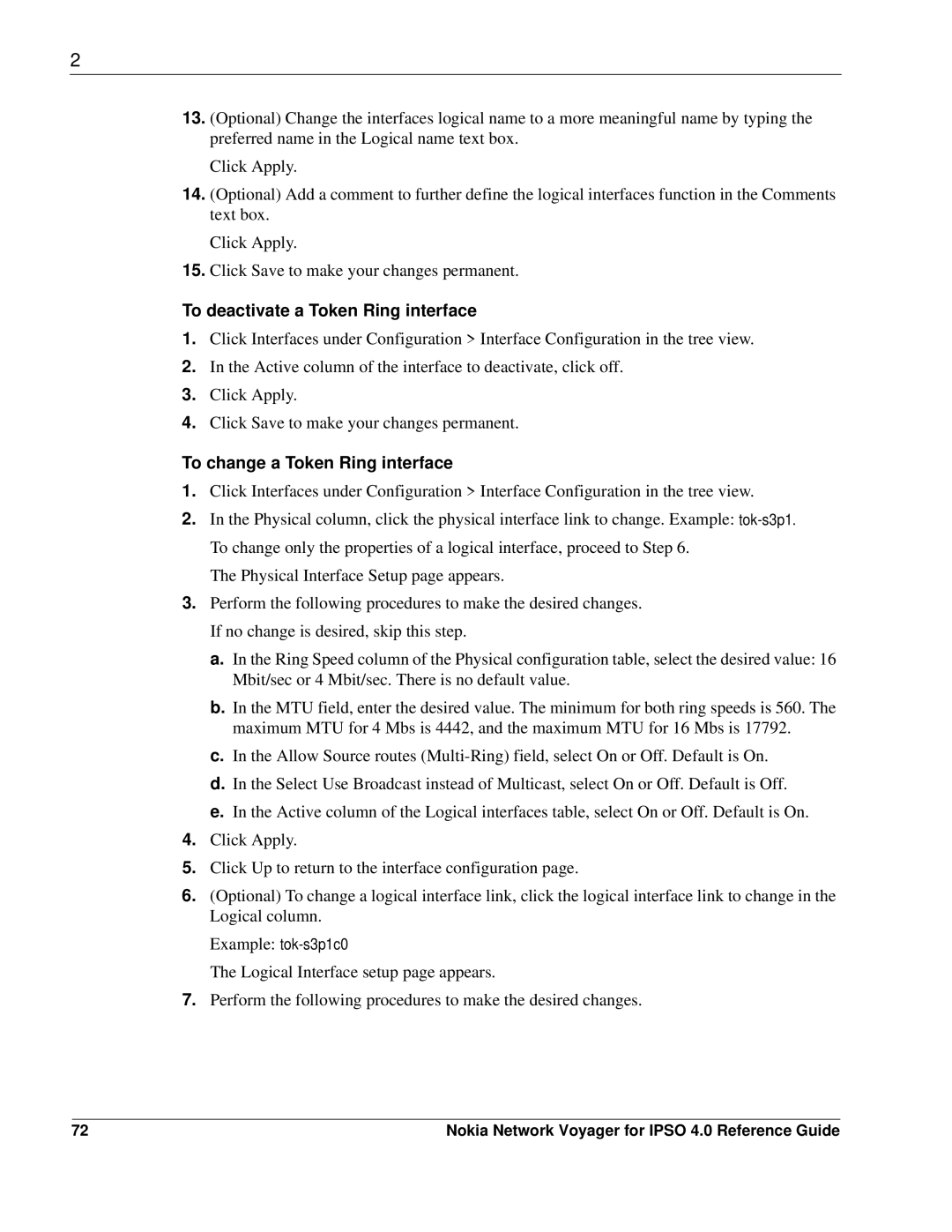2
13.(Optional) Change the interfaces logical name to a more meaningful name by typing the preferred name in the Logical name text box.
Click Apply.
14.(Optional) Add a comment to further define the logical interfaces function in the Comments text box.
Click Apply.
15.Click Save to make your changes permanent.
To deactivate a Token Ring interface
1.Click Interfaces under Configuration > Interface Configuration in the tree view.
2.In the Active column of the interface to deactivate, click off.
3.Click Apply.
4.Click Save to make your changes permanent.
To change a Token Ring interface
1.Click Interfaces under Configuration > Interface Configuration in the tree view.
2.In the Physical column, click the physical interface link to change. Example:
The Physical Interface Setup page appears.
3.Perform the following procedures to make the desired changes. If no change is desired, skip this step.
a.In the Ring Speed column of the Physical configuration table, select the desired value: 16 Mbit/sec or 4 Mbit/sec. There is no default value.
b.In the MTU field, enter the desired value. The minimum for both ring speeds is 560. The maximum MTU for 4 Mbs is 4442, and the maximum MTU for 16 Mbs is 17792.
c.In the Allow Source routes
d.In the Select Use Broadcast instead of Multicast, select On or Off. Default is Off.
e.In the Active column of the Logical interfaces table, select On or Off. Default is On.
4.Click Apply.
5.Click Up to return to the interface configuration page.
6.(Optional) To change a logical interface link, click the logical interface link to change in the Logical column.
Example:
The Logical Interface setup page appears.
7.Perform the following procedures to make the desired changes.
72 | Nokia Network Voyager for IPSO 4.0 Reference Guide |