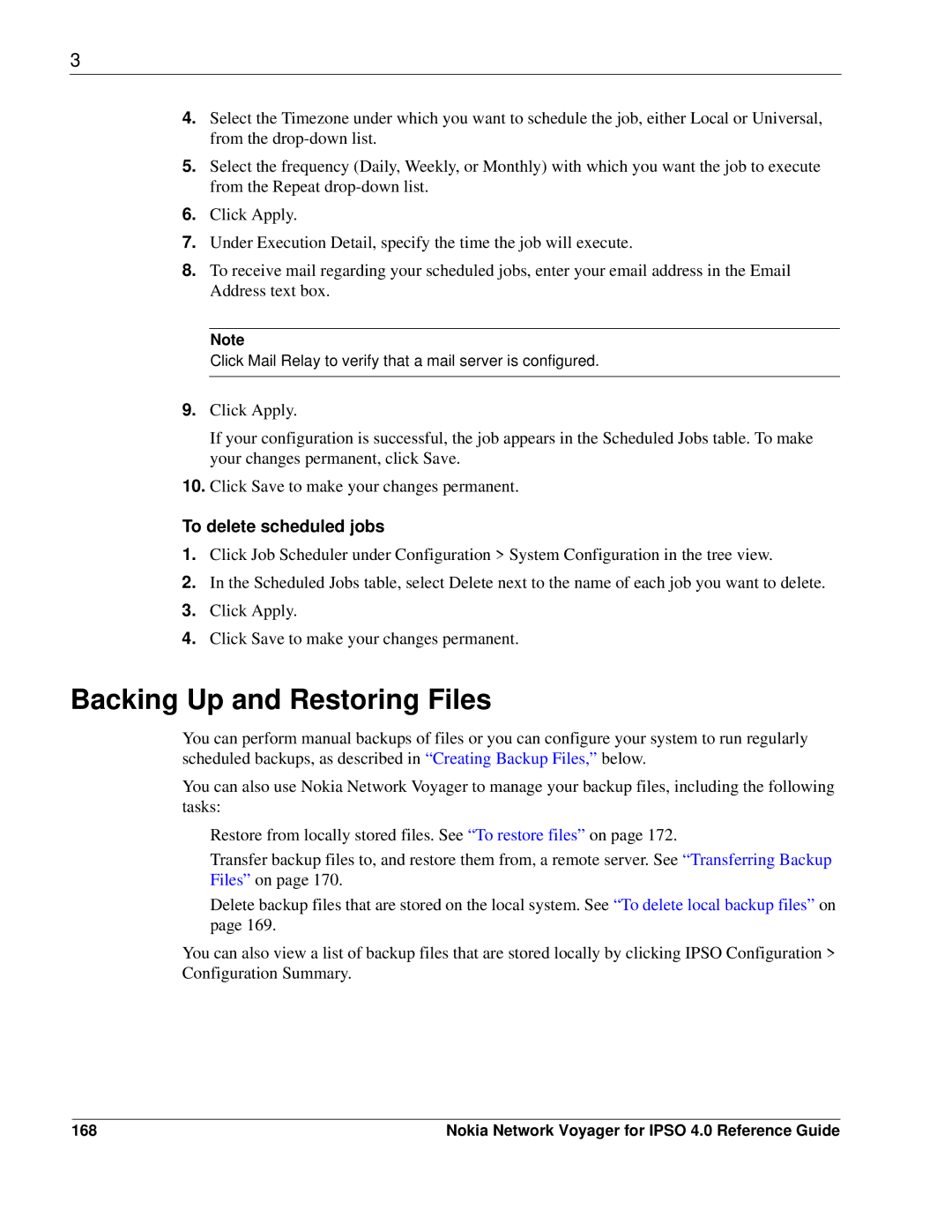3
4.Select the Timezone under which you want to schedule the job, either Local or Universal, from the
5.Select the frequency (Daily, Weekly, or Monthly) with which you want the job to execute from the Repeat
6.Click Apply.
7.Under Execution Detail, specify the time the job will execute.
8.To receive mail regarding your scheduled jobs, enter your email address in the Email Address text box.
Note
Click Mail Relay to verify that a mail server is configured.
9.Click Apply.
If your configuration is successful, the job appears in the Scheduled Jobs table. To make your changes permanent, click Save.
10.Click Save to make your changes permanent.
To delete scheduled jobs
1.Click Job Scheduler under Configuration > System Configuration in the tree view.
2.In the Scheduled Jobs table, select Delete next to the name of each job you want to delete.
3.Click Apply.
4.Click Save to make your changes permanent.
Backing Up and Restoring Files
You can perform manual backups of files or you can configure your system to run regularly scheduled backups, as described in “Creating Backup Files,” below.
You can also use Nokia Network Voyager to manage your backup files, including the following tasks:
Restore from locally stored files. See “To restore files” on page 172.
Transfer backup files to, and restore them from, a remote server. See “Transferring Backup Files” on page 170.
Delete backup files that are stored on the local system. See “To delete local backup files” on page 169.
You can also view a list of backup files that are stored locally by clicking IPSO Configuration > Configuration Summary.
168 | Nokia Network Voyager for IPSO 4.0 Reference Guide |