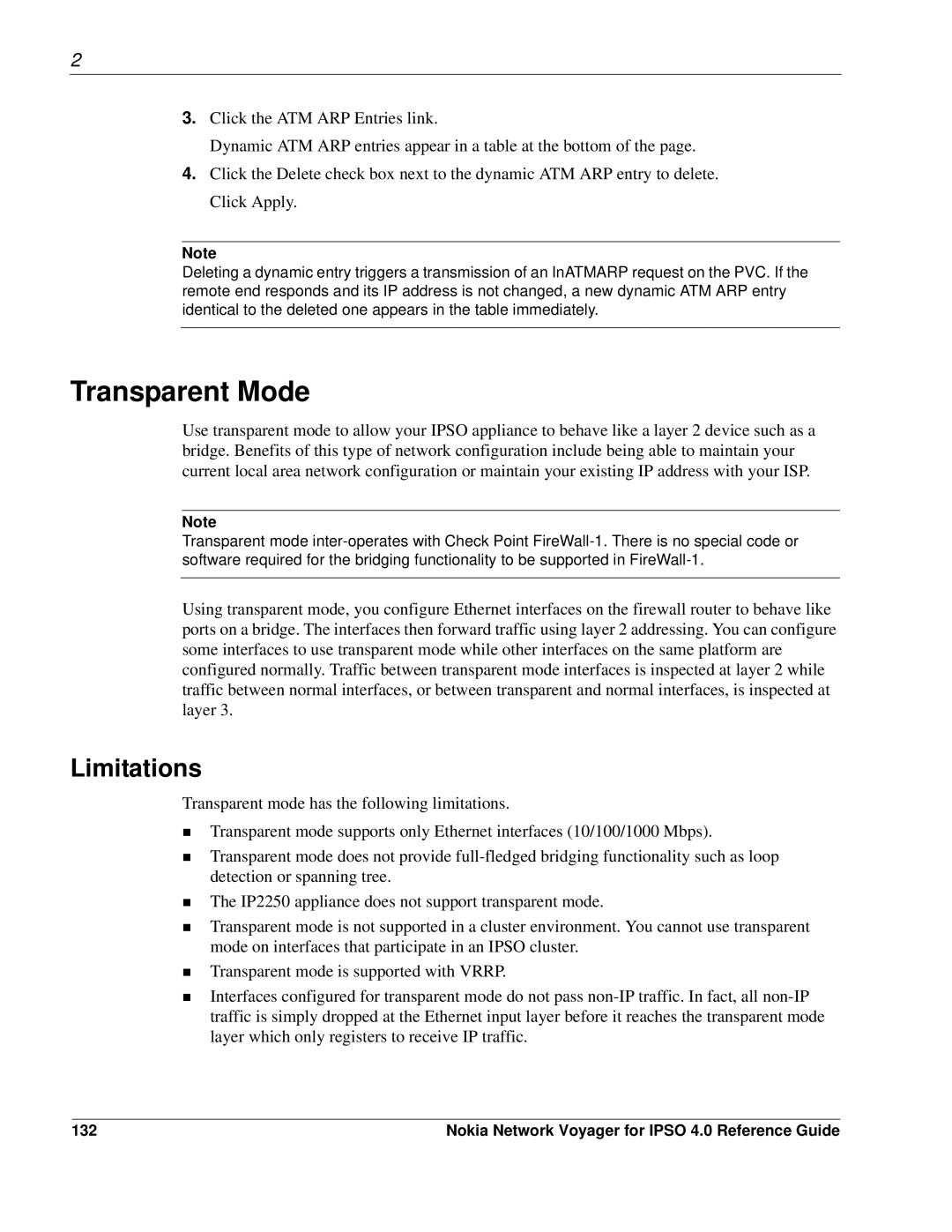2
3.Click the ATM ARP Entries link.
Dynamic ATM ARP entries appear in a table at the bottom of the page.
4.Click the Delete check box next to the dynamic ATM ARP entry to delete. Click Apply.
Note
Deleting a dynamic entry triggers a transmission of an InATMARP request on the PVC. If the remote end responds and its IP address is not changed, a new dynamic ATM ARP entry identical to the deleted one appears in the table immediately.
Transparent Mode
Use transparent mode to allow your IPSO appliance to behave like a layer 2 device such as a bridge. Benefits of this type of network configuration include being able to maintain your current local area network configuration or maintain your existing IP address with your ISP.
Note
Transparent mode
Using transparent mode, you configure Ethernet interfaces on the firewall router to behave like ports on a bridge. The interfaces then forward traffic using layer 2 addressing. You can configure some interfaces to use transparent mode while other interfaces on the same platform are configured normally. Traffic between transparent mode interfaces is inspected at layer 2 while traffic between normal interfaces, or between transparent and normal interfaces, is inspected at layer 3.
Limitations
Transparent mode has the following limitations.
Transparent mode supports only Ethernet interfaces (10/100/1000 Mbps).
Transparent mode does not provide
The IP2250 appliance does not support transparent mode.
Transparent mode is not supported in a cluster environment. You cannot use transparent mode on interfaces that participate in an IPSO cluster.
Transparent mode is supported with VRRP.
Interfaces configured for transparent mode do not pass
132 | Nokia Network Voyager for IPSO 4.0 Reference Guide |