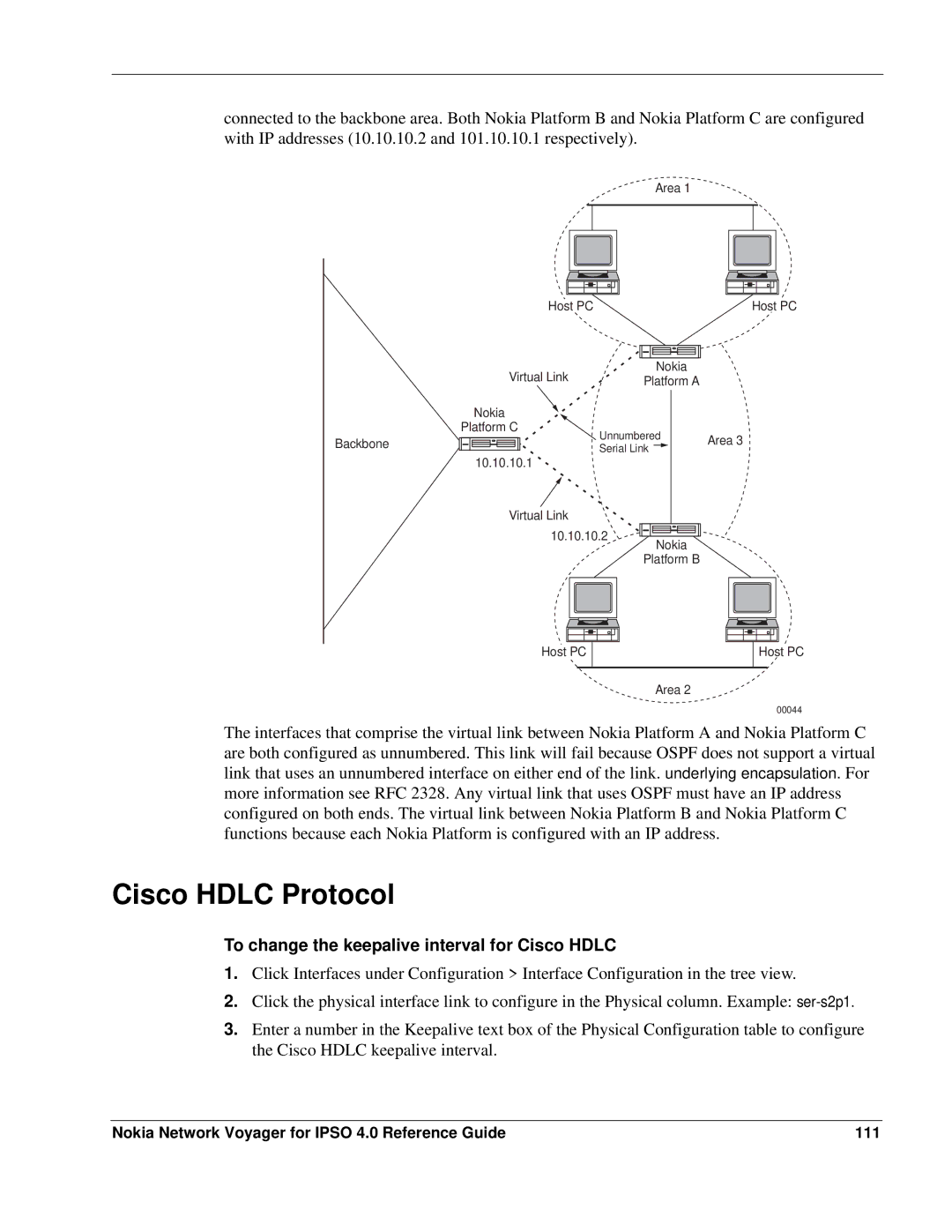connected to the backbone area. Both Nokia Platform B and Nokia Platform C are configured with IP addresses (10.10.10.2 and 101.10.10.1 respectively).
Area 1
Host PC | Host PC |
Virtual Link | Nokia |
Platform A |
Backbone
Nokia |
|
|
Platform C | Unnumbered | Area 3 |
| ||
| Serial Link | |
|
|
10.10.10.1
Virtual Link
10.10.10.2![]()
Nokia
Platform B
|
|
|
|
|
|
|
|
|
|
|
|
|
|
|
|
|
|
|
|
|
|
|
|
|
|
|
|
|
|
|
|
|
|
|
|
Host PC |
|
|
|
|
|
|
|
|
| Host PC | |||||||
|
|
|
|
|
|
|
|
|
|
|
|
|
|
|
|
|
|
Area 2
00044
The interfaces that comprise the virtual link between Nokia Platform A and Nokia Platform C are both configured as unnumbered. This link will fail because OSPF does not support a virtual link that uses an unnumbered interface on either end of the link. underlying encapsulation. For more information see RFC 2328. Any virtual link that uses OSPF must have an IP address configured on both ends. The virtual link between Nokia Platform B and Nokia Platform C functions because each Nokia Platform is configured with an IP address.
Cisco HDLC Protocol
To change the keepalive interval for Cisco HDLC
1.Click Interfaces under Configuration > Interface Configuration in the tree view.
2.Click the physical interface link to configure in the Physical column. Example:
3.Enter a number in the Keepalive text box of the Physical Configuration table to configure the Cisco HDLC keepalive interval.
Nokia Network Voyager for IPSO 4.0 Reference Guide | 111 |