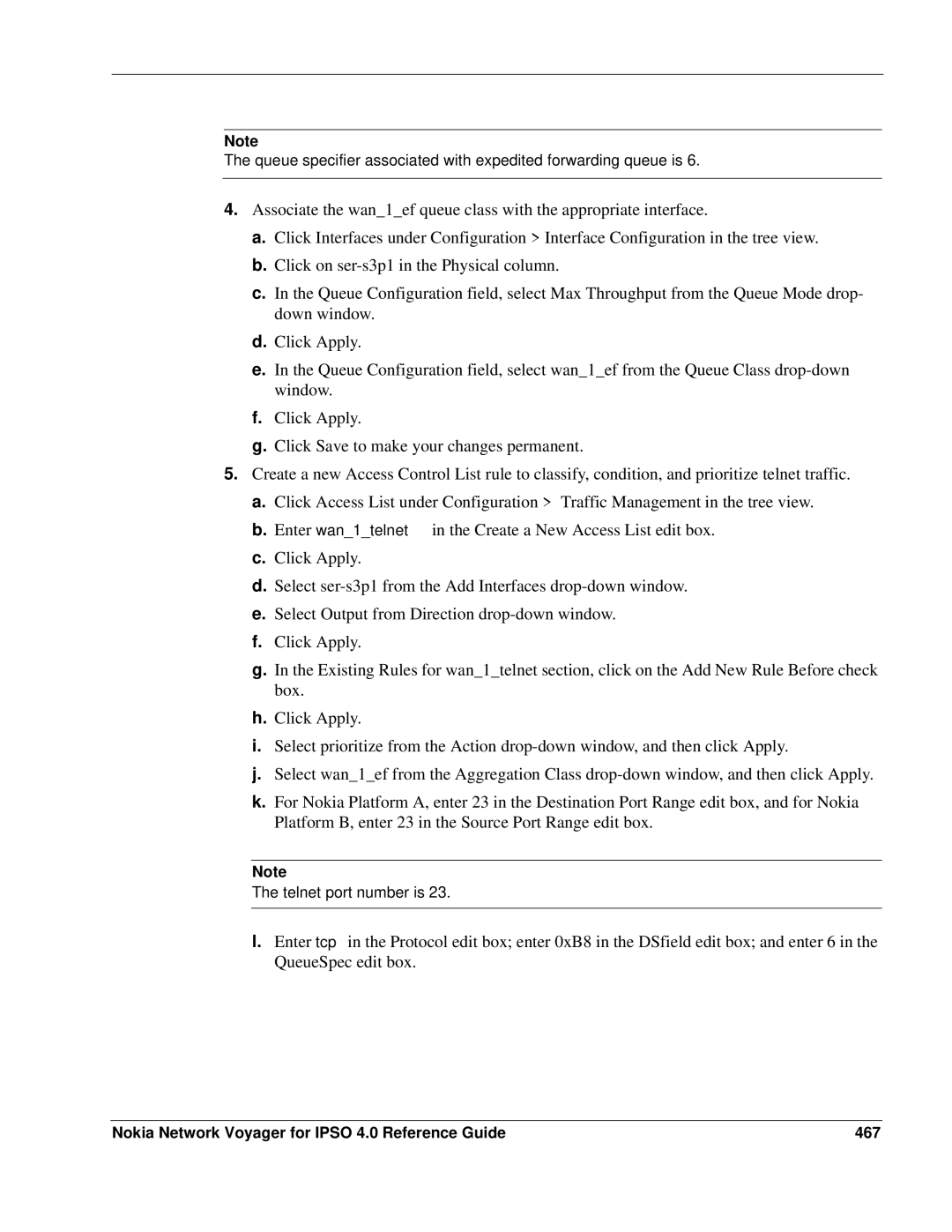Note
The queue specifier associated with expedited forwarding queue is 6.
4.Associate the wan_1_ef queue class with the appropriate interface.
a.Click Interfaces under Configuration > Interface Configuration in the tree view.
b.Click on
c.In the Queue Configuration field, select Max Throughput from the Queue Mode drop- down window.
d.Click Apply.
e.In the Queue Configuration field, select wan_1_ef from the Queue Class
f.Click Apply.
g.Click Save to make your changes permanent.
5.Create a new Access Control List rule to classify, condition, and prioritize telnet traffic.
a.Click Access List under Configuration > Traffic Management in the tree view.
b.Enter wan_1_telnet in the Create a New Access List edit box.
c.Click Apply.
d.Select
e.Select Output from Direction
f.Click Apply.
g.In the Existing Rules for wan_1_telnet section, click on the Add New Rule Before check box.
h.Click Apply.
i.Select prioritize from the Action
j.Select wan_1_ef from the Aggregation Class
k.For Nokia Platform A, enter 23 in the Destination Port Range edit box, and for Nokia Platform B, enter 23 in the Source Port Range edit box.
Note
The telnet port number is 23.
l.Enter tcp in the Protocol edit box; enter 0xB8 in the DSfield edit box; and enter 6 in the QueueSpec edit box.
Nokia Network Voyager for IPSO 4.0 Reference Guide | 467 |