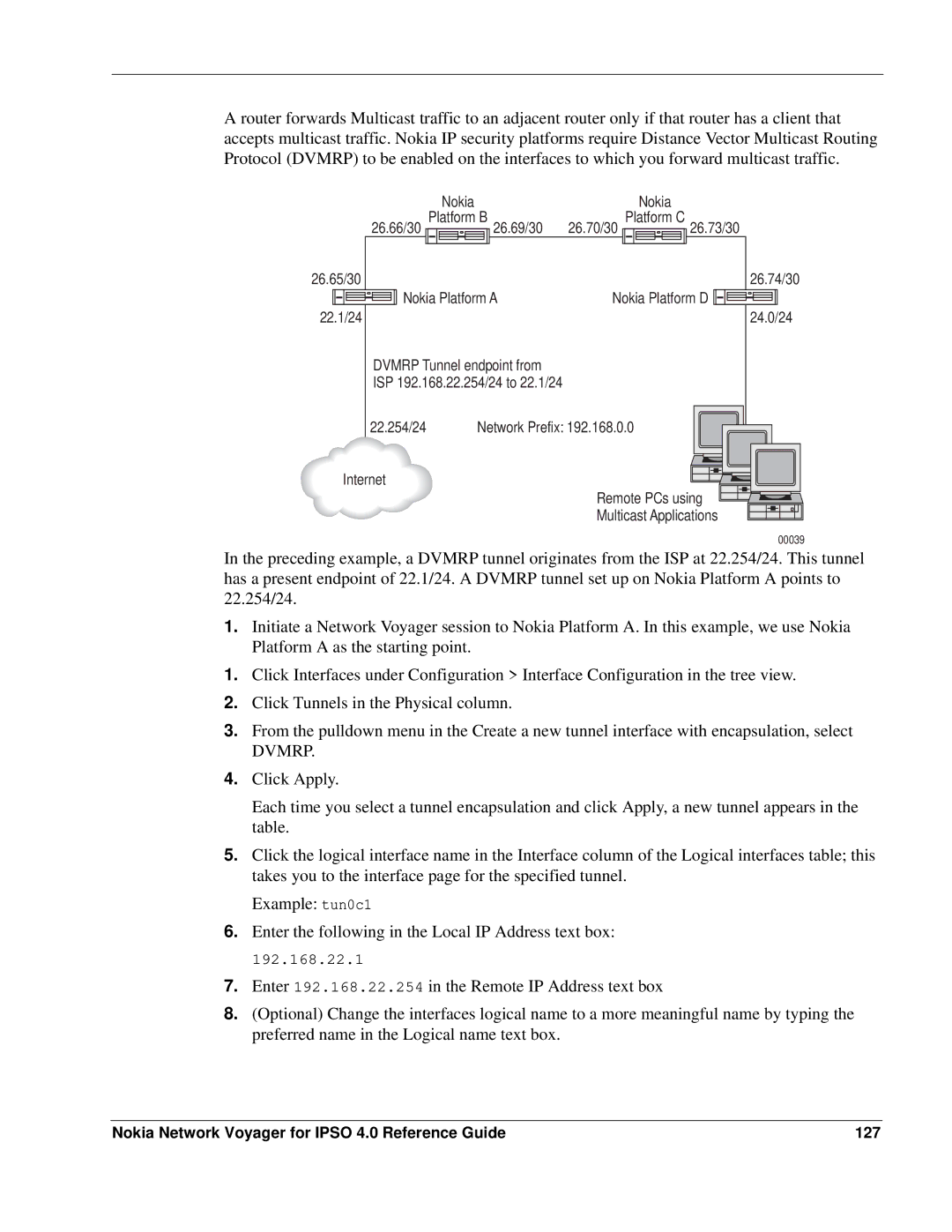A router forwards Multicast traffic to an adjacent router only if that router has a client that accepts multicast traffic. Nokia IP security platforms require Distance Vector Multicast Routing Protocol (DVMRP) to be enabled on the interfaces to which you forward multicast traffic.
26.66/30
Nokia |
|
Platform B 26.69/30 | 26.70/30 |
Nokia Platform C 26.73/30
26.65/30 |
|
|
|
|
|
|
|
|
|
|
|
|
|
| 26.74/30 | ||||||
|
|
| Nokia Platform A | Nokia Platform D |
|
|
| ||||||||||||||
|
|
|
|
|
|
|
|
|
|
|
|
|
| ||||||||
|
|
|
|
|
|
|
|
|
|
|
| ||||||||||
|
|
|
|
|
|
|
|
|
|
|
|
| |||||||||
|
|
|
|
|
|
|
|
|
|
|
| ||||||||||
22.1/24 |
|
|
|
|
|
|
| 24.0/24 | |||||||||||||
DVMRP Tunnel endpoint from
ISP 192.168.22.254/24 to 22.1/24
22.254/24 | Network Prefix: 192.168.0.0 |
Internet | Remote PCs using |
| |
| Multicast Applications |
| 00039 |
In the preceding example, a DVMRP tunnel originates from the ISP at 22.254/24. This tunnel has a present endpoint of 22.1/24. A DVMRP tunnel set up on Nokia Platform A points to 22.254/24.
1.Initiate a Network Voyager session to Nokia Platform A. In this example, we use Nokia Platform A as the starting point.
1.Click Interfaces under Configuration > Interface Configuration in the tree view.
2.Click Tunnels in the Physical column.
3.From the pulldown menu in the Create a new tunnel interface with encapsulation, select
DVMRP.
4.Click Apply.
Each time you select a tunnel encapsulation and click Apply, a new tunnel appears in the table.
5.Click the logical interface name in the Interface column of the Logical interfaces table; this takes you to the interface page for the specified tunnel.
Example: tun0c1
6.Enter the following in the Local IP Address text box:
192.168.22.1
7.Enter 192.168.22.254 in the Remote IP Address text box
8.(Optional) Change the interfaces logical name to a more meaningful name by typing the preferred name in the Logical name text box.
Nokia Network Voyager for IPSO 4.0 Reference Guide | 127 |