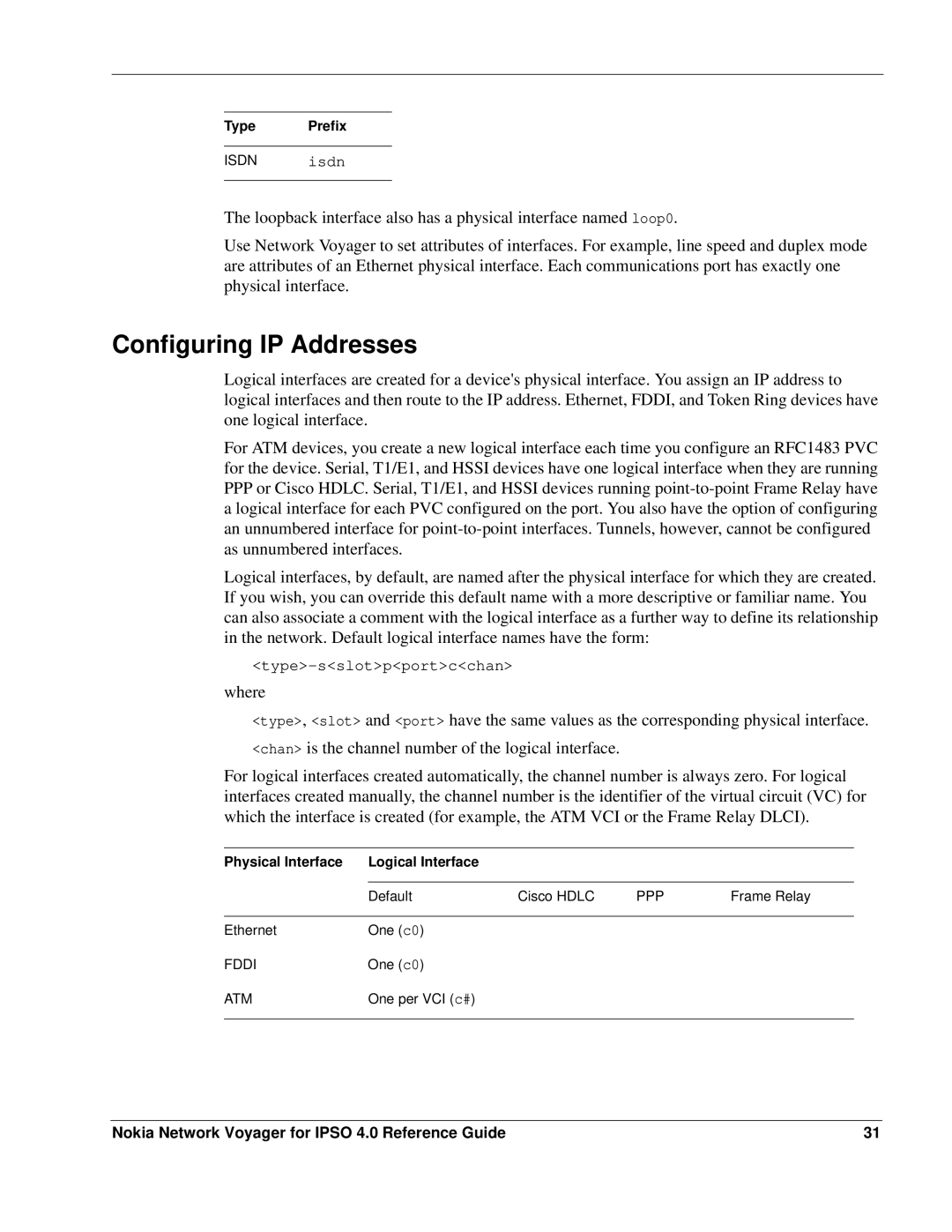Type Prefix
ISDN isdn
The loopback interface also has a physical interface named loop0.
Use Network Voyager to set attributes of interfaces. For example, line speed and duplex mode are attributes of an Ethernet physical interface. Each communications port has exactly one physical interface.
Configuring IP Addresses
Logical interfaces are created for a device's physical interface. You assign an IP address to logical interfaces and then route to the IP address. Ethernet, FDDI, and Token Ring devices have one logical interface.
For ATM devices, you create a new logical interface each time you configure an RFC1483 PVC for the device. Serial, T1/E1, and HSSI devices have one logical interface when they are running
PPPor Cisco HDLC. Serial, T1/E1, and HSSI devices running
Logical interfaces, by default, are named after the physical interface for which they are created. If you wish, you can override this default name with a more descriptive or familiar name. You can also associate a comment with the logical interface as a further way to define its relationship in the network. Default logical interface names have the form:
where
<type>, <slot> and <port> have the same values as the corresponding physical interface. <chan> is the channel number of the logical interface.
For logical interfaces created automatically, the channel number is always zero. For logical interfaces created manually, the channel number is the identifier of the virtual circuit (VC) for which the interface is created (for example, the ATM VCI or the Frame Relay DLCI).
Physical Interface | Logical Interface |
|
|
|
|
|
|
|
|
| Default | Cisco HDLC | PPP | Frame Relay |
|
|
|
|
|
Ethernet | One (c0) |
|
|
|
FDDI | One (c0) |
|
|
|
ATM | One per VCI (c#) |
|
|
|
|
|
|
|
|
Nokia Network Voyager for IPSO 4.0 Reference Guide | 31 |