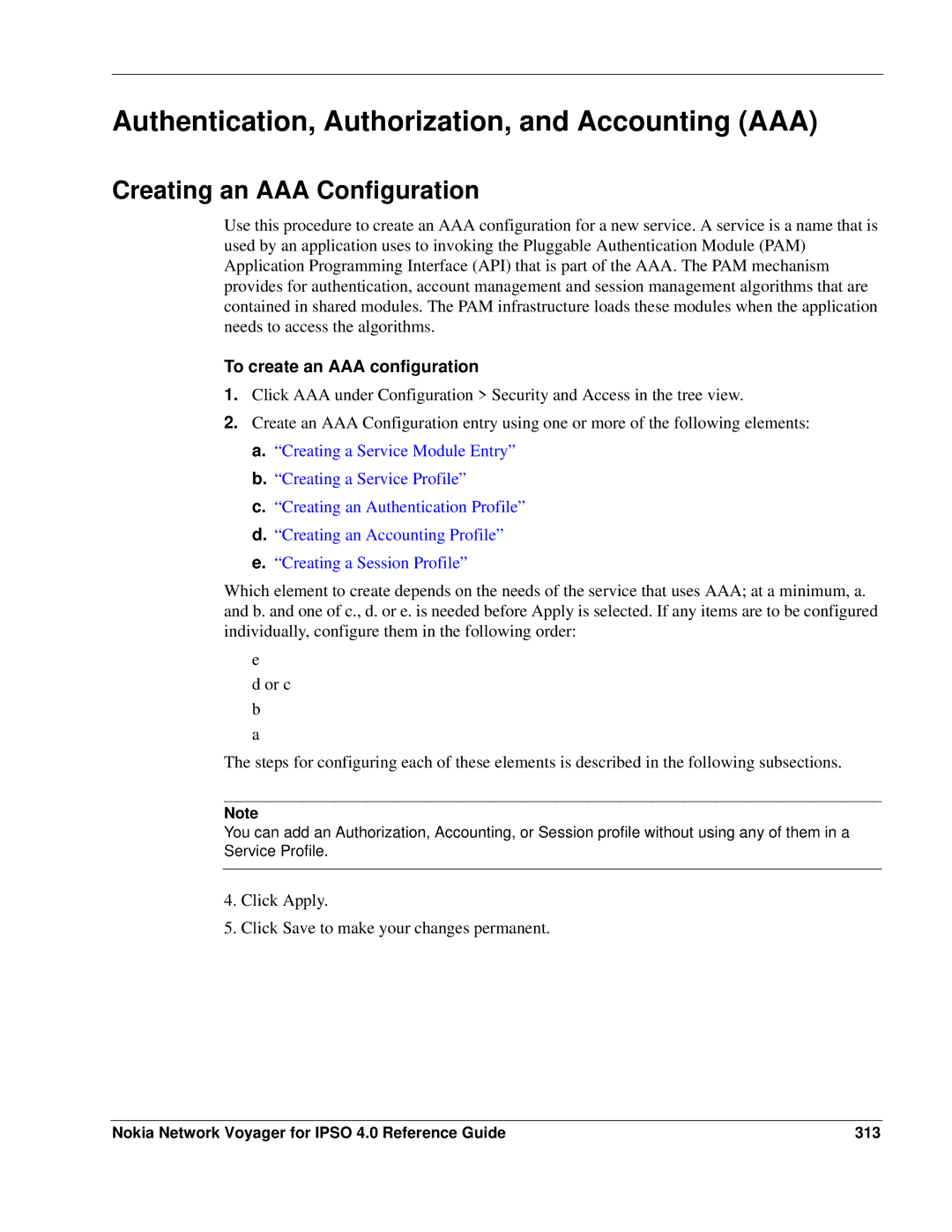Authentication, Authorization, and Accounting (AAA)
Creating an AAA Configuration
Use this procedure to create an AAA configuration for a new service. A service is a name that is used by an application uses to invoking the Pluggable Authentication Module (PAM) Application Programming Interface (API) that is part of the AAA. The PAM mechanism provides for authentication, account management and session management algorithms that are contained in shared modules. The PAM infrastructure loads these modules when the application needs to access the algorithms.
To create an AAA configuration
1.Click AAA under Configuration > Security and Access in the tree view.
2.Create an AAA Configuration entry using one or more of the following elements:
a.“Creating a Service Module Entry”
b.“Creating a Service Profile”
c.“Creating an Authentication Profile”
d.“Creating an Accounting Profile”
e.“Creating a Session Profile”
Which element to create depends on the needs of the service that uses AAA; at a minimum, a. and b. and one of c., d. or e. is needed before Apply is selected. If any items are to be configured individually, configure them in the following order:
e
d or c
b
a
The steps for configuring each of these elements is described in the following subsections.
Note
You can add an Authorization, Accounting, or Session profile without using any of them in a Service Profile.
4.Click Apply.
5.Click Save to make your changes permanent.
Nokia Network Voyager for IPSO 4.0 Reference Guide | 313 |