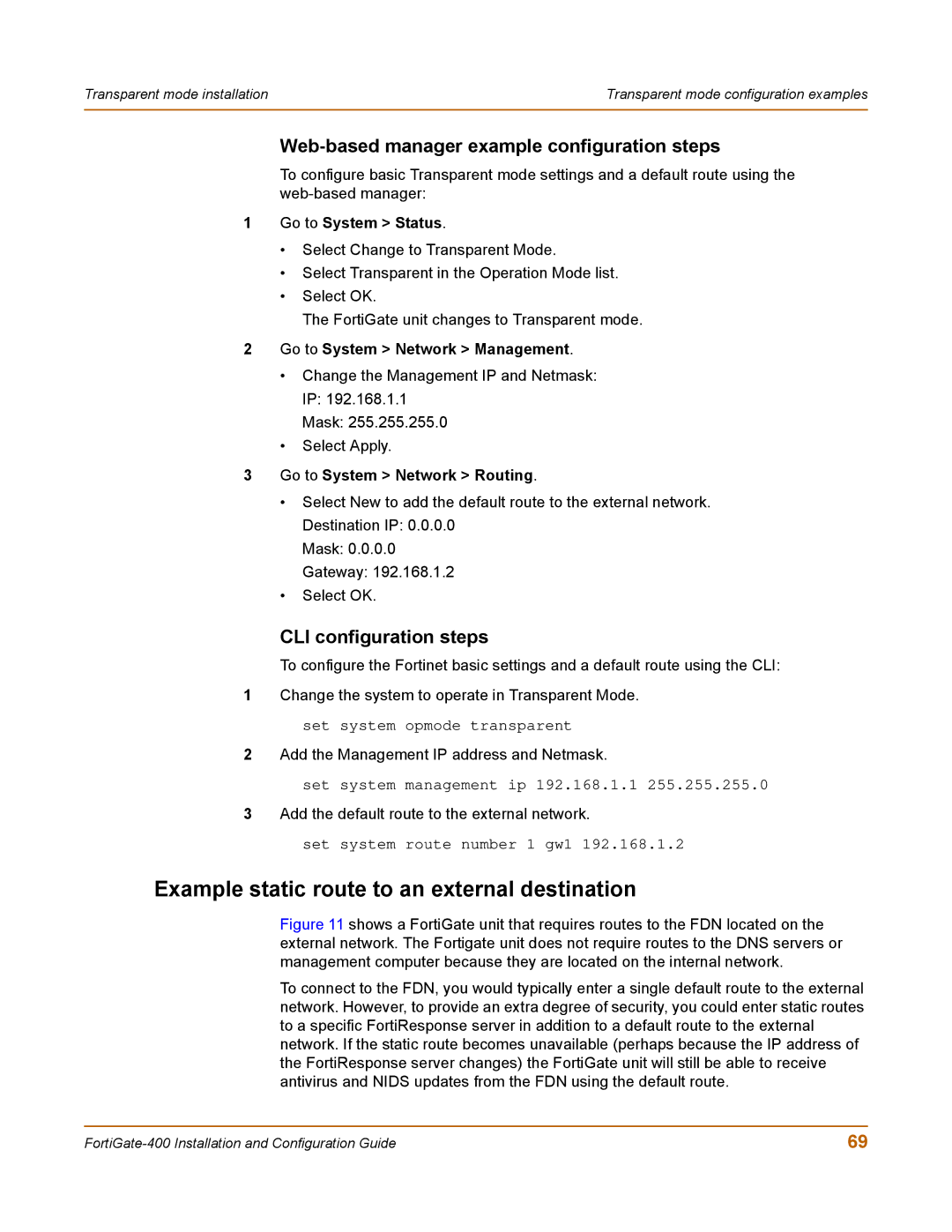Transparent mode installation | Transparent mode configuration examples |
|
|
Web-based manager example configuration steps
To configure basic Transparent mode settings and a default route using the
1Go to System > Status.
•Select Change to Transparent Mode.
•Select Transparent in the Operation Mode list.
•Select OK.
The FortiGate unit changes to Transparent mode.
2Go to System > Network > Management.
•Change the Management IP and Netmask: IP: 192.168.1.1
Mask: 255.255.255.0
•Select Apply.
3Go to System > Network > Routing.
•Select New to add the default route to the external network. Destination IP: 0.0.0.0
Mask: 0.0.0.0
Gateway: 192.168.1.2
•Select OK.
CLI configuration steps
To configure the Fortinet basic settings and a default route using the CLI:
1Change the system to operate in Transparent Mode.
set system opmode transparent
2Add the Management IP address and Netmask.
set system management ip 192.168.1.1 255.255.255.0
3Add the default route to the external network.
set system route number 1 gw1 192.168.1.2
Example static route to an external destination
Figure 11 shows a FortiGate unit that requires routes to the FDN located on the external network. The Fortigate unit does not require routes to the DNS servers or management computer because they are located on the internal network.
To connect to the FDN, you would typically enter a single default route to the external network. However, to provide an extra degree of security, you could enter static routes to a specific FortiResponse server in addition to a default route to the external network. If the static route becomes unavailable (perhaps because the IP address of the FortiResponse server changes) the FortiGate unit will still be able to receive antivirus and NIDS updates from the FDN using the default route.
69 |