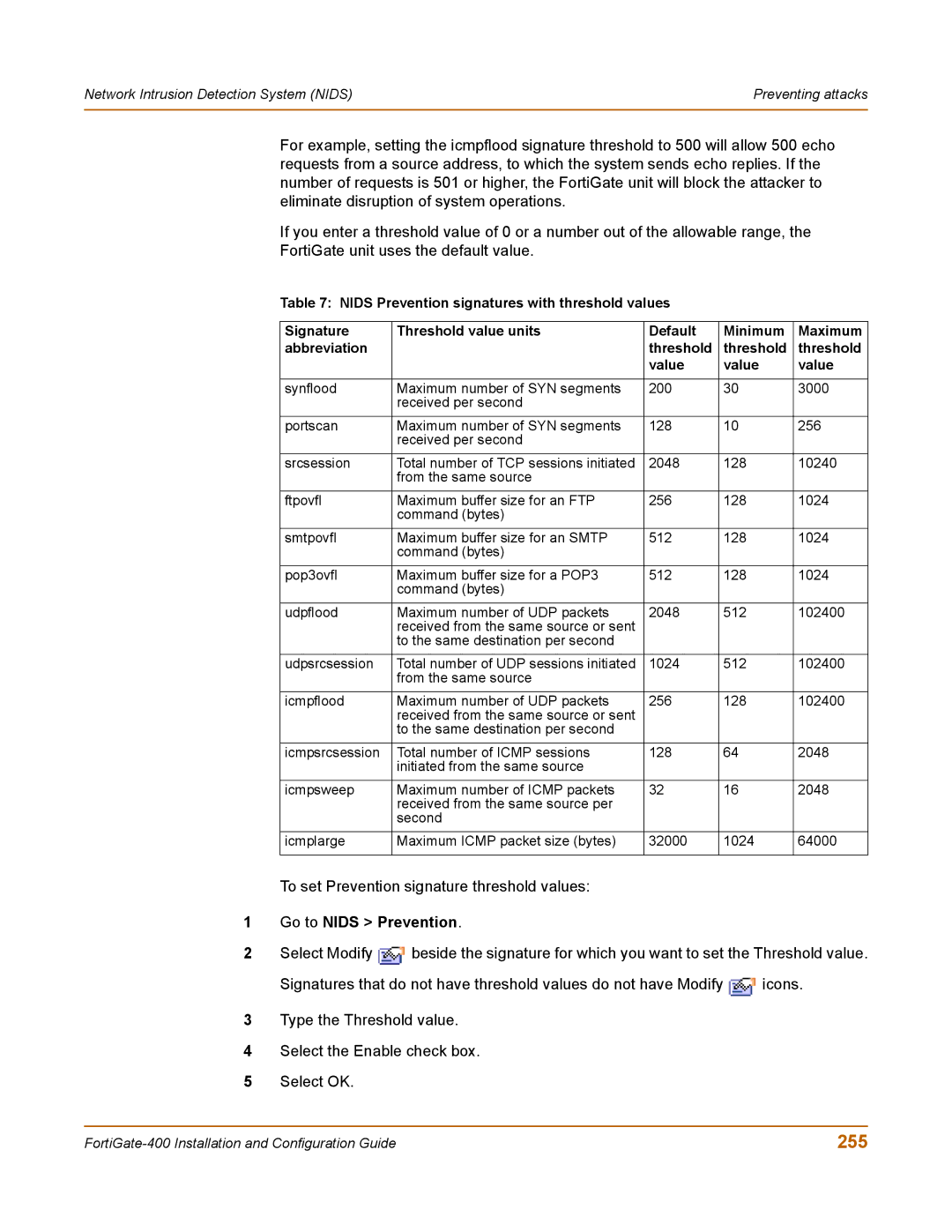Network Intrusion Detection System (NIDS) | Preventing attacks |
|
|
For example, setting the icmpflood signature threshold to 500 will allow 500 echo requests from a source address, to which the system sends echo replies. If the number of requests is 501 or higher, the FortiGate unit will block the attacker to eliminate disruption of system operations.
If you enter a threshold value of 0 or a number out of the allowable range, the
FortiGate unit uses the default value.
Table 7: NIDS Prevention signatures with threshold values
Signature | Threshold value units | Default | Minimum | Maximum |
abbreviation |
| threshold | threshold | threshold |
|
| value | value | value |
|
|
|
|
|
synflood | Maximum number of SYN segments | 200 | 30 | 3000 |
| received per second |
|
|
|
|
|
|
|
|
portscan | Maximum number of SYN segments | 128 | 10 | 256 |
| received per second |
|
|
|
|
|
|
|
|
srcsession | Total number of TCP sessions initiated | 2048 | 128 | 10240 |
| from the same source |
|
|
|
|
|
|
|
|
ftpovfl | Maximum buffer size for an FTP | 256 | 128 | 1024 |
| command (bytes) |
|
|
|
|
|
|
|
|
smtpovfl | Maximum buffer size for an SMTP | 512 | 128 | 1024 |
| command (bytes) |
|
|
|
|
|
|
|
|
pop3ovfl | Maximum buffer size for a POP3 | 512 | 128 | 1024 |
| command (bytes) |
|
|
|
|
|
|
|
|
udpflood | Maximum number of UDP packets | 2048 | 512 | 102400 |
| received from the same source or sent |
|
|
|
| to the same destination per second |
|
|
|
|
|
|
|
|
udpsrcsession | Total number of UDP sessions initiated | 1024 | 512 | 102400 |
| from the same source |
|
|
|
|
|
|
|
|
icmpflood | Maximum number of UDP packets | 256 | 128 | 102400 |
| received from the same source or sent |
|
|
|
| to the same destination per second |
|
|
|
|
|
|
|
|
icmpsrcsession | Total number of ICMP sessions | 128 | 64 | 2048 |
| initiated from the same source |
|
|
|
|
|
|
|
|
icmpsweep | Maximum number of ICMP packets | 32 | 16 | 2048 |
| received from the same source per |
|
|
|
| second |
|
|
|
|
|
|
|
|
icmplarge | Maximum ICMP packet size (bytes) | 32000 | 1024 | 64000 |
|
|
|
|
|
To set Prevention signature threshold values:
1Go to NIDS > Prevention.
2Select Modify ![]() beside the signature for which you want to set the Threshold value.
beside the signature for which you want to set the Threshold value.
Signatures that do not have threshold values do not have Modify ![]() icons.
icons.
3Type the Threshold value.
4Select the Enable check box.
5Select OK.
255 |