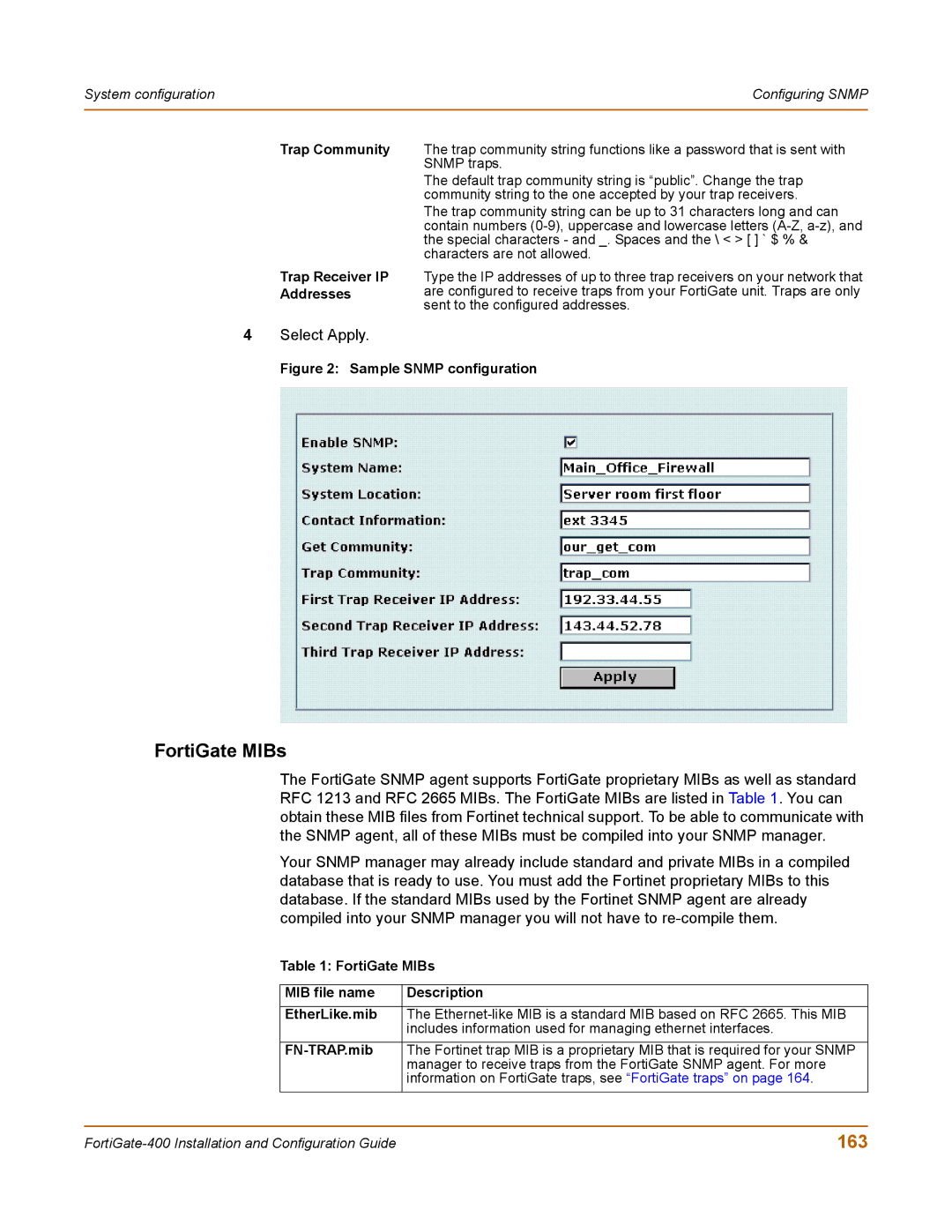System configuration | Configuring SNMP |
|
|
Trap Community
Trap Receiver IP Addresses
The trap community string functions like a password that is sent with SNMP traps.
The default trap community string is “public”. Change the trap community string to the one accepted by your trap receivers.
The trap community string can be up to 31 characters long and can contain numbers
Type the IP addresses of up to three trap receivers on your network that are configured to receive traps from your FortiGate unit. Traps are only sent to the configured addresses.
4Select Apply.
Figure 2: Sample SNMP configuration
FortiGate MIBs
The FortiGate SNMP agent supports FortiGate proprietary MIBs as well as standard RFC 1213 and RFC 2665 MIBs. The FortiGate MIBs are listed in Table 1. You can obtain these MIB files from Fortinet technical support. To be able to communicate with the SNMP agent, all of these MIBs must be compiled into your SNMP manager.
Your SNMP manager may already include standard and private MIBs in a compiled database that is ready to use. You must add the Fortinet proprietary MIBs to this database. If the standard MIBs used by the Fortinet SNMP agent are already compiled into your SNMP manager you will not have to
Table 1: FortiGate MIBs
MIB file name | Description |
EtherLike.mib | The |
| includes information used for managing ethernet interfaces. |
|
|
| The Fortinet trap MIB is a proprietary MIB that is required for your SNMP |
| manager to receive traps from the FortiGate SNMP agent. For more |
| information on FortiGate traps, see “FortiGate traps” on page 164. |
|
|
163 |