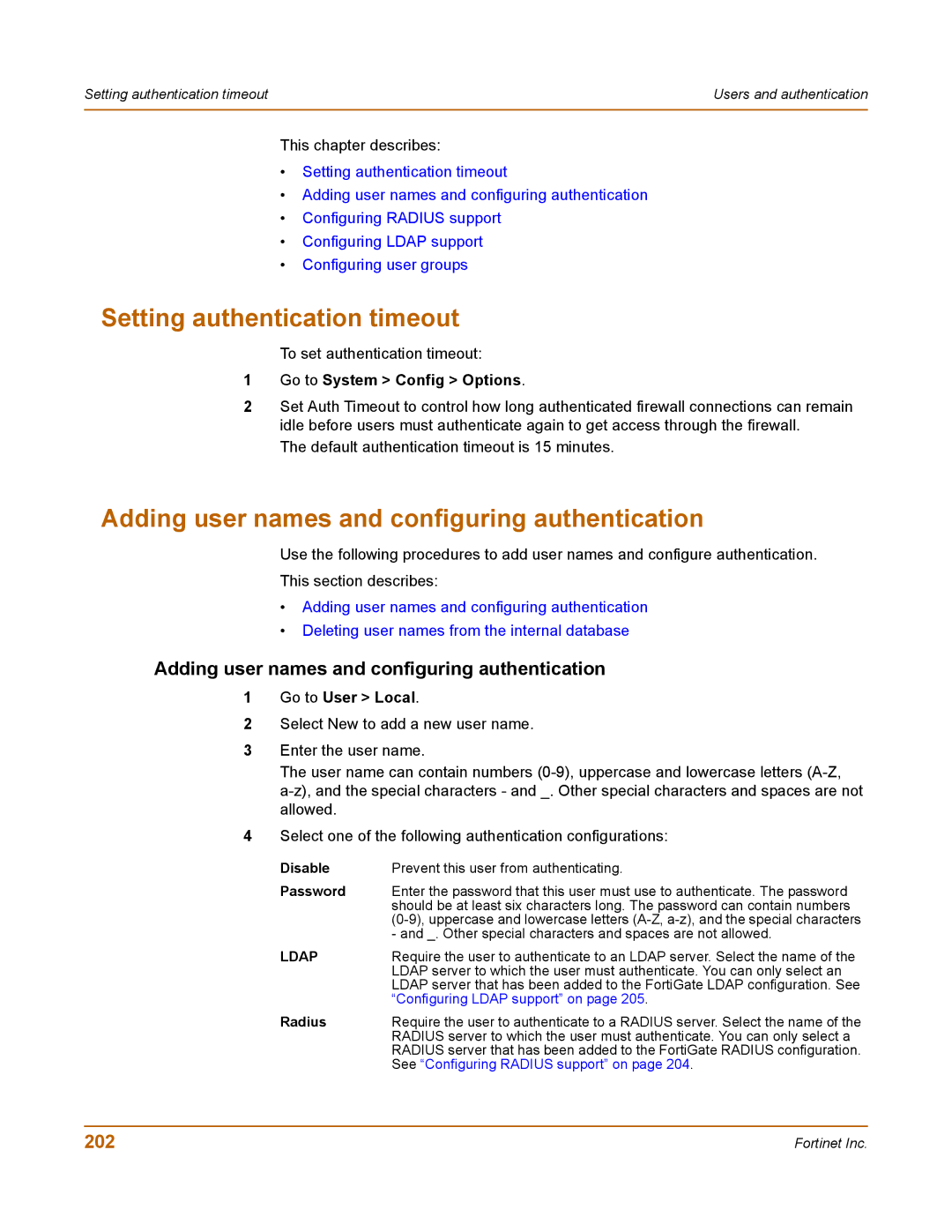Setting authentication timeout | Users and authentication |
|
|
This chapter describes:
•Setting authentication timeout
•Adding user names and configuring authentication
•Configuring RADIUS support
•Configuring LDAP support
•Configuring user groups
Setting authentication timeout
To set authentication timeout:
1Go to System > Config > Options.
2Set Auth Timeout to control how long authenticated firewall connections can remain idle before users must authenticate again to get access through the firewall.
The default authentication timeout is 15 minutes.
Adding user names and configuring authentication
Use the following procedures to add user names and configure authentication.
This section describes:
•Adding user names and configuring authentication
•Deleting user names from the internal database
Adding user names and configuring authentication
1Go to User > Local.
2Select New to add a new user name.
3Enter the user name.
The user name can contain numbers
4Select one of the following authentication configurations:
Disable | Prevent this user from authenticating. |
Password | Enter the password that this user must use to authenticate. The password |
| should be at least six characters long. The password can contain numbers |
| |
| - and _. Other special characters and spaces are not allowed. |
LDAP | Require the user to authenticate to an LDAP server. Select the name of the |
| LDAP server to which the user must authenticate. You can only select an |
| LDAP server that has been added to the FortiGate LDAP configuration. See |
| “Configuring LDAP support” on page 205. |
Radius | Require the user to authenticate to a RADIUS server. Select the name of the |
| RADIUS server to which the user must authenticate. You can only select a |
| RADIUS server that has been added to the FortiGate RADIUS configuration. |
| See “Configuring RADIUS support” on page 204. |
202 | Fortinet Inc. |