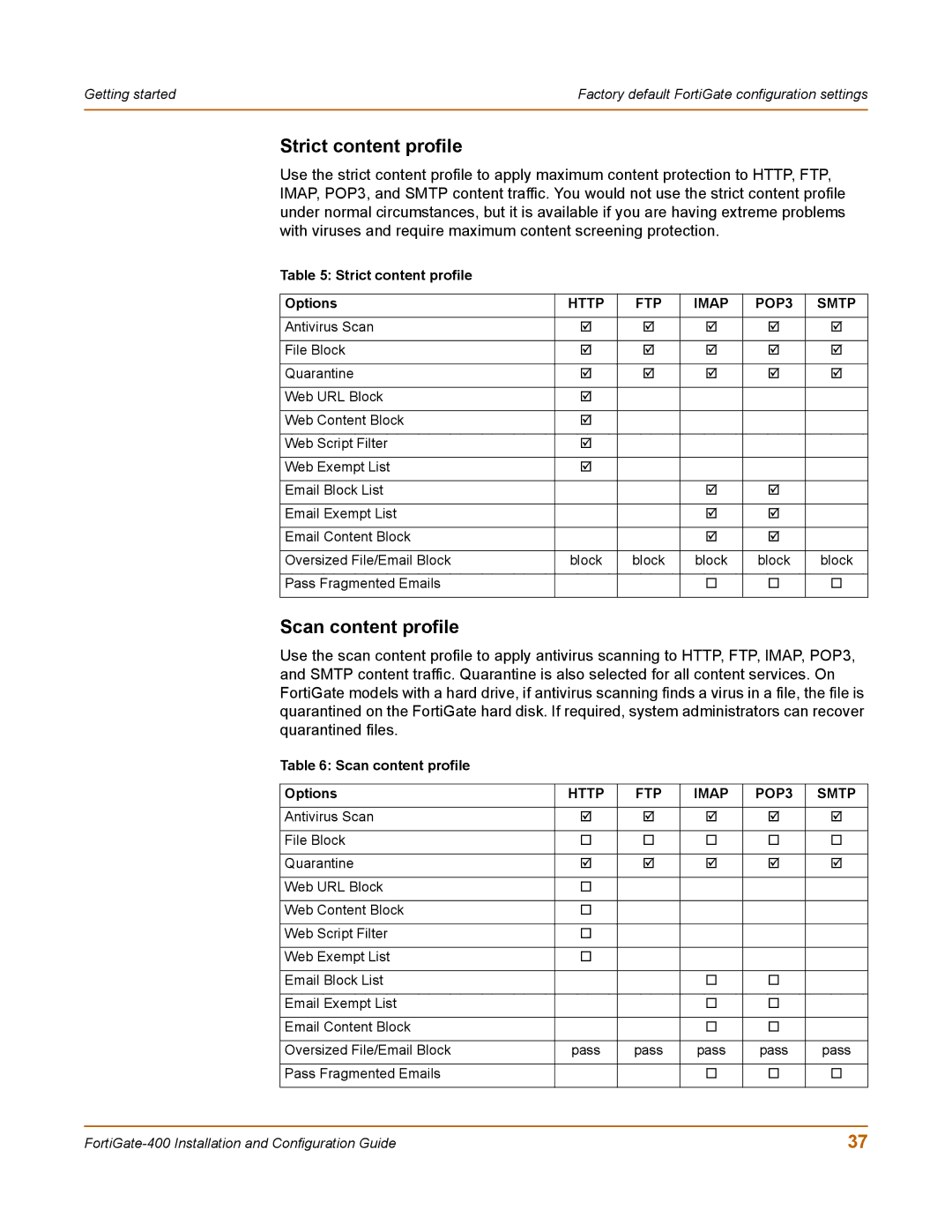Getting started | Factory default FortiGate configuration settings |
|
|
Strict content profile
Use the strict content profile to apply maximum content protection to HTTP, FTP, IMAP, POP3, and SMTP content traffic. You would not use the strict content profile under normal circumstances, but it is available if you are having extreme problems with viruses and require maximum content screening protection.
Table 5: Strict content profile
Options | HTTP | FTP | IMAP | POP3 | SMTP |
|
|
|
|
|
|
Antivirus Scan | ; | ; | ; | ; | ; |
|
|
|
|
|
|
File Block | ; | ; | ; | ; | ; |
|
|
|
|
|
|
Quarantine | ; | ; | ; | ; | ; |
|
|
|
|
|
|
Web URL Block | ; |
|
|
|
|
|
|
|
|
|
|
Web Content Block | ; |
|
|
|
|
|
|
|
|
|
|
Web Script Filter | ; |
|
|
|
|
|
|
|
|
|
|
Web Exempt List | ; |
|
|
|
|
|
|
|
|
|
|
Email Block List |
|
| ; | ; |
|
|
|
|
|
|
|
Email Exempt List |
|
| ; | ; |
|
|
|
|
|
|
|
Email Content Block |
|
| ; | ; |
|
|
|
|
|
|
|
Oversized File/Email Block | block | block | block | block | block |
|
|
|
|
|
|
Pass Fragmented Emails |
|
|
|
|
|
|
|
|
|
|
|
Scan content profile
Use the scan content profile to apply antivirus scanning to HTTP, FTP, IMAP, POP3, and SMTP content traffic. Quarantine is also selected for all content services. On FortiGate models with a hard drive, if antivirus scanning finds a virus in a file, the file is quarantined on the FortiGate hard disk. If required, system administrators can recover quarantined files.
Table 6: Scan content profile
Options | HTTP | FTP | IMAP | POP3 | SMTP |
|
|
|
|
|
|
Antivirus Scan | ; | ; | ; | ; | ; |
|
|
|
|
|
|
File Block |
|
|
|
|
|
|
|
|
|
|
|
Quarantine | ; | ; | ; | ; | ; |
|
|
|
|
|
|
Web URL Block |
|
|
|
|
|
|
|
|
|
|
|
Web Content Block |
|
|
|
|
|
|
|
|
|
|
|
Web Script Filter |
|
|
|
|
|
|
|
|
|
|
|
Web Exempt List |
|
|
|
|
|
|
|
|
|
|
|
Email Block List |
|
|
|
|
|
|
|
|
|
|
|
Email Exempt List |
|
|
|
|
|
|
|
|
|
|
|
Email Content Block |
|
|
|
|
|
|
|
|
|
|
|
Oversized File/Email Block | pass | pass | pass | pass | pass |
|
|
|
|
|
|
Pass Fragmented Emails |
|
|
|
|
|
|
|
|
|
|
|
37 |