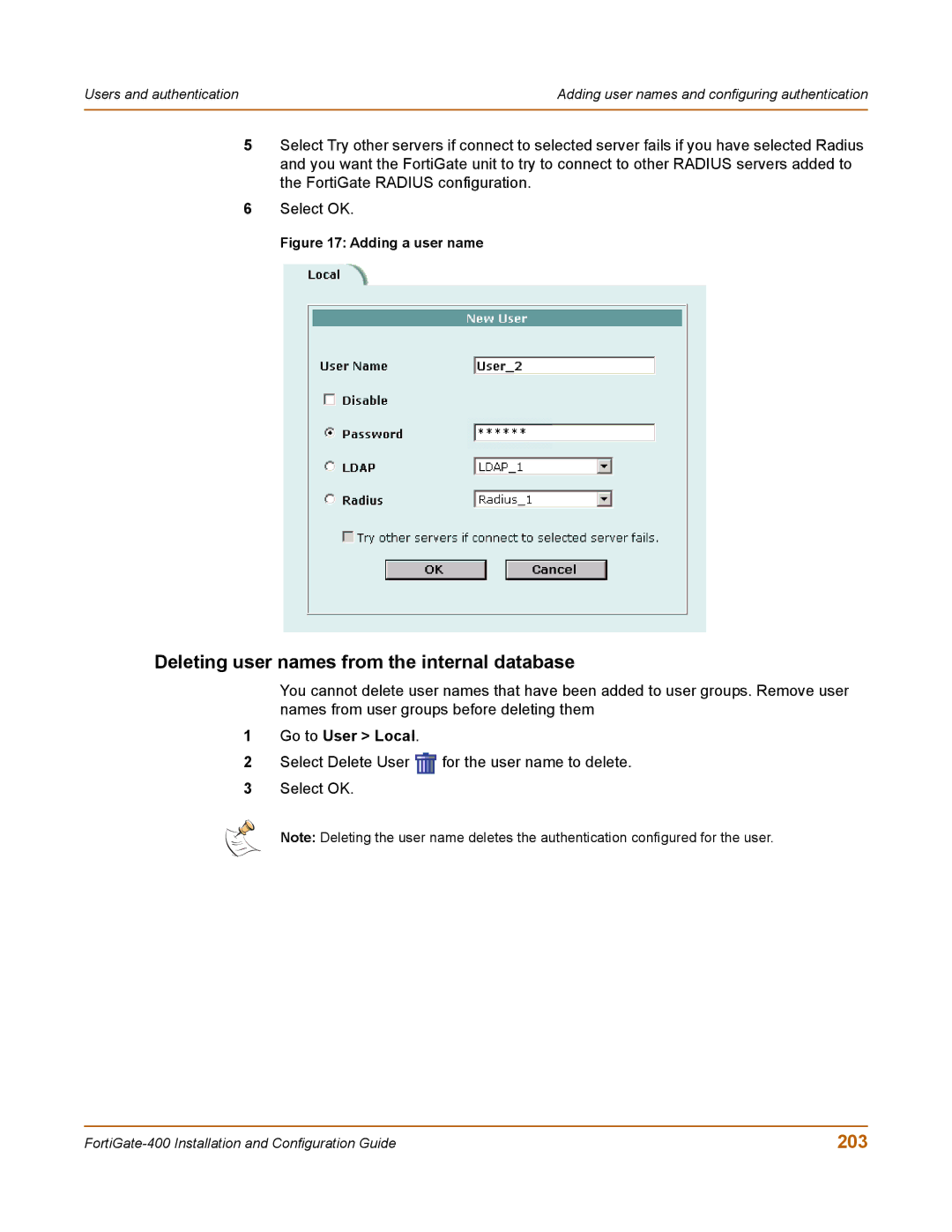Users and authentication | Adding user names and configuring authentication |
|
|
5Select Try other servers if connect to selected server fails if you have selected Radius and you want the FortiGate unit to try to connect to other RADIUS servers added to the FortiGate RADIUS configuration.
6Select OK.
Figure 17: Adding a user name
Deleting user names from the internal database
You cannot delete user names that have been added to user groups. Remove user names from user groups before deleting them
1Go to User > Local.
2Select Delete User ![]() for the user name to delete.
for the user name to delete.
3Select OK.
Note: Deleting the user name deletes the authentication configured for the user.
203 |