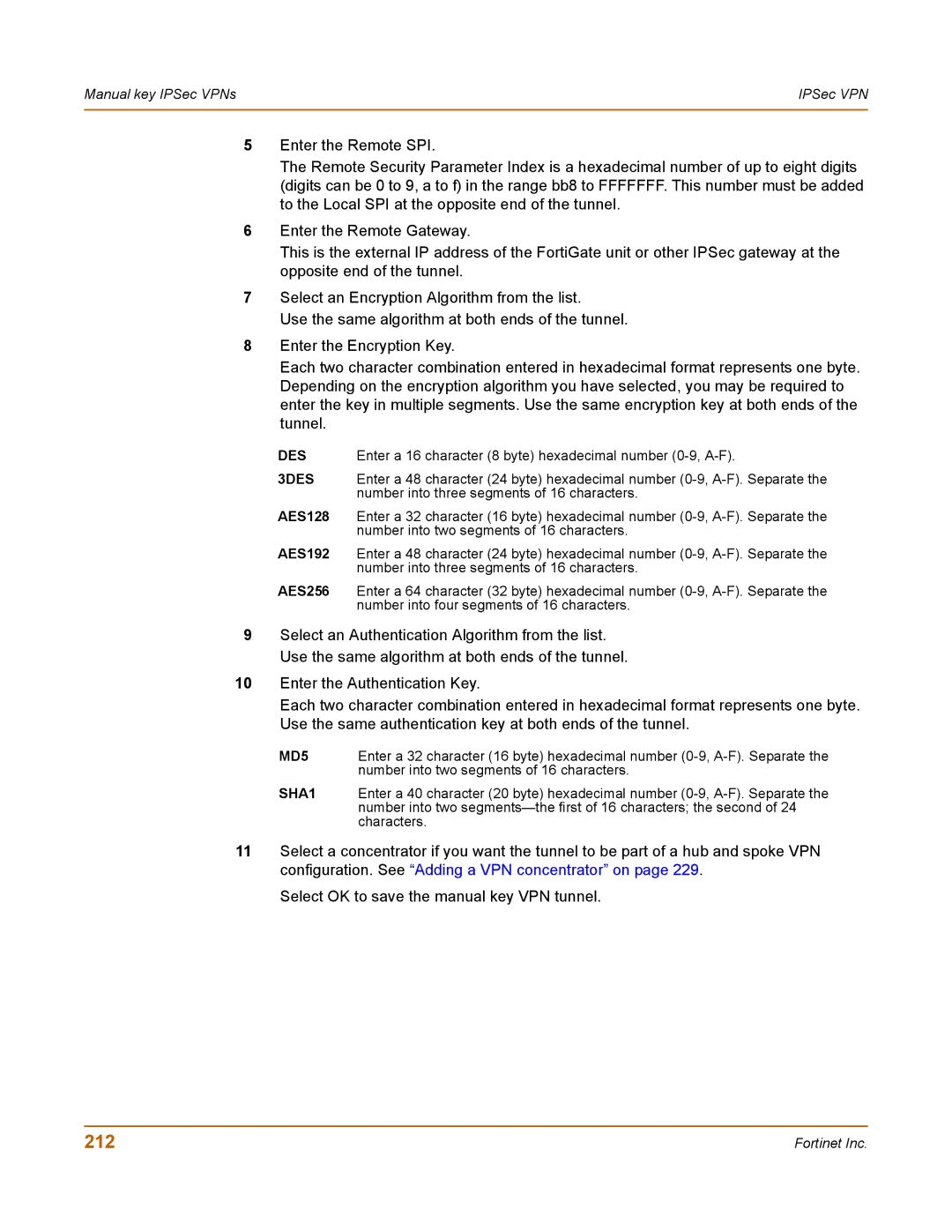Manual key IPSec VPNs | IPSec VPN |
|
|
5Enter the Remote SPI.
The Remote Security Parameter Index is a hexadecimal number of up to eight digits (digits can be 0 to 9, a to f) in the range bb8 to FFFFFFF. This number must be added to the Local SPI at the opposite end of the tunnel.
6Enter the Remote Gateway.
This is the external IP address of the FortiGate unit or other IPSec gateway at the opposite end of the tunnel.
7Select an Encryption Algorithm from the list.
Use the same algorithm at both ends of the tunnel.
8Enter the Encryption Key.
Each two character combination entered in hexadecimal format represents one byte. Depending on the encryption algorithm you have selected, you may be required to enter the key in multiple segments. Use the same encryption key at both ends of the tunnel.
DES Enter a 16 character (8 byte) hexadecimal number
3DES Enter a 48 character (24 byte) hexadecimal number
AES128 Enter a 32 character (16 byte) hexadecimal number
AES192 Enter a 48 character (24 byte) hexadecimal number
AES256 Enter a 64 character (32 byte) hexadecimal number
9Select an Authentication Algorithm from the list. Use the same algorithm at both ends of the tunnel.
10Enter the Authentication Key.
Each two character combination entered in hexadecimal format represents one byte. Use the same authentication key at both ends of the tunnel.
MD5 Enter a 32 character (16 byte) hexadecimal number
SHA1 Enter a 40 character (20 byte) hexadecimal number
11Select a concentrator if you want the tunnel to be part of a hub and spoke VPN configuration. See “Adding a VPN concentrator” on page 229.
Select OK to save the manual key VPN tunnel.
212 | Fortinet Inc. |