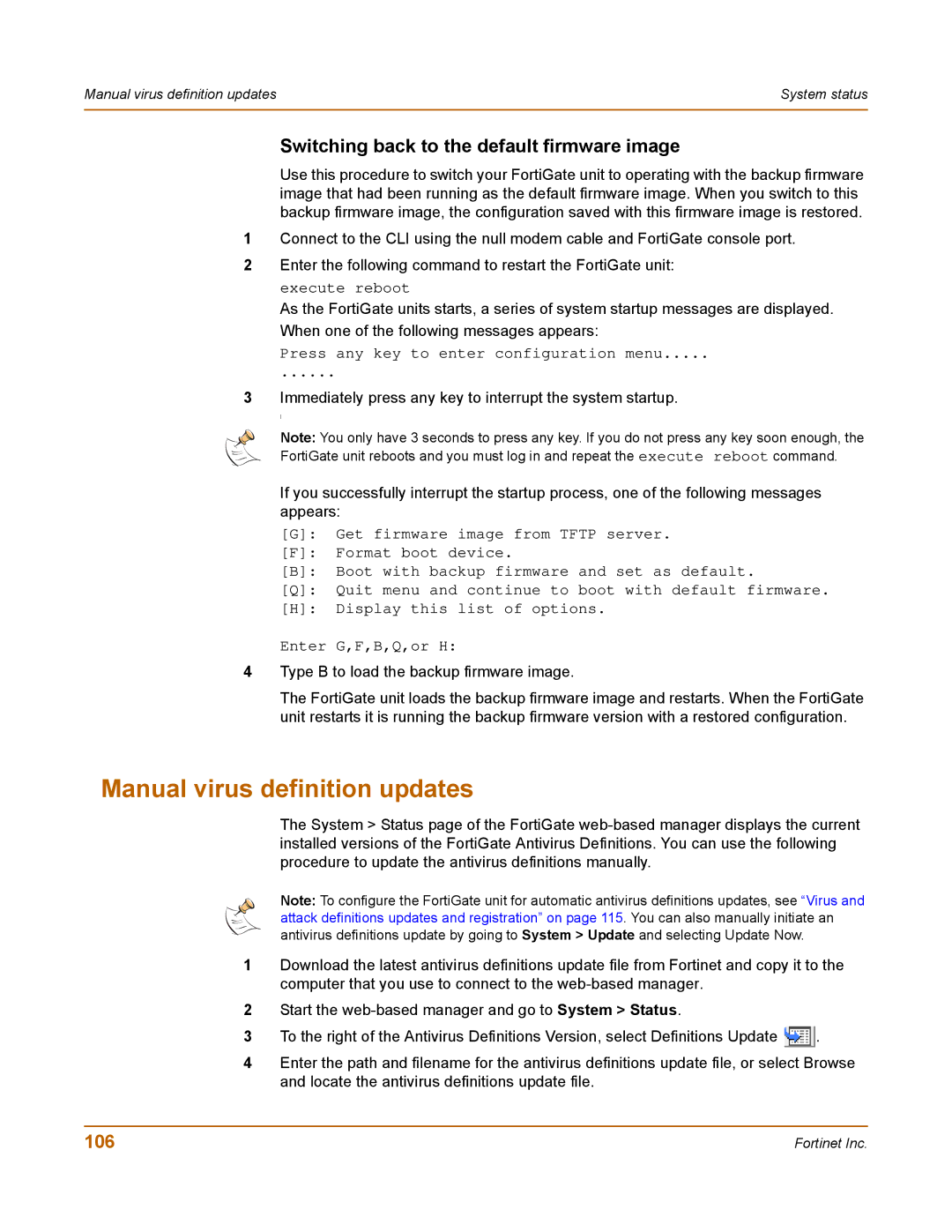Manual virus definition updates | System status |
|
|
Switching back to the default firmware image
Use this procedure to switch your FortiGate unit to operating with the backup firmware image that had been running as the default firmware image. When you switch to this backup firmware image, the configuration saved with this firmware image is restored.
1Connect to the CLI using the null modem cable and FortiGate console port.
2Enter the following command to restart the FortiGate unit:
execute reboot
As the FortiGate units starts, a series of system startup messages are displayed. When one of the following messages appears:
Press any key to enter configuration menu.....
......
3Immediately press any key to interrupt the system startup.
I
Note: You only have 3 seconds to press any key. If you do not press any key soon enough, the
FortiGate unit reboots and you must log in and repeat the execute reboot command.
If you successfully interrupt the startup process, one of the following messages appears:
[G]: Get firmware image from TFTP server.
[F]: Format boot device.
[B]: Boot with backup firmware and set as default.
[Q]: Quit menu and continue to boot with default firmware.
[H]: Display this list of options.
Enter G,F,B,Q,or H:
4Type B to load the backup firmware image.
The FortiGate unit loads the backup firmware image and restarts. When the FortiGate unit restarts it is running the backup firmware version with a restored configuration.
Manual virus definition updates
The System > Status page of the FortiGate
Note: To configure the FortiGate unit for automatic antivirus definitions updates, see “Virus and attack definitions updates and registration” on page 115. You can also manually initiate an antivirus definitions update by going to System > Update and selecting Update Now.
1Download the latest antivirus definitions update file from Fortinet and copy it to the computer that you use to connect to the
2Start the
3To the right of the Antivirus Definitions Version, select Definitions Update ![]() .
.
4Enter the path and filename for the antivirus definitions update file, or select Browse and locate the antivirus definitions update file.
106 | Fortinet Inc. |